How to create the starcraft font
-
Posts
-
🏰 Clan Donations System – Power Through Unity This system allows clan members to support their clan directly through donations, turning contribution into strength. How it works: Every donation made by a clan member is automatically listed in the clan donation panel. Each donation is permanently linked to the clan — no loss, no reset. The Clan Leader manages rewards manually for full transparency. 🎁 Clan Donation Rewards For every donation: The clan receives 5% Real Money or 10% Donate Coins (Leader chooses how the reward is given) 📌 After the reward is delivered, the donation is marked as PAID in the system. 🧾 Full Transparency Player name Donation amount Reward value (Real / Donate Coins) Date & status (Pending / Paid) Everything is visible. Everything is tracked. Nothing is forgotten. ⚔️ Support your clan. Strengthen your alliance. Power is built — not given. https://www.l2dead.com/ https://discord.gg/TGnATuZmdt
-
By Banshee Garnet · Posted
up corrected some retail crashes and hooked some new memory adresses that were missing fix some missing retail behaviors on some recipes , you can also get the server as c4 with fixed scripts fully retail what has been done to the c4 ( client is already configured) totally fixed npcposes totally fixed raidbosses and minions bugged quests are fixed (known) a lot of recipes that were wrong wrong values in several stats and corrected hero weapons behaviors/atk range -
ποιο ειναι αρχαιο ακριβως? εκανες τον κοπο να ανοιξεις τα λινκς που εστειλα?
-
This is a bump: https://databay.com/
-
-
Topics




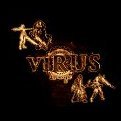


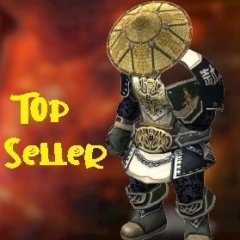
Recommended Posts
Create an account or sign in to comment
You need to be a member in order to leave a comment
Create an account
Sign up for a new account in our community. It's easy!
Register a new accountSign in
Already have an account? Sign in here.
Sign In Now