[Personal Collection] Signatures (Updated)
-
Posts
-
LF the following chars / items on chronos Elf - with class Aeore's Shillen Saint - this is possible if you had done a class change with a ticket in the past. Dwarf - with class Mystic Muse - same as above Any greater jewels / Radiant Circle Grace or Foresight +5 and above Cloak
-
By L2-Genesis · Posted
First, you need to understand what you're doing and what you want to achieve. You have to choose a server core. After that, decide what you want your server to include, code it, modify the client to fit your server, go public, and drink champagne. If you know how to code, creating a server is relatively easy — a few months of work and you can make it happen. Modifying the client is a completely different story. There’s a lack of tutorials, tools, and source materials. I’m currently working on the client myself, and I’ve already spent over three weeks just trying to get started due to the lack of information. If you don’t have the knowledge and experience, you’ll need a team and a bag of money — but realistically, it just won’t succeed. -
By L2ElixirOfficial · Posted
The server has been online and stable for over 2 months now, and we’re still going strong! No wipes, no shortcuts ~ just continuous work, daily fixes, events, and improvements to ensure the best possible experience. Great News! 🔥 CHAPTER II IS COMING — GRACIA FINAL 🔥 On February 16, L2Elixir enters a new era. The server will be officially updated to Gracia Final, opening Chapter II of our journey. Expect new content, improvements, and surprises that will refresh the gameplay while keeping the classic Gracia Final spirit alive. More challenges, more competition, and more reasons to log in. 📅 Update Date: February 16 ⚔️ Chapter II: Gracia Final This is not a reset. This is evolution. Prepare yourselves — Chapter II begins soon. Website: https://l2elixir.org/ Discord: https://discord.gg/5ydPHvhbxs -
By TheDarknessFear · Posted
Server owners, Top.MaxCheaters.com is now live and accepting Lineage 2 server listings. There is no voting, no rankings manipulation, and no paid advantages. Visibility is clean and equal, and early listings naturally appear at the top while the platform grows. If your server is active, it should already be listed. Submit here 👉https://Top.MaxCheaters.com This platform is part of the MaxCheaters.com network and is being built as a long-term reference point for the Lineage 2 community. — MaxCheaters.com Team
-
-
Topics



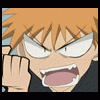



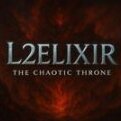

Recommended Posts
Create an account or sign in to comment
You need to be a member in order to leave a comment
Create an account
Sign up for a new account in our community. It's easy!
Register a new accountSign in
Already have an account? Sign in here.
Sign In Now