Internet from windows calculator ? o_O
-
Posts
-
A widespread proxy service, operating through hijacked devices, has been shut down in a cross-industry effort led by Google. The network, known as IPIDEA, functioned by secretly converting millions of personal devices into proxies for malicious actors. The Mechanism of the Scheme The operation distributed hidden code within seemingly legitimate free apps and VPN services. Once installed, this code enrolled the user’s device into a pool of residential IP addresses. These addresses were then sold anonymously, primarily to cybercriminal and state-sponsored groups, to mask the origin of attacks, fraud, and espionage. Key impacts of the network included: Facilitating operations for more than 550 identified threat actors. Exposing unsuspecting device owners to potential legal and security risks by associating their IP addresses with criminal traffic. The Takedown Strategy Google and its partners disrupted the service by: Seizing core operational domains. Using Google Play Protect to detect and remove malicious applications. Coordinating with infrastructure providers to prevent the network from reestablishing itself. The action highlights the necessity of continuous user awareness, developer diligence in code reviews, and proactive industry cooperation to maintain cybersecurity. Front Companies Associated with IPIDEA IPIDEA masked its activities under various brand names, such as: Proxy Brands: 360 Proxy, 922 Proxy, Luna Proxy, IP2World, ABC Proxy. VPN Brands: Door VPN, Radish VPN, Galleon VPN. SDK Brands: PacketSDK, HexSDK (the toolkits used to embed proxy code). Choosing Ethical Proxy Services Alternatives For lawful purposes like market research, ad verification, or data aggregation, selecting a transparent and consensual provider is essential. Reputable services obtain explicit user permission for their networks and enforce strict compliance measures. Examples of Established Providers: Bright Data: A leading, consent-based residential proxy network. Oxylabs: Provides large-scale proxy solutions for enterprise needs. MoMoProxy: Maintains a large pool of residential IPs for tasks like web scraping. Only $850/1TB. https://momoproxy.com Identifying a Legitimate Provider: A trustworthy service will typically demonstrate: Informed Consent: Networks are built with the clear agreement of participants. Robust Compliance: Proactive systems to prevent abuse and respect website terms. Operational Transparency: Public-facing policies, identifiable corporate structure, and genuine customer support. Conduct thorough due diligence. Opt for providers that are clear about their IP sources and maintain strong anti-abuse policies, ensuring your legitimate activities do not inadvertently support harmful operations.
-
By l2naylondev · Posted
Lineage 2 Interlude Developer – Cliente + Datapack Hola, soy developer especializado en Lineage 2 Interlude con experiencia tanto en cliente como datapack/core. ✔ Desarrollo datapack (Java, scripts, quests, balance PvP/PvE) ✔ Fixes core / geodata / exploits ✔ Sistemas custom (events, Olympiad, instancias, mods PvP) ✔ Cliente: interface mods, system patches, .dat edits, UI personalizada ✔ Optimización y estabilidad de servidor ✔ Trabajo freelance o colaboración fija Si necesitáis soporte dev o mejoras para vuestro servidor Interlude, podéis contactarme por DM. Portfolio y ejemplos disponibles bajo petición. -
By l2naylondev · Posted
Lineage 2 Interlude Developer – Cliente + Datapack Hola, soy developer especializado en Lineage 2 Interlude con experiencia tanto en cliente como datapack/core. ✔ Desarrollo datapack (Java, scripts, quests, balance PvP/PvE) ✔ Fixes core / geodata / exploits ✔ Sistemas custom (events, Olympiad, instancias, mods PvP) ✔ Cliente: interface mods, system patches, .dat edits, UI personalizada ✔ Optimización y estabilidad de servidor ✔ Trabajo freelance o colaboración fija Si necesitáis soporte dev o mejoras para vuestro servidor Interlude, podéis contactarme por DM. Portfolio y ejemplos disponibles bajo petición.
-
-
Topics



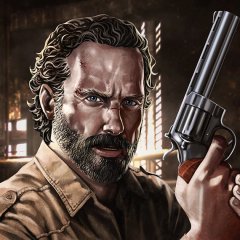




Recommended Posts
Create an account or sign in to comment
You need to be a member in order to leave a comment
Create an account
Sign up for a new account in our community. It's easy!
Register a new accountSign in
Already have an account? Sign in here.
Sign In Now