Programms to edit your system and more.
-
Posts
-
Sharing https://iperfect.dev/ <div><h1>⚠️ DevTools Detected</h1><p>Please close developer tools to view this page.</p></div> who does that // Console warning message console.clear(); console.log('%câš ï¸� STOP!', 'color: red; font-size: 48px; font-weight: bold;'); console.log('%cThis is a protected website. Unauthorized copying is prohibited.', 'color: #333; font-size: 16px;'); console.log('%c© iPerfect — All rights reserved', 'color: #666; font-size: 12px;'); you open the website means (you copy his files in your browser) you are right away tresspassing https://maxcheaters.com/search/?q=iperfect&quick=1 https://limewire.com/d/CqJOa#weyDvJazQ1 why robbing people from ctrl+u? whats wrong with you
-
By L2DamageCom · Posted
TILL OPENING LEFT - 3 DAYS ! NEW SEASON STARTS FROM - 23/01/2026, FRIDAY, 20:00 +3 GMT ! -
By Meissgenry · Posted
I’ve tried a few ways to keep an eye on IG habits, and the easiest one for me was using https://snoopreport.com/ because it doesn’t make you jump through hoops or install anything. I like that it pulls everything into simple weekly reports so you’re not glued to the app trying to figure things out. It’s pretty low‑key and the insights can be surprisingly helpful if you’re trying to make sense of someone’s activity.
-
Topics





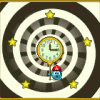






Recommended Posts
Create an account or sign in to comment
You need to be a member in order to leave a comment
Create an account
Sign up for a new account in our community. It's easy!
Register a new accountSign in
Already have an account? Sign in here.
Sign In Now