[Guiding]C++ For Newbies!
-
Posts
-
By NeoPacket0041 · Posted
“Isn’t it just design?” – No. It’s engineering. Rendering in 2026 is not about “making it look nice”. It’s about building a system. ▪ Pipelines Every case goes through stages: data collection → logical consistency → formatting → verification. No chaotic edits “along the way”. ▪ Control points MRZ, metadata, timing, geo, control fields – checked not at the end, but at every stage. ▪ Responsibility for data A document is not a picture. It’s a structured system where every digit must align with the context. Engineering wins where design fails. Need results, not an illusion of quality? Message us – we’ll build your case as a system, not a mockup. › TG: @mustang_service ( https:// t.me/ mustang_service ) #rendering #documents #verification #KYC #antifraud #pipeline #MustangService -
It has been quiet for a long time. Too quiet. L2JFrozen Interlude source was always a part of the foundation, a relic of a different era of development. But lately, we’ve been wondering what happens when you take those old roots and feed them with modern tech. Not to sell anything, and not to "relaunch" but simply to see if we could break the glass ceiling that held us back for years. Me and Shyla spent the last few months quietly rewriting the core. No fanfare, no promises. Just code and have fun. We recently reached a milestone that we once thought was impossible for this project: 10,000 concurrent players. No idle fluff just pure, active throughput with real connections. I always say thanks to l2jfrozen for giving me the springboard into the world of engineering, especially into the whole Microsoft .NET ecosystem. So the nostalgia hit always big. We wanted you to know that the heart of Frozen is still beating 🙂 Something is breathing again.
-
The grass display is not difficult to fix. This is a temporary solution, but the grass displays correctly. download
-
This is a bump: https://databay.com/
-
-
Topics










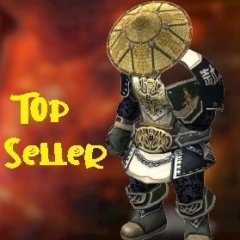
Recommended Posts
Create an account or sign in to comment
You need to be a member in order to leave a comment
Create an account
Sign up for a new account in our community. It's easy!
Register a new accountSign in
Already have an account? Sign in here.
Sign In Now