-
Posts
3,414 -
Credits
0 -
Joined
-
Last visited
-
Feedback
0%
Content Type
Articles
Profiles
Forums
Store
Posts posted by DreaM
-
-
Isn't our cheating section not enough for you ?
-
Not About Spamming I'll try on my steam i take atioglxx.dll and works.
the txt in end will editing?
Yes you have to edit it and replace it with the 2 lines i posted above for one of the 3 video card driver options.
-
How many times is this server going to close and reopen ?
-
Yeah thanks for spamming
-
whats up with your new style? I mean so many balls.
-
Guide Part 1 - > 100 FPS on Win7
So as i moved on to W7 on my laptop few days ago i noticed how there's difference in the gameplay from before. The thing was that my FPS used to be higher on Windows XP but that was strange since Windows 7 was supposed to be better. Well yes, that's right but there's one problem after some time of research I found out that there's this new thing implemented in Windows 7 to "help" us play better which in our case does NOT and quite the opposite causes our FPS to go down. To fix it
[*] Go to start menu, RUN and open regedit.
[*] Then open HKEY_LOCAL_MACHINE\SYSTEM\CurrentControlSet\Services\Audiosrv
[*] All you need to do now is click on DependOnService and delete the line "MMCSS"
[*] Save the changes...
[*] Next go to RUN again and type in services.msc
[*] There we find - > Multimedia Class Scheduler, in Startup Type from Automatic we change it to Disabled so we will never have to deal with it again.
After you've done everything that I wrote above once in game open the console and adjust the game settings like that :
rate 23000
cl_cmdrate 45
cl_updaterate 40
cl_rate 9999 ИЛИ 23000
cl_cmdbackup 2
Guide part 2 -> Graphic Options for optimal Gameplay
So here's few settings you should have changed related to your video driver [3D settings] so you can have the best gameplay :
[*]Anistropic filtering - The maximal possible !
[*]Conformant texture clamp - OpenGL !
[*]CPU acceleration - Single display performance !
[*]Texture filtering Quality - High Performance !
[*]Vertical Sync [vsync] - Off !
So much for the options of the video card drivers.. Last thing im going to show you today is how to start your game from your video card's DLL for the highest FPS possible...
So all you need to do is go to C:\Windows\system32\ and find the file
nvoglnt.dll - If you are using nVidia video card.
atioglxx.dll - If you are using ATI video card.
openGL.dll - If you are using another video card and not the ones specified above.
Next you copy this file and paste it in the GLDRV folder located in your Counter Strike directory.
Once you have copied it there open the txt file located in the GLDRV folder and write there
for nVidia :
Default Default
gldrv/nvoglnt.dll
for ATI :
Default Default
gldrv/atioglxx.dll
for anything else :
Default Default
gldrv/opengl32.dll
save the txt document start CS and feel the change ;].
Thanks for reading this guide all this credits for this guide go to me DreaM if you're willing to copy this guide on another forum I permit you to just don't forget to add credits ;]...
Cheers.
-
@Dunno abut the logos you make but your English sure SUCKS.
-
5800
-
Maybe it was a HLTV bug or something.Post a video.
-
1st Learn English all of you.
2nd Use search button, there's already a poll just like this one
3rd What's the point of a poll named CS 1.6 or Source and you have an option "Both of them" wtf?
4th and last : CS 1.6 Is 100 times better than Source anyone that would want to prove me wrong im ready with arguments to just prove him his stupidity.
-
ye.. WE ARE DEFINETELY GOING TO DOWNLOAD THIS...
show scan results of whatever you gave us to download and then post dude we aint really going to trust a line's thread from a retard named neverwasss
-
Its not mine you pathetic retard read the title and then use your low creativity to spam/
-
It is , you can't just go to a forum and ask "hey i want clan plz join we play cs match NAOW".... Not really dude.. if you want clan u go online you play a lot someone sees you sees you're good and invites you otherwise you'll have no luck with this thread... well unless you want to join a 1week old clans that is.
-
So useless...
After all you can't expect much from a 12-13y.o gr kid with nickname Amidamaru.
-
If you want to play proper games gather your friends find a Internet Cafe and have that special DotA game you never can be satisfied to the fullest when your feelings aren't shared with friends ...
-
So.. from your point of view there's no place that we can call "proper"for DotA games ?
-
-
So old >.>
-
Great artist BUT Dio and Dickinson are far better than him.
Yes and what did THEY left for the world to sing ? You stupid retard.
-
Christmas are coming in some days
Yes THEY ARE COMING.
-
yes,ok,it's will be repair
It is must not repair it must be new buy domain play game no rus english man .
-
My Name Is Sebi i am 16 years i am From Romania ..I live In Greece ... :D :D :D And also i Love to spend my time ,the whole day playing Lineage :D
Another nobody.
-
a dedicated pc not saving the server...
At least it makes its existence worth while
-
a better copy of the copy of l2 pride is L2 finest too many donors tho ;x gonna give tihs one a try until i find another one :O.






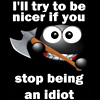
HOW TO MAKE 1000FPS SERVER CS 1.6 ??
in Cs General Discussion
Posted
You don't even know what that means lol... 1000 FPS is just a limit that most servers have. It means maximum Frames per Second made from all players to not go above 1000 fps. It works just like fps_max 101... if you have a good PC you can go to 100 fps without any problem but on slow ones you write that so you can set a maximum of the Frames per seconds so the machine can work peacefully while not showing the extra pixels that the good machines will.
If you're an owner of a server and want to set this 1000 fps thing that you're so exited about I'm going to give you few FPS server boosters... the thing is called WINHL-booster and it makes max fps 1000 as i described above... here's the link http://www.4shared.com/file/wDzlA5Op/addons.html I've put in an extra folder 'dproto' its a lil gift that will make your server visible to steam users as well as non steamers... just replace Metamod with the one i provided and you're good to go.