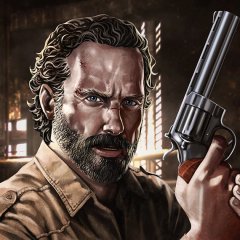Step 1:Get evereything you need
First of all, you need to get a copy of the show you want to make a GIF from on your computer. I can't tell you how to do this, but try finding another guide that describes how to rip a DVD into an AVI.
Next, you need a program that will allow you to take screenshots from a movie file. There are many programs that do this. The one I'm using is a free program called "Movie Snapshot," which is available here: http://www.cd2html.de/moviesnapshot.en.html
Last, you need the GIMP, a free Image editing program, which you can get from this website: http://gimp-win.sourceforge.net/
Step2:Get the screenshots
Open up movie snapshot. It has a pretty simple intercface. Just use the Folder button to browse for your movie file and open it. It'll automatically start playing. When you get to the part you want to get the pictures from, push the pause button. You can use the << and >> buttons to advance or retreat by one frame, and the diskette button to save a picture.
It's a good idea to get something that will be short, simple, and loop easilly. I chose three frames of Bart and Lisa screaming from an episode of the Simpsons.
Step3:Load up your pictures in the GIMP
If you haven't already, follow the instructions on the Win-GIMP website for installing GTK and GIMP.
Now, Open up GIMP, and drag the first image into the main window, loading it. A new window, with the image, should pop up in GIMP. Also, a window entitled "layers" should pop up. If it doesn't, push Ctrl+L to bring it up. There should be one layer, currently, "Background," which contains the image you dragged into GIMP.
From the folder you're keeping them in, drag the rest of your images into the Layers window of GIMP, one at a time.
Step4:Make it Animation
Right click on the image, then go to Filters, Animation, Playback. A new window will pop up, click "play" in it, and it should show you what your animated GIF is going to look like. If it looks like it's playing too fast or too slow, we can change that later. If it looks like the frames are out of order, though, you need to need to change that now, so drag the frames around in the Layers window until it looks right.
Once they're in order, close the animation preview window, and right click on the image, going to the animation menu again, but this time click on "Optimize (For GIF)" It will think for a bit, then come up with a new image window. You can close the old one; we wont be needing it anymore.
Now, click on the new window, and you'll notice that the Layers window changes to reflect the new image. In the layers window, the names of the layers each contain "(100MS)." If you wanted to change the speed your GIF plays as, then do it here, by double-clicking on the name of each layer and changing the 100 to another number. Smaller numbers mean faster; larger numbers mean slower.
You may want to preview the animation again at this point, to make sure everything looks right.
Step5:Resize the image
Now, if you're using the image as an avatar in a webforum or something, there are probably some size restrictions you need to meet. I'm going to be resizing this image as thoough it needed to be 100x100 pixels. If you're planning on just keeping it as a GIF, or think the size it's at is fine, you can skip this step.
First, you might want to crop the image, to change it's dimmensions. I can make the final image be taller if I cut of the space on the left and right edges so that the image over-all is square.
To do this, right click on the image, then go to Image>Crop That will open up a window like the one shown here. Next to the "Width" and "height" boxes, there is a little chain. Click it so that it is broken. Next, if you want to narrow your image, lower the value in the width box. You'll notice that there's a little thumbnail of your picture that show what is being cut off. Don't like it only cutting off from one side? Then mess with the value in the X:Offset box towards the bottom of the window. Fiddle with this and the Width box, until the thumbnail looks correct. You can also do the same thing with the Height and Y:Offset, if you want to cut off uninsteresting parts from the top and bottom. Click Resize.
Now, we want to resize the image. Right click on the image again, and then go to Image>Resize. Lower the width of height values until you it's their value is within the size restricions you have. In this case, 100X100. Under Interpolation, go to "Cubic" for the best quality. Click on scale.
Step6:Save it as a GIF ;D
Click File>Save, save it wherever you want and enter in whatever you want for a filename, as long as it ends in ".gif". A new window will pop up, asking if you want to save it as an animation or merge the layers. Make sure you click "save as animation."
Click export, click ok in the rest of the windows that pop up, and it will save you a brand new animated gif. Now open it, and feel proud of yourself as you watch it.
Example:
That's all guyz .. Good Luck... HAVE FUN !!!!! ;)