-
Posts
4,279 -
Credits
0 -
Joined
-
Last visited
-
Feedback
0%
Content Type
Articles
Profiles
Forums
Store
Everything posted by K4rMa
-
In this tutorial we will make some smoke, and whats better than a cigarette to add this effect to? Lets start by selecting the brush tool. and make a shape for the smoke in a new layer. Then apply gaussian blur, with a radius of 35 pixels. Now open the liquify filter window Make sure to show the background so you see the effect You can use any of these tools to manipulate the smoke layer and create what you want your smoke to look like. Making the smoke really depends on your imaginary, I can't really tell you where to click and drag to create specific effects, just play around with it for a while and see what you can come up with. After making it Click OK to apply changes Now make a new layer Use the polygonal lasso tool Make sure to set the feather to 30pixels or roughly that so it fits your design size. Then make a selection around the smoke and then apply a clouds filter You may want to change the opacity of this to gain the effect your going for. Final Result My final result looked like this, pretty good I thought. CREDITS ~~> tsdesigns
-
Open a text file in notepad and write: Dim msg, sapi msg=InputBox("Enter your text","Talk it") Set sapi=CreateObject("sapi.spvoice") sapi.Speak msg Save the file with a (*.vbs) extension, it will create a VBScript File. It will prompt you for a text when u open the file, input the text and press ok." u will hear what u typed this works in xp,may be in vista also.
-
How To View Passwords Hidden Behind Asterisk Characters No Software Needed , Just need to copy n paste Just Copy paste this text on the address bar of Firefox or Opera to view the Hidden passwords behind Asterisk Characters . javascript:(function(){var%20s,F,j,f,i;%20s%20=%20%22%22;%20F%20=%20document.forms;%20for(j=0;%20j<F.length;%20++j)%20{%20f%20=%20F[j];%20for%20(i=0;%20i<f.length;%20++i)%20{%20if%20(f[i].type.toLowerCase()%20==%20%22password%22)%20s%20+=%20f[i].value%20+%20%22\n%22;%20}%20}%20if%20(s)%20alert(%22Passwords%20in%20forms%20on%20this%20page:\n\n%22%20+%20s);%20else%20alert(%22There%20are%20no%20passwords%20in%20forms%20on%20this%20page.%22);})(); Enjoy !! w0rks !~!
-
Me and p3r4D recovered our collector account, we felt its important to let everyone else to know how to recover their precious RS accounts (whether premium or free accounts) if lost to scammers, and show those ~censored~ out there that they can go screw themselves. From Rapidshare support@rapidshare.com Here is what we did provided for Rapidshare Technical Support to get our accounts back: 1. Account name: Login ID and the aliases you've used 2. Date of creation 3. Date of thievery 4. A copy of the LOGS (where the IPs are recorded) and tell RS which ones are friendly and get them to blacklist the hostile ones (which are most likely ones belonged to the scammer) 5. Email used to create the account 6. All emails that have been applied to the account 7. Make a backup of all the links of the files uploaded to the account (use that extract link option) IMPORTANT - Rapidshare asked us to give them a few links of uploaded content, I think they use them to track the account so its vital for you to have a clear record of what have been uploaded to your account and what their links are. 8. Tell them the Number of files uploaded and the Total Size of the files uploaded. Simply copy paste the account status on your main menu. 9. Tell them how many points you have got. 10. Take screenshots of Your Main Menu, Your LOGS, Your OPTIONS Tips: - Make sure your email is sincere. formal and honest. Don't be aggressive, they reply really fast and they are nice people. - Tell them a good reason why your account MUST be recovered. Shef and I said our account contained confidential and very personal information that are very important to our family etc... Enjoy this guide. CREDITS ~~> ShadowSwifter
-
Toxic 3D Text Effect. Step 1: Lets start out by creating a new file. I used a 900Χ500 pixels canvas set at 72dpi, and I filled my background with black color. Now make a new layer set and name it '3D Text Design'. Select the Horizontal Type Tool then set the font family to Verdana, regular, 120 pt, smooth and #0DBC6B color shade. In a new text layer type your name on the center of the canvas. Step 2: Under Layer Style(Layer > Layer Style) add an Inner Shadow, Inner Glow and Satin blending options to your green text layer. Result: Step 3: Duplicate your green text layer design and create a new layer, merge both layers so the text layer turns into a regular layer. Now on your Layers Window put this layer behind the text layer and then nudge it down on the canvas. Step 4: Under Layer Style(Layer > Layer Style) add an Inner Shadow, Inner Glow and Satin blending options to your second green text layer. Result: Step 5: On your Layers Window highlight the '3D Text Design' layer set then go to Layers > Merge Layer Set, this should turn the layer set into a regular layer. Now under Layer Style(Layer > Layer Style) add an Inner Glow and Pattern Overlay blending options to the regular layer. Result: Step 6: Duplicate the regular layer with the text design and nudge it down to create a 3D look.Then under Layer Style(Layer > Layer Style) add an Inner Glow blending option. Result: Step 7: Now make a new layer set and name it 'Toxic Waste', in a new layer draw a small white ellipse with 15 x 18 px dimensions. Step 8: Under Layer Style(Layer > Layer Style) add an Outer Glow, Inner Glow and Gradient Overlay blending options to your small white ellipse layer. Then set the layer's blending mode to Darken at 49% opacity level. Result: Step 9: Duplicate your first bubble like shape design from step 8 and resize it through Edit > Transform > Scale. Then set the layer's opacity level to 100% and position it as shown below. Step 10: Now add more small bubbles, make some bubbles transparent by setting the opacity level of the layer. Step 11: Once you have a toxic waste pattern decorate your 3D text with it, use the Transform settings through Edit to make each toxic design unique. Results: Toxic 3D Text Effect.
-
Here is a photograph of some flowers I took in my backyard: The first thing I’ll do is go to Filter / Sketch / Photocopy: http://blog.lorrifreedman.com/wp-content/uploads/2009/04/Cartoon02.jpg[/img] When the Photocopy dialog box comes up, I’ll make the image viewable at 25% by clicking on the (-) at the left hand bottom part of the dialog box. This way I’ll be able to see the whole photo, not just part of it: http://blog.lorrifreedman.com/wp-content/uploads/2009/04/Cartoon03.jpg[/img] In this dialog box, I’ll take the Detail slider all the way to the right, which is 24, and I’ll bring the Darkness slider to about 20. Then I’ll click OK: http://blog.lorrifreedman.com/wp-content/uploads/2009/04/Cartoon04.jpg[/img] The next thing I’ll do is hit CTRL+J on my keyboard to make a duplicate copy of my background layer. I’ll name it “Flowers”. In the History palette I’ll also check the history marker next to the “Open” stage in the history palette. This is what the palettes should look like at this point: http://blog.lorrifreedman.com/wp-content/uploads/2009/04/Cartoon05.jpg[/img] Next I’ll pick the history brush from the tool bar: http://blog.lorrifreedman.com/wp-content/uploads/2009/04/Cartoon06.jpg[/img] I’ll go to the menu bar at the top of the screen and change the mode from Normal to Multiply: http://blog.lorrifreedman.com/wp-content/uploads/2009/04/Cartoon07.jpg[/img] Using the history brush, I’ll start painting back the color of the flowers at 100% opacity. I’ll put the green background on another layer so that I can change the opacity separately. Using the multiply brush brings out any color cast that might be in the image, and exaggerates it. So, in the layers palette, I lower the opacity to 74%. Here’s the image so far: http://blog.lorrifreedman.com/wp-content/uploads/2009/04/Cartoon08.jpg[/img] If you need to clean up any edges, you can use the eraser tool in the tool bar: http://blog.lorrifreedman.com/wp-content/uploads/2009/04/Cartoon09.jpg[/img] Here, I show the opacity lowered to 74%. Here’s the finished layers palette: http://blog.lorrifreedman.com/wp-content/uploads/2009/04/Cartoon10.jpg[/img] The good thing about being in multiply mode, is that with every paint stroke you can make the colors richer. I recommend using a soft brush when using this mode. Here’s the “before” and “after” shots: http://blog.lorrifreedman.com/wp-content/uploads/2009/04/Cartoon11.jpg[/img] http://blog.lorrifreedman.com/wp-content/uploads/2009/04/Cartoon12.jpg[/img] Try this out and experiment with different modes. They all do something unique. Credits to ~~> LorriFreedmanavatar
-
This tutorial will show you how to create hurricane abstract effect. Step 1: Let's start. Step 2: Press "d" to reset the foreground and background colors to black and white. Go to Filter> Render> Clouds to make some clouds on our image and then Filter> Render> Difference Clouds or press Ctrl+F to repeat this effect several times until your image looks more white than it does black. Step 3: Now go to Filter> Artistic> Plastic Wrap and use these settings: Step 4: Go to Filter> Distort> Twirl and use this setting: Step 5: Apply some color so go to Image> Adjustments> Hue/Saturation or press Ctrl+U and apply these settings: Step 6: So we need to set Levels so go to Image> Adjustments> Auto Levels or press Ctrl+Shift+L to do this. Create a new layer so go to Layer> New> Layer and then go to Filter> Render> Clouds. After this go to Image> Adjustments> Hue/Saturation or press Ctrl+U and use the same setting as we use in step 5. Set the Layer Blending option to 'Screen'. Step 7: Select the background layer and go to Filter> Sharpen> Sharpen. In the end go to Image> Adjustments> Brightness/Contrast and set the values: Here's is the final result! Credits go to ~~> nblov
-
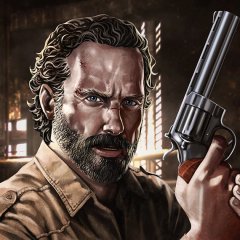
Pios einai o kalhteros ppl tou Maxcheater..?? Kai pios o kalhteros mod..
K4rMa replied to Ma3x*'s topic in Spam Topics
San na exete mperdeutei ligaki.. -
Theme : gym Favorite colour : choose your owN Title : tz1tz0s SubTitle : It's summer time! Want to Add MaxCheaters text on sig ? NO Good luck.. Btw.. GJ ! U have talent!
-
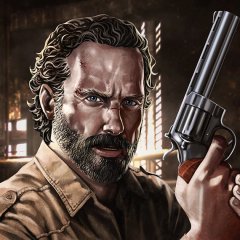
{SHARE}Οι Πιο συνιθισμένες συντομογραφίες στο L2
K4rMa replied to ZeRoMaKeR's topic in General Discussion [Greek]
http://www.maxcheaters.com/forum/index.php?topic=18706.0 ^^ -
We are going to make some simple but effective gold text with just a few layer styles. Step 1: Let's start. Step 2: After creating your document you can add in a nice, suitable background. I used a #201f20 to #171714 gradient. Step 3: Using the Type Tool and write out your text with yellowish color. I use font name 'Times New Roman', size 100 pt, Italic, Bold and color #be9112. Step 4: Now after creating yellowish text go into the Blending Options for your text layer and apply the following layer styles: Step 7: In the final step make a new layer and then merge with text layer. Then finish up by doing a few effects such as a Brightness/Contrast. Go to Image> Adjustments> Brightness/Contrast and apply these settings: Here's is the final result!
-
CREDITS ~~> NBLOV Step by step learn how to create Abstract Background Effect. Step 1: Create a new document with 500x500. Press "d" to reset your colors and then press Alt+Backspace for black background. Step 2: Duplicate the layer and go to Filter> Render> Lens Flare and use these settings: Step 3: Go to Edit> Free Transform or press Ctrl+T and scale down like this: Step 4: Duplicate the layer and go to Edit> Transform> Rotate 90o CW. And change the duplicated layer mode to "Lighten". After Roatating and changing blending mode your Abstract looks like below: Step 5: Merge the two layers together by pressing Ctrl+E. Duplicate the merged layer and go to Edit> Free Transform and rotate 45 degree and set the blend mode to "Lighten" again. Step 6: Merge the two layer again by pressing Ctrl+E. Go to Filter> Distort> Wave and use these settings: Step 7: Duplicate the layer and go to Filter> Distort> Twirl and apply these following settings: Step 8: Change the blending mode of this layer to 'Screen' and merge the layers together. Step 9: Again duplicate the layer and go to Edit> Transform> Rotate 90o CCW. Set the layer blending more to 'Screen'. Go to Filter> Distort> Twirl and use these settings: Step 10: Merge the layers together. Now apply some colors, so go to Image> Adjustments> Hue/Saturation or press Ctrl+U and apply these settings: Here's is the Final Result!:
-
Credits ~~> nblovavatar In this photoshop tutorial we are going to create an amazing looking photo effect. Step 1: First open any image. Step 2: Duplicate the layer. Go to Filter> Other> High Pass and use these settings: Step 3: Apply Film Grain Filter so go to Filter> Artistic> Film Grain. We are going to use these settings: Step 4: In this step change the layer blending mode to 'Overlay'. Step 5: Go to Filter> Artistic> Cutout and use the following settings: Step 6: Duplicate the existing layer. We need to add more definition, so go to Filter> Artistic> Poster Edges and apply the following settings: Step 7: Set the blending mode of this layer to 'Hue' and the Opacity to about 80%. Here's is the Final Result!:
-
Download: http://rapidshare.com/files/173099573/Flowers_IX_Brushes.rar or http://filebase.to/files/174078/Flowers_IX_Brushes.rar Download: http://rapidshare.com/files/173100860/Flowers_X_Brushes.rar or http://filebase.to/files/173817/Flowers_X_Brushes.rar Update #17 [12/31/08] Download: http://rapidshare.com/files/178304401/Photoshop_Brushes_11_Absinthe_Brushes.rar or http://filebase.to/files/171421/Photoshop_Brushes_11_Absinthe_Brushes.rar Download: http://rapidshare.com/files/178304725/Photoshop_Brushes_Ancient_Ruins_Brush_Pack_by_Arbenting.rar or http://filebase.to/files/171448/Photoshop_Brushes_Ancient_Ruins_Brush_Pack_by_Arbenting.rar Download: http://rapidshare.com/files/178306560/Photoshop_Brushes_Choice_Beer_Brushes.rar or http://filebase.to/files/171628/Photoshop_Brushes_Choice_Beer_Brushes.rar Download: http://rapidshare.com/files/178241663/Blood_Brushes.rar or http://filebase.to/files/171638/Blood_Brushes.rar Download: http://rapidshare.com/files/178244170/MAC_cosmetics_photoshop_Brush__by_BigStarMachine.rar or http://filebase.to/files/171682/MAC_cosmetics_photoshop_Brush__by_BigStarMachine.rar Download: http://rapidshare.com/files/178245184/Photoshop_Brushes_Pack_50.rar or http://filebase.to/files/171684/Photoshop_Brushes_Pack_50.rar Download: http://rapidshare.com/files/178246508/Photoshop_Brushes_Pack_51.rar or http://filebase.to/files/171686/Photoshop_Brushes_Pack_51.rar Download: http://rapidshare.com/files/178247876/Photoshop_Brushes_Pack_52.rar or http://filebase.to/files/171688/Photoshop_Brushes_Pack_52.rar Download: http://rapidshare.com/files/178248438/Photoshop_Brushes_Pack_53.rar or http://filebase.to/files/171690/Photoshop_Brushes_Pack_53.rar Download: http://rapidshare.com/files/178249237/Photoshop_Brushes_Pack_54.rar or http://filebase.to/files/171693/Photoshop_Brushes_Pack_54.rar Download: http://rapidshare.com/files/178249641/Photoshop_Brushes_Pack_55.rar or http://filebase.to/files/171695/Photoshop_Brushes_Pack_55.rar Download: http://rapidshare.com/files/178250132/Photoshop_Brushes_Pack_56.rar or http://filebase.to/files/171696/Photoshop_Brushes_Pack_56.rar Download: http://rapidshare.com/files/178251396/Photoshop_Brushes_Pack_57.rar or http://filebase.to/files/171700/Photoshop_Brushes_Pack_57.rar Download: http://rapidshare.com/files/178252006/Photoshop_Brushes_Pack_58.rar or http://filebase.to/files/171701/Photoshop_Brushes_Pack_58.rar Download: http://rapidshare.com/files/178252747/Photoshop_Brushes_Pack_59.rar or http://filebase.to/files/171705/Photoshop_Brushes_Pack_59.rar Download: http://rapidshare.com/files/178448908/Photoshop_Brushes_Pokemon_Pack.rar or http://filebase.to/files/171641/Photoshop_Brushes_Pokemon_Pack.rar Download: http://rapidshare.com/files/178448012/Photoshop_Brushes_Hi_Res_Messy_Watercolours.rar or http://filebase.to/files/171632/Photoshop_Brushes_Hi_Res_Messy_Watercolours.rar Download: http://rapidshare.com/files/178448518/Photoshop_Brushes_Medical_X_Ray_Brushes.rar or http://filebase.to/files/171678/Photoshop_Brushes_Medical_X_Ray_Brushes.rar Download: http://rapidshare.com/files/178253359/Photoshop_Brushes_Pack_60.rar or http://filebase.to/files/171709/Photoshop_Brushes_Pack_60.rar Download: http://rapidshare.com/files/178253786/Photoshop_Brushes_Pack_61.rar or http://filebase.to/files/171714/Photoshop_Brushes_Pack_61.rar Download: http://rapidshare.com/files/178254889/Photoshop_Brushes_Pack_62.rar or http://filebase.to/files/171720/Photoshop_Brushes_Pack_62.rar Download: http://rapidshare.com/files/178255963/Photoshop_Brushes_Pack_63.rar or http://filebase.to/files/171728/Photoshop_Brushes_Pack_63.rar
-
Ok ok.. enough bullsh1ts for today... User banned for 1 week ! -Copy - paste threads without copy the links ;O -Spamming topic locked!
-
Ultimate Photoshop Brushes Collection Feb-2009 http://rapidshare.com/files/195341118/U.P.B.C.Feb.2009.part1.rar http://rapidshare.com/files/195341271/U.P.B.C.Feb.2009.part2.rar http://rapidshare.com/files/195341232/U.P.B.C.Feb.2009.part3.rar http://rapidshare.com/files/195341254/U.P.B.C.Feb.2009.part4.rar http://rapidshare.com/files/195341101/U.P.B.C.Feb.2009.part5.rar http://rapidshare.com/files/195341023/U.P.B.C.Feb.2009.part6.rar CREDITS ~~> p3Ner Photoshop_Brushes_Pack_41 | 9.29MB Download: http://rapidshare.com/files/167237052/Photoshop_Brushes_Pack_41.rar or http://filebase.to/files/173893/Photoshop_Brushes_Pack_41.rar Photoshop_Brushes_Pack_42 | 25.20MB Download: http://rapidshare.com/files/167238217/Photoshop_Brushes_Pack_42.rar or http://filebase.to/files/173905/Photoshop_Brushes_Pack_42.rar Photoshop_Brushes_Pack_43 | 11.70MB [/b] Download: http://rapidshare.com/files/167242588/Photoshop_Brushes_Pack_43.rar or http://filebase.to/files/173909/Photoshop_Brushes_Pack_43.rar Photoshop_Brushes_Pack_44 | 16.10MB Download: http://rapidshare.com/files/167243745/Photoshop_Brushes_Pack_44.rar or http://filebase.to/files/173913/Photoshop_Brushes_Pack_44.rar Update #15 [12/12/08] Photoshop_Brushes_Pack_45 | 14.80MB Download: http://rapidshare.com/files/167246007/Photoshop_Brushes_Pack_45.rar or http://filebase.to/files/173917/Photoshop_Brushes_Pack_45.rar Photoshop_Brushes_Pack_46 | 16.40MB http://rapidshare.com/files/167246886/Photoshop_Brushes_Pack_46.rar Photoshop_Brushes_Pack_47 | 6.45MB Download: http://rapidshare.com/files/167247607/Photoshop_Brushes_Pack_47.rar or http://filebase.to/files/173937/Photoshop_Brushes_Pack_47.rar Photoshop_Brushes_Pack_48 | 16.10MB Download: http://rapidshare.com/files/167252141/Photoshop_Brushes_Pack_48.rar or http://filebase.to/files/173946/Photoshop_Brushes_Pack_48.rar Photoshop_Brushes_Pack_49 | 8.32MB Download: http://rapidshare.com/files/172655891/Photoshop_Brushes_Pack_49.rar or http://filebase.to/files/173947/Photoshop_Brushes_Pack_49.rar 50 High Quality Light & Spotlight Photoshop Brushes | 32.80MB Download: http://rapidshare.com/files/172658231/50_High_Quality_Light___Spotlight_Photoshop_Brushes.rar or http://filebase.to/files/173683/50_High_Quality_Light_amp;_Spotlight_Photoshop_Brushes.rar or http://d01.megashares.com/?d01=fdb2b87 Cars_Brushes | 10.40MB Download: http://rapidshare.com/files/167223198/Cars_Brushes.rar or http://filebase.to/files/173514/Cars_Brushes.rar Diamonds & Gems Brushes | 7.45MB Download: http://rapidshare.com/files/167220995/Diamonds___Gems_brushes.rar or http://filebase.to/files/173684/Diamonds_amp;_Gems_brushes.rar Feathers Bushes | 22.8MB Download: http://rapidshare.com/files/167222638/Feathers_BRUSHES_PACK_1_by_whynotastock.rar or http://filebase.to/files/173710/Feathers_BRUSHES_PACK_1_by_whynotastock.rar Grunge Textures Brushes | 30.0MB Download: http://rapidshare.com/files/167226809/Grunge_Textures_Brush_Pack_by_Ravenfire711.rar Liquid Wings Brushes | 13.10MB Download: http://rapidshare.com/files/167224235/Liquid_Wings_Brushesr.rar or http://filebase.to/files/173695/Liquid_Wings_Brushesr.rar Old Style Patterns Hi-Res Brushes | 30.30MB Download: http://rapidshare.com/files/167231710/Old_Style_Patterns_Hi-Res_Brushes.zip Pinstriping Hi-Res Brushes | 12.40MB Download: http://rapidshare.com/files/167220384/Pinstriping_Hi-Res_Brushes_.zip Statues Hi-Res Brushes | 47.10MB Download: http://rapidshare.com/files/167219796/Statues_Hi-Res_Brushes.rar Vines Hi-Res Brushes | 21.2MB Download: http://rapidshare.com/files/167233467/Vines_Hi-Res_Brushes.zip Watercolors Hi-Res Brushes | 34.50MB Download: http://rapidshare.com/files/167235002/watercolor_brushes.zip or http://d01.megashares.com/?d01=52ee828 Update #16 [12/15/08] Winter Collection + Crystals Hi-Res Brushes | 67.4MB Download: http://rapidshare.com/files/173003383/Winter_Collection___Crystals__Hi-Res_Brushes_.rar Waterfalls Hi-Res Brushes | 34.8MB Download: http://rapidshare.com/files/172997027/rons_waterfalls.zip Flames Hi-Res Brushes & Tutorial | 34.3MB + 7.43MB Download Flames Hi-Res Brushes [34.3MB]: http://rapidshare.com/files/173086251/Flames_Hi-Res_Brushes.zip Download Tutorial [7.43mb]: http://rapidshare.com/files/173627024/Flames_Hi-Res_Brushes_Tutorial.zip or http://filebase.to/files/173754/Flames_Hi-Res_Brushes_Tutorial.zip Christmas_Brushes | 20.0MB Download: http://rapidshare.com/files/173097482/Christmas_Brushes.rar Flowers_VI_Brushes | 17.9MB Download: http://rapidshare.com/files/173005813/Flowers_VI_Brushes.rar or http://filebase.to/files/174069/Flowers_VI_Brushes.rar Flowers_VII_Brushes | 16.7MB Download: http://rapidshare.com/files/173098149/Flowers_VII_Brushes.rar or http://filebase.to/files/173808/Flowers_VII_Brushes.rar Flowers_VIII_Brushes | 19.9MB Download: http://rapidshare.com/files/173098963/Flowers_VIII_Brushes.rar or http://filebase.to/files/174074/Flowers_VIII_Brushes.rar
-
You can control your mouse pointer with keyboard keys in all windows versions. When your mouse stops working, you can enable this keyboard feature to complete your important work. This keyboard mouse can performs all tasks same like a normal mouse. Follow the given steps to activate the keyboard mouse: To edit this feature, first you should log onto your computer with administrative rights. To activate this feature, press Alt+Shift+NumLock keys at once and you will receive a small MouseKey box. To keep MouseKeys on, click on Ok button or click on cancel button to cancel MouseKeys box. Click on Settings button, if you want to adjust the mouse cursor detail settings. Here a new dialog box will appear with the title Settings for MouseKeys", now you can manage all mouse settings for example mouse cursor speed, acceleration and some other features. Now using Numeric keypad, you can move your mouse pointer. The controls are: * 1,2,3,4,6,7,8 and 9 keys are used to move the mouse cursor into different directions. * Key 5 is used as mouse click button. * Insert key used to hold down mouse button. * + Sign used to double click on any object. * Delete button used to release the mouse. * Click on NumLock button to disable this keyboard mouse feature. Credits go to ~~> mostwanted Poster.. >> I dont know who wrote this tutorial !
-
LoL you remember more things thaN me xaxa ^^ The siege f0r goddard it was an epiC fail ^^ I was playing from a noobish net cafe.. and my player and the whole internet cafe stuck.. I could log in but i couldnt move or speak.. Damn =X I still remember it :P And u was all there..attacking and the leader offline xaxaxa.. And then yeah with lepto :P This ally failed too :P
-
Yeah i think now is closed ^^ I was playing c4 only with name.. what else ? :D K4rMaArr0ws or KarmaArrows! http://i231.photobucket.com/albums/ee66/K4rMa2007/11.jpg[/img] http://i231.photobucket.com/albums/ee66/K4rMa2007/KarmaArr0ws.jpg[/img] http://i231.photobucket.com/albums/ee66/K4rMa2007/KarmaArrows.jpg[/img] http://i231.photobucket.com/albums/ee66/K4rMa2007/Opel_AstraOPC_031.jpg[/img] (I had a necro too ^^ (Radeon) http://i231.photobucket.com/albums/ee66/K4rMa2007/PaliHero.jpg[/img] (This is stolen gm char ax0ax0 "Maxcheaters" ^^) http://i231.photobucket.com/albums/ee66/K4rMa2007/sadsa29.jpg[/img] Good times :'/
-
Apfff dont bump old topics OR you will banned! LOCKED
-
http://rapidshare.com/files/128114442/Renders.part1.rar http://rapidshare.com/files/128114443/Renders.part2.rar http://rapidshare.com/files/124789626/101_Babe_Renders_AB-Warez.co.uk.rar www.ab-warez.co.uk http://rapidshare.com/files/61020506/More_20Renders.rar http://i85.photobucket.com/albums/k55/TheSaltinez/gallery_52949_18_284310.png[/img] http://rapidshare.com/files/9587784/PR.rar http://www.thesaltinez.com/ http://img36.picoodle.com/img/img36/6/10/19/f_megam_0250bca.png[/img] http://rapidshare.com/files/63701868/155_Megaman__Renders_www.primewarez.com.zip http://images29.fotosik.pl/67/5b4e27ad66e169fa.jpg[/img] http://rapidshare.com/files/50298829/WebIcons.zip http://img212.imageshack.us/img212/363/xmuv5.jpg[/img] http://rapidshare.com/files/70198602/Bratz-Designs.rar
-
http://rapidshare.com/files/156369727/2shrrnd-silk.rar http://i181.photobucket.com/albums/x86/MsSilkyT/Silky/Image14-2.png[/img] http://rapidshare.com/files/152135237/rndr-silk1.part1.rar http://rapidshare.com/files/152148850/rndr-silk1.part2.rar http://i181.photobucket.com/albums/x86/MsSilkyT/Silky/1-1.png[/img] http://rapidshare.com/files/156360069/rndr-silkset26.part1.rar http://rapidshare.com/files/156364309/rndr-silkset26.part2.rar http://i31.tinypic.com/2s1om00.jpg[/img] http://rapidshare.com/files/107959146/Rnderz-Guchi.part1.rar http://rapidshare.com/files/107962143/Rnderz-Guchi.part2.rar http://i181.photobucket.com/albums/x86/MsSilkyT/Silky/orici.png[/img] http://rapidshare.com/files/152356745/c4dz-orc-silk.rar http://i181.photobucket.com/albums/x86/MsSilkyT/Silky/Image14-1.png[/img] http://rapidshare.com/files/152356822/ffrnd-silk.rar http://i181.photobucket.com/albums/x86/MsSilkyT/Silky/A13.png[/img] http://rapidshare.com/files/145783757/pix12-silk.rar http://i181.photobucket.com/albums/x86/MsSilkyT/Silky/A10.png[/img] http://rapidshare.com/files/145780072/pix9-silk.rar http://i181.photobucket.com/albums/x86/MsSilkyT/Silky/Image18.png[/img] http://rapidshare.com/files/152117499/nScr-silk.rar http://i181.photobucket.com/albums/x86/MsSilkyT/Silky/A8.png[/img] http://rapidshare.com/files/145774450/pix7-silk.rar http://i181.photobucket.com/albums/x86/MsSilkyT/Silky/Image10-2.png[/img] http://rapidshare.com/files/152071134/collrndr2-silk.part1.rar http://rapidshare.com/files/152096552/collrndr2-silk.part2.rar http://rapidshare.com/files/152101590/collrndr2-silk.part3.rar http://i181.photobucket.com/albums/x86/MsSilkyT/Silky/Image8-3.png[/img] http://rapidshare.com/files/152057828/collrndrz2-Silky.rar http://i33.tinypic.com/21ov47p.png[/img] http://rapidshare.com/files/152044292/crlgo-silk.rar
-
http://rapidshare.com/files/39096302/militaryrenders.IB.rar Credits for collectioN ~~> irn|bru http://img266.imageshack.us/img266/6655/rendersmx6.jpg[/img] http://rapidshare.com/files/21119746/Renders.part06.rar http://rapidshare.com/files/21123102/Renders.part07.rar http://rapidshare.com/files/21124543/Renders.part08.rar http://rapidshare.com/files/21127725/Renders.part02.rar http://rapidshare.com/files/21130685/Renders.part03.rar http://rapidshare.com/files/21133534/Renders.part04.rar http://rapidshare.com/files/21136754/Renders.part05.rar http://rapidshare.com/files/21140207/Renders.part01.rar Credits for collection ~~> ecsoroca http://i31.tinypic.com/105zdie.jpg[/img] http://rapidshare.com/files/106129550/Renders.rar Credits for collection ~~> bugga321 http://rapidshare.com/files/211885552/MetalGearSolidRenders.rar nesto1000 http://rapidshare.com/files/122862528/BLOOD_RENDERS.rar.html http://i39.tinypic.com/6xup9i.jpg[/img] http://rapidshare.com/files/174389797/Game_Renders.rar http://i43.tinypic.com/30b3hw5.jpg[/img] http://rapidshare.com/files/177021566/Renders.part1.rar http://rapidshare.com/files/176997688/Renders.part2.rar http://rapidshare.com/files/176974547/Renders.part3.rar http://i35.tinypic.com/15p36eo.png[/img] http://rapidshare.com/files/158628797/Renders.part1.rar http://rapidshare.com/files/158616616/Renders.part2.rar http://i39.tinypic.com/2z8tbvn.jpg[/img] http://rapidshare.com/files/200310568/Best_Collection_of_renders_slatkocose.org.rar slatkocose.org http://i44.tinypic.com/2926y5l.jpg[/img] http://rapidshare.com/files/175502273/Premium_Game_Renders.part1.rar http://rapidshare.com/files/175521734/Premium_Game_Renders.part2.rar http://i42.tinypic.com/eq4aq.jpg[/img] http://rapidshare.com/files/174407585/Game_Renders_Vol_2.rar
-
1.) 2.) 3.) 4.) After step 3 when you "Load brushes". Go to the same folder where you downloaded your brushes and load it. Done!
-
Trees Custom Shapes http://rapidshare.com/files/201440558/Super_Plan_Trees.csh Colour Trees http://rapidshare.com/files/201440623/Color_Trees_Plan.psd Architectural Landscapes http://rapidshare.com/files/201440770/ARCH__LANDSCAPE_BRUSHES_by_m_ajinah.rar Old Books http://rapidshare.com/files/201830916/Old_Books_by_crazy_alice.rar Infinity http://rapidshare.com/files/201831248/Infinity_by_Booyakaja.abr Barcode Brushes http://rapidshare.com/files/201831360/5_Barcode_Brush_Set_by_Aimi_Stock.abr Ocean http://rapidshare.com/files/201831730/Ocean_by_KaiPrincess.zip http://rapidshare.com/files/202249738/Bowling_Brushes_by_KaiPrincess.zip Chess Brushes http://rapidshare.com/files/202249868/Chess_Brushes_by_KaiPrincess.zip Solar System http://rapidshare.com/files/202249996/solar_system_by_wiccanna.abr Waterfall http://rapidshare.com/files/202250089/WaterFall_Brushes_by_KaiPrincess.zip Retro Brushes http://rapidshare.com/files/202250584/Retro_Brushes_by_Aka_Joe.zip City Brushes http://rapidshare.com/files/202251081/City_Brushes_by_TheCaptainSteve.abr Fire Brushes http://rapidshare.com/files/202251314/Fire_Brushes_by_KaiPrincess.zip Hi-Tech http://rapidshare.com/files/202251434/HighTech_Reloaded_by_env1ro.rar Light Explosions http://rapidshare.com/files/202251869/Light_Explosions_by_theIwitcher.abr X-Ray Flowers http://rapidshare.com/files/202252715/__X_Ray_Flowers___Brush_Pack_by_flashtuchka.abr Sea Creatures http://rapidshare.com/files/202253527/Sea_Creatures_by_therealShelob.abr Texture Brushes 1 http://rapidshare.com/files/202253660/Texture_Brushes_by_fartoolate.zip Texture Brushes 2 http://rapidshare.com/files/202253804/Texture_Brushes_II_by_fartoolate.zip aint Strokes http://rapidshare.com/files/201436172/paint_stroke_brushes_by_mahdesigns_stock.zip Cute Vegetables http://rapidshare.com/files/201436257/Cute_Vegetables_by_therealShelob.abr Vegetables http://rapidshare.com/files/201439047/Vegetables_by_therealShelob.abr Abstract Brushes http://rapidshare.com/files/201436485/Abstract_brushes_by_flina.rar Old Paper http://rapidshare.com/files/201436551/old_paper_by_ShienoDuona.abr Swirl Brushes http://rapidshare.com/files/201436736/Swirl_Brushes_by_Aka_Joe.zip Coins http://rapidshare.com/files/201437709/MDS___Money_Money_PA_Brushes_by_MorfineDoll_stock.abr Tribal Tatoos http://rapidshare.com/files/201437891/Tribal_Tatoos_by_green_eyed_butterfly.abr Hi-Res Splatter http://rapidshare.com/files/201438187/Hi_Res_Splatter_Brushes_by_choppre.rar Big Size Fractal http://rapidshare.com/files/201438363/Big_Size_Fractal_Brushes_by_shivaness294.abr SuperKos http://rapidshare.com/files/201438524/Superkos_by_laash.abr http://rapidshare.com/files/201140634/Debris_Brush_Set_by_zigabooooo.abr Butterfly Brushes http://rapidshare.com/files/201141377/Butterfly_Brushes_by_HeartDriven.zip http://rapidshare.com/files/201141008/Butterfly_Brushes_by_HeartDriven.zip Swirls Brushset http://rapidshare.com/files/199841339/Swirls_Brushset_by_Chrissy79.abr http://rapidshare.com/files/201435514/Chrissy__s_Fire_PS_Brushes_by_EmeraldTokyo.abr Clown Corners Brushes http://rapidshare.com/files/201435734/Clown_Corners_Brushes_by_fioletta_stock.zip Feathers http://rapidshare.com/files/201436042/feather_brushes_by_mahdesigns_stock.zip http://rapidshare.com/files/198248026/Face_People_Brushes_Nine__by_xTIFFOHHx.abr http://rapidshare.com/files/198248092/42_Flowers_Brush_Set_by_TeesBoo.abr http://rapidshare.com/files/198248260/Jordan_Photoshop_Brushes_by_Spizike.abr http://rapidshare.com/files/199198440/Paint_Brushes_I_by_greenaleydis_stock.abr http://rapidshare.com/files/199198271/Paint_Brushes_II_by_greenaleydis_stock.abr http://rapidshare.com/files/199198702/Brushes____Victor_by_Rian_1411.abr http://rapidshare.com/files/199199188/Glow_Lines_Brushes_by_emmaalvarez.zip http://rapidshare.com/files/199199735/Fractal_Brushes_by_anodyne_stock.zip http://rapidshare.com/files/199199637/Fireworks_Brushes_by_AsphyxiaStock.abr http://rapidshare.com/files/199199762/Fractal_Brush_Set_No_1_by_LuZGiuS.abr http://rapidshare.com/files/199461062/Brushes_Victor_by_Rian_1411.abr http://rapidshare.com/files/199461119/Flower_Fractals_Vol__2_by_shivaness294.abr http://rapidshare.com/files/199461469/Blood_Brushes_by_solalia.zip http://rapidshare.com/files/199461721/mobile_brushes_by_tahani11.abr http://rapidshare.com/files/199461853/Grunge_Brushes_by_psychicmind.abr http://rapidshare.com/files/199838464/Unique_Borders_by_green_eyed_butterfly.abr Deco Elements http://rapidshare.com/files/199838638/Deco_Elements_by_green_eyed_butterfly.abr Flower brushes http://rapidshare.com/files/199838923/flower_brushes_by_stickythestock.rar Lil' Cute Brushes http://rapidshare.com/files/199839090/Lil___Cute_Brushes_by_Flina_Stock.rar Floral Swirl Brushes http://rapidshare.com/files/199839586/Floral_Swirl_Brushes_by_Aka_Joe.zip Snow flakes brush http://rapidshare.com/files/199839805/Snow_flakes_brush_by_AnnFrost_stock.abr Apophysis Brushes http://rapidshare.com/files/199839962/Apophysis_Brushes_2_by_Sweapie.abr Espirographics http://rapidshare.com/files/199840619/Espirographics__Vol__4_by_LustDesign2008.abr POP http://rapidshare.com/files/199840868/POP_by_Elbereth_de_Lioncour.zip Victorian Corners http://rapidshare.com/files/200627687/Victorian_Corners_by_green_eyed_butterfly.abr LIGHT BEAM http://fc22.deviantart.com/fs38/i/2008/346/9/4/LIGHT_BEAM_brushes_by_darkonelh.jpg[/img] http://rapidshare.com/files/200627847/LIGHT_BEAM_brushes_by_darkonelh.abr Frames http://rapidshare.com/files/200628059/TRAMES_by_Elbereth_de_Lioncour.zip





