-
Posts
1,821 -
Joined
-
Last visited
-
Days Won
4 -
Feedback
100%
Content Type
Articles
Profiles
Forums
Store
Everything posted by N1nj4Styl3
-
Hello. Do you have teamviewer? If not, please download&install it and send me in a PM the ID/PASS.
-
Hello. It's because the registration system is still disabled. Just login with the following credentials: Username: Guest Password: Guest
-
Quick fixes For some users Wix Ads Remover was being identified as a virus - This problem has been fixed and it won't be identified as a virus anymore. For some users Wix Ads Remover was not even opening - This problem has been fixed and now it works pretty well. The download link is the same, it just has the fixed version. (Download it if you experience any of the above problems)
-
Update 1.6 In this update I've done the following things: -Made Splashscreen faster (Loading phase(+checks)) -Made Main form response faster to requests (when removing ads+ftp) -Fixed the bug which would show the application in two halves -Fixed the bug with the icons that wouldn't work (santa+exit) -Fixed the bug which would not let user enter by signing guest account (banned account) -Added new feature: Fast upload! Now you can save your FTP details and just with 1 click you will be able to remove the ads and upload the file at your host server at the same time. -Started designing main platform (Metro 8 style) which includes FREE applications/store/news, etc. [bETA] -Enabled registration system. No more guest account. DOWNLOAD In case you've troubles adding your FTP details with my form, do the following steps: 1.Create a text file in your desktop 2.Rename it into "ftp" 3.Insert your FTP details like this: Username+Password+ftp://Username@ftp.example.com/index.html Don't forget the symbol + Example: N1nj4Styl3+N1nj4Styl12345+ftp://N1nj4Styl3@ftp.wixadsremover.com/index.html Just replace username/password/example.com with your info, and you will be fine. With this new feature you will be able to do fast changes to your website, with just a click! Removes all the ads + Uploads the HTML file directly to your host server (+ saves a copy to your desktop)
-
Hello. Unfortunately, no. But with the new system that you upload index.html with 1 click straight to your FTP server will be as if you're doing changes only on your WIX website. Because with 1 click you'll have an updated version with no ads.
-
Update 1.6 Update 1.6 is expected to be released tomorrow It contains: New features, Bug fixes, a lot of changes in the source code which are going to improve performance and stability. Now, you can save your ftp details and with just 1 click remove the ads from your website and upload the HTML file directly to your FTP server.
-
Hi Wix, We recently blocked a sign-in attempt to your Google Account [wixadsremover@gmail.com]. Sign in attempt details Date & Time: Tuesday, December 16, 2014 11:58:28 PM UTC Location: Dublin, Ireland Well.. haters gonna hate I suppose.
-
Thanks for the nice words, glad to know that the app worked for you. :) Hope it's not coal! Haha.
-
Hello. Download&install teamviewer and send me the ID/PWD through PM. I'll fix it for you.
-
I've been trying to get it work for like 1 hour now but no results yet. Something is wrong w/ the schedule, it can't load the resources.
-
Hello. Usually all webhost services use the public_html folder. You must drop it there as index.html.
-
Hello. As said previously, if you open the HTML file from your computer it will appear as blank. If you upload it straight to your host, it will be fine. :)
-
Replaced download link. Fixed a tiny bug really fast (thanks to the user who reported it through support center) Re-download the application. @hiphophurra It works pretty well, probably you did something wrong. Thanks for the nice words and happy to hear that it worked for you. :)
-
Hello. You just upload the HTML file to your host server. If you don't have one, try 000webhost.com
-
Seriously, just shut your mouth if you know nothing.
-
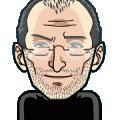
LF Looking For Npc Help
N1nj4Styl3 replied to nikimad's question in Request Server Development Help [L2J]
There are some AIO topics, search there.



