- 0
Problem connecting to server
-
Posts
-
By Griftercs69 · Posted
buenas no puedo poner el server On para que entren mis amigos LoginServer # ================================================= # Settings authorization server # ================================================= # Host and port for client connections LoginserverHostname = 127.0.0.1 LoginserverPort = 2106 # Host and port for game servers LoginHost = 192.168.100.25 ( mi Ip interna) LoginPort = 9014 GameServer # =============================== # Network Configuration Server # # =============================== # IP which Bind Game server, * - all possible GameserverHostname = * GameserverPort = 7777 # This is transmitted to the clients connecting from an external network, so it has to be a public IP or resolvable hostname ExternalHostname = 186.158.144.71 ( Ip externa ovbio) # This is transmitted to the client from the same network, so it has to be a local IP or resolvable host name InternalHostname = 192.168.100.25 # AdvIpSystem Make more GameServerIDs. Every Ip should be Protected by a DDoS Guard. # Your Server will have Success with this system Online. AdvIPSystem = False # Address \ port LS LoginPort = 9014 LoginHost = 192.168.100.25 LoginUseCrypt = true # How to request ID of LS RequestServerID = 4 # Permission to take a different id, if requested busy AcceptAlternateID = False en que estaria fallando ? -
mporeis na valeis l2jaCis i kapoio etimo project free sources gia aCis edw https://acis.i-live.eu/index.php?topic=1974.0 server install ktl edw https://acis.i-live.eu/index.php?topic=10190.0 an dn vgaleis akrh steile mou discord margazeas2
-
Hello! I am new to l2 server creation and i need your help please!!! I want to make my own l2 interlude c6 server with custom thing in it. I need help with where to start. What source pack to pick to start and what to do. Please if you can help me i would appreciate it very much !!!
-
Need Discord with rare badge? VISIT US AND SHOP WITH US! NEW STOCK Aged, Early Supporter Discord Accounts I sell HQ Aged and Early, Discord Accounts that are inactive and not flagged by discord at cheap prices If you want to contact me, you can add me on discord: worldcoldwar Features: Format - age : email : pass : token Not flagged and undetected by discord HQ % With OGE Emails, password etc can be changed Unverified Early Supporter 24M Boost Badge HypeSquad Events Early Verified Bot Developer Early Supporters SHOP LINK: disvault1.mypaylix.gg/ For PayPal payments, please open a ticket. If you experience any problems with cryptocurrency payments, please open a ticket as well.
-
-
Topics






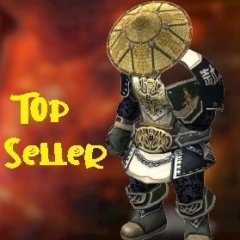
Question
Zim
i have followed the guide of coyote and have got the Login and game servers to work it was a Freya build
the game will start i can make account and i can see the server unfortunately the server shows 9999 ping and wont let me connect
the ping issue seems to be universal as all other computers on my network gets the same problem
i am trying to set this up so i can connect on my internal network as well as external
i will copy and paste the ip configs here as i cant work it out
Login Server config is:
# ---------------------------------------------------------------------------
# Login Server Settings
# ---------------------------------------------------------------------------
# This is the server configuration file. Here you can set up the connection information for your server.
# This was written with the assumption that you are behind a router.
# Dumbed Down Definitions...
# LAN (LOCAL area network) - typically consists of computers connected to the same router as you.
# WAN (WIDE area network) - typically consists of computers OUTSIDE of your router (ie. the internet).
# x.x.x.x - Format of an IP address. Do not include the x'es into settings. Must be real numbers.
# ---------------------------------------------------------------------------
# Networking
# ---------------------------------------------------------------------------
# Bind ip of the LoginServer, use * to bind on all available IPs
# Default: *
LoginserverHostname = *
# Default: 2106
LoginserverPort = 2106
# The address on which login will listen for GameServers, use * to bind on all available IPs
# Default: *
LoginHostname = *
# The port on which login will listen for GameServers
# Default: 9014
LoginPort = 9014
# The delay in minutes after which the login updates the gameservers IP's (usefull when their ip is dynamic)
# Default: 15
IpUpdateTime = 15
# ---------------------------------------------------------------------------
# Security
# ---------------------------------------------------------------------------
# Default: True
LogLoginController = True
# How many times you can provide an invalid account/pass before the IP gets banned.
# Default: 10
LoginTryBeforeBan = 10
# Time you won't be able to login back again after LoginTryBeforeBan tries to login.
# Default: 600 (10 minutes)
LoginBlockAfterBan = 600
# If set to True any GameServer can register on your login's free slots
# Default: False
AcceptNewGameServer = True
# Enforce GameGuard authorization from client?
# If True, login server will kick client if the client bypassed GameGuard authentication.
# Default: False
ForceGGAuth = False
# Flood Protection. All values are in MILISECONDS.
# Default: True
EnableFloodProtection = True
# Default: 15
FastConnectionLimit = 15
# Default: 700
NormalConnectionTime = 700
# Default: 350
FastConnectionTime = 350
# Default: 50
MaxConnectionPerIP = 50
# ---------------------------------------------------------------------------
# Database
# ---------------------------------------------------------------------------
# Specify the appropriate driver and url for the database you're using.
# Examples:
# Driver = com.mysql.jdbc.Driver (default)
# Driver = org.hsqldb.jdbcDriver
# Driver = com.microsoft.sqlserver.jdbc.SQLServerDriver
Driver = com.mysql.jdbc.Driver
# Database URL
# URL = jdbc:mysql://localhost/l2jdb (default)
# URL = jdbc:hsqldb:hsql://localhost/l2jdb
# URL = jdbc:sqlserver://localhost/database = l2jdb/user = sa/password =
URL = jdbc:mysql://localhost/l2jdb
# Database user info (default is "root" but it's not recommended)
Login = root
# Database connection password
Password = *****
# Default: 10
MaximumDbConnections = 10
# Default: 0
MaximumDbIdleTime = 0
# ---------------------------------------------------------------------------
# Misc.
# ---------------------------------------------------------------------------
# If False, the license (after the login) will not be shown.
# Default: True
ShowLicence = True
# Default: True
AutoCreateAccounts = True
# ---------------------------------------------------------------------------
# Developer Settings
# ---------------------------------------------------------------------------
# Default: False
Debug = False
# Default: False
Assert = False
# Default: False
Developer = False
and the game server config file is:
# ---------------------------------------------------------------------------
# Game Server Settings
# ---------------------------------------------------------------------------
# This is the server configuration file. Here you can set up the connection information for your server.
# This was written with the assumption that you are behind a router.
# Dumbed Down Definitions...
# LAN (LOCAL area network) - typically consists of computers connected to the same router as you.
# WAN (WIDE area network) - typically consists of computers OUTSIDE of your router (ie. the internet).
# x.x.x.x - Format of an IP address. Do not include the x'es into settings. Must be real numbers.
# ---------------------------------------------------------------------------
# Networking
# ---------------------------------------------------------------------------
#
# Note: External/Internal address definitions was moved to the ipconfig.xml
#
# Where's the Login server this gameserver should connect to
# Default: 127.0.0.1
LoginHost = 127.0.0.1
# TCP port the login server listen to for gameserver connection requests
# Default: 9014
LoginPort = 9014
# Bind address for gameserver. You should not need to change it in most cases.
# Default: * (0.0.0.0)
GameserverHostname = 10.1.1.2
# Default: 7777
GameserverPort = 7777
# ---------------------------------------------------------------------------
# Database
# ---------------------------------------------------------------------------
# Specify the appropriate driver and url for the database you're using.
# Examples:
# Driver = com.mysql.jdbc.Driver (default)
# Driver = org.hsqldb.jdbcDriver
# Driver = com.microsoft.sqlserver.jdbc.SQLServerDriver
Driver = com.mysql.jdbc.Driver
# Database URL
# URL = jdbc:mysql://localhost/l2jdb (default)
# URL = jdbc:hsqldb:hsql://localhost/l2jdb
# URL = jdbc:sqlserver://localhost/database = l2jdb/user = sa/password =
URL = jdbc:mysql://localhost/l2jdb
# Database user info (default is "root" but it's not recommended)
Login = root
# Database connection password
Password = *****
# Default: 100
MaximumDbConnections = 100
# Default: 0
MaximumDbIdleTime = 0
# ---------------------------------------------------------------------------
# Misc Server Settings
# ---------------------------------------------------------------------------
# This is the server ID that the Game Server will request.
# Example: 1 = Bartz
# Default: 1
RequestServerID = 1
# True = The Login Server will give an other ID to the server if the requested ID is already reserved.
# Default: True
AcceptAlternateID = False
# Datapack root directory.
# Defaults to current directory from which the server is started unless the below line is uncommented.
#DatapackRoot = C:/Work/tmp/DataPack
# Define how many players are allowed to play simultaneously on your server.
# Default: 100
MaximumOnlineUsers = 100
# Numbers of protocol revisions that server allows to connect.
# Delimiter is ;
# WARNING: <u><b><font color="red">Changing the protocol revision may result in incompatible communication and many errors in game!</font></b></u>
# Default: 216
AllowedProtocolRevisions = 216
# ---------------------------------------------------------------------------
# Misc Player Settings
# ---------------------------------------------------------------------------
# Character name template.
# Examples:
# CnameTemplate = [A-Z][a-z]{3,3}[A-Za-z0-9]*
# The above setting will allow names with first capital letter, next three small letters,
# and any letter (case insensitive) or number, like OmfgWTF1
# CnameTemplate = [A-Z][a-z]*
# The above setting will allow names only of letters with first one capital, like Omfgwtf
# Default .* (allows any symbol)
CnameTemplate = .*
# This setting restricts names players can give to their pets.
# See CnameTemplate for details
PetNameTemplate = .*
# Maximum number of characters per account.
# Default: 7 (client limit)
CharMaxNumber = 7
and i have looked on plenty of different forums looking for fixes and none so far have worked
if some one has a fix could they please re post the config files with there changes for me to try
If any one can help me awesome
Cheers in advance
13 answers to this question
Recommended Posts
Create an account or sign in to comment
You need to be a member in order to leave a comment
Create an account
Sign up for a new account in our community. It's easy!
Register a new accountSign in
Already have an account? Sign in here.
Sign In Now