-
Posts
-
Chapter III is now LIVE! -Max level is increased to 85 -Max level on subclass increased to 85 -Maximum attribute allowed in weapons is increased to 150 -Maximum attribute allowed in armors is increased to 60 -Ant Queen, Core, Orfen increased to level 83, same chance on Epic Jewel, addition of Eas/Ews/Beas/Bews drop. -Addition of Base Tower, Advance Pedestal & Tower of Naia Elpy teleport into Deltuva. https://remastered.playinera.com/ https://discord.com/invite/WD8fWf5
-
Auto macro is already in the files. It's more important to focus on fixing the critical issues, like melee range critical skills on hero weapons.. These are the most important things for the server at the moment. You'll need more than 3 months and 2300 server restarts to address them all. ps I can sell you the fixes for a good price 🙂 Remember like before?
-
By utchiha-market · Posted
DISCORD : utchiha_market telegram https://t.me/utchiha_market SELLIX STORE : https://utchiha-market.mysellix.io/ Join our server for more products : https://discord.gg/hoodservices -
Grand Opening May 17th Rates EXP/SP x50 Adena x50 Spoil x5 Seal Stones x5 Quest x5 Augmentation Skill and Glow chance are retail. Active and passive skills has the same status. Active skills increased time to 20 minutes. Buffs Time 120 minutes. 24 slots, +4 divine inspiration. (need learn) Pets does not lose buffs with noblesse. Clan & Alliance Clan penalties disabled. Alliance only 1 clan - for large crest. Max. 18 members in Raidboss and Siege zones. Castle Sieges Sieges every 2 weeks. Siege duration 60 minutes. Only 1 castle available for sieges. Enchant Weapons from +0 to +3: 100% from +3 to +16: 70% (decreasing 4% each level) Armors from +0 to +3: 100% from +3 to +10: 50% (decreasing 4% each level) Blessed enchant on failure returns the item +3. Events Capture the Flag - Every day at 12:30 and 18:30. Crazy Rates - On weekends, full time. Death Match - Every day at 14:30 and 20:30. Kill the Boss - Every day at 21:30. Party Farm - On weekends at 16:00. Team vs Team - Every day at 16:30 and 22:30. Treasure Hunt - On Sundays, from 14:00 to 14:30. Olympiads Ends on Mondays. Battle period: 20:00-00:00. Start battles: 5 registered players. No class-based battles. Tie does not lose points. Hero skills are retail. Special NPCS Buffer: All buffs, including schemes. Class Master: 1st, 2nd and 3rd class free. Exchange Manager: Exclusive exchange system. General Manager: Shop, donation, services, functions, server infos... Global Gatekeeper: Teleport to all kingdoms and areas, free. Siege Manager: Contains info for all castles. Wedding Manager: Formal wear and adena required to get married. Soul Crystals Stages from 7 to 12 selling at luxury shop by cristals. (retail) Stage 13 Anakazel and Ember: chance 15%. Antharas, Frintezza and Valakas: chance 100%. Subclass & Noblesse Subclass free. (no quest) Add subclass at all Village Master. Max. 5 subclasses. Noblesse quest. (retail) Voice Commands .menu - main features including auto farm & potion. .help - contains all available commands. Additional Features Auto loot. Auto learn skills. Inventory slots 150. Seven Signs open 24/7. Shout/Trade chat delay 10s. Hero chat delay 30s. Chat filter - for illegal words. Offline shop. Shift + click on monsters to see the droplist. Spawn protection by 30 seconds. Max. 3 sessions per pc. Automatic restart at 07:00. Raid Bosses Common Raids: 18h + 6h random. Barakiel: 6h. (no random) Tyrannosaurus: 5 minutes. Raids listed on the site/npc have improved stats and drops. Sailren: Monday at 21:00. (individual teleport and locked after boss spawn) Queen Ant: Monday at 22:00. Core: Tuesday at 21:00. Orfen: Tuesday at 22:00. Dr. Chaos: Wednesday at 21:00. Zaken: Wednesday at 22:00. (door opens 00:00 game time and when boss is spawned) Andreas van Halter: Thursday at 21:00. Frintezza: Thursday at 21:00. (random +/- 15 minutes. Need CC, min.2/max.5 parties) Anais: Friday at 21:00. Baium: Friday at 22:00. (random +/- 15 minutes) Antharas: Saturday at 21:00. Valakas: Sunday at 21:00. All Epics are in PvP area and will be dead at server launch. Changes Bishop level 40 has Noblesse Blessing skill. All debuffs with time greater than 30s have been reduced to 30s. All cancel skills remove buffs for 10 seconds. Cancellation increased reuse time x5 and chance to 100. Deflect Arrow increased power from 40 to 60. Mirage reduced time from 60s to 30s. Dodge increased the time from 5s to 15s, reuse time x2. Counterattack increased the time from 5s to 15s, reuse time x2. Touch of Death increased chance from 80 to 100. Arrest range increased from 150 to 600. (like shackle) Stun/Shock effect time reduced to 5 seconds. FOI works like in GF. (removed on any action except movement) Major Arcana Set 15% cast speed, 2% m.atk. instead of 17% m.atk. Imperial Staff adds Acumen instead of Empower. Removed fear skills from Antharas and Valakas. Removed teleport skills from Zaken.
-
-
Topics








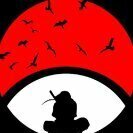


Recommended Posts