Simple Machine Forums[ENG]
-
Posts
-
This is a bump: https://databay.com/
-
i used guytis IL project and source. i found in his project there are 3 Client version source... 1,CliExt_H5 --->this one cant be compiled in VS2005,i did know why..is it for H5 client? 2,CliExtNew --->this one is IL version ,but when i compiled it and use it.player cant login game,MD5Checksum wrong.i check the source code,but not found any hints. 3,L2Server --->this one for HB client?im not sure... so my question is what are the differences between these three versions of cliext.dll?how can i fix the issue of the MD5Checksum not matching problem? 01/29/2026 21:04:11.366, [CCliExt::HandleCheckSum] Invalid Checksum[1130415144] vs [-721420287] packet[dd] len[29] sum[2698] key[30] HWID[] Account[]! 01/29/2026 21:04:11.366, SocketLimiter::UserSocketBadunknownprotocol 11111111111 01/29/2026 21:04:11.366, [usersocket]unknown protocol from ip[113.137.149.115]!
-
## [1.4.1] - 2026-01-29 ### ✨ New Features - **Short Description**: Server owners can add a short tagline (up to 240 characters) on the server info page, under the "Online" status. It appears in the server list (By Votes) for VIP, Gold VIP, and Pinned servers so players see a brief summary at a glance. ### 🔄 Improvements - **Server Info Page**: Description field is limited to 3000 characters with a character counter; the textarea is vertically resizable. A second **Save Changes** button was added at the bottom (after the description) for easier saving. - **Server Name**: In My Servers → Edit, the server name is read-only and can no longer be changed (avoids accidental changes and naming conflicts). - **Server Rows (By Votes)**: Short descriptions wrap correctly and no longer affect row height; long text is clipped to two lines so the list stays tidy and consistent. ---
-
@Celestine sorry for mu question , and post it's to old but i want to ask ? do you have uncrypted interface x dat of this interface? i want to add custom autofarm button but when i open it with xdat say file seems to be encrypted. thanks!
-
-
Topics







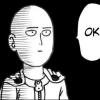
Recommended Posts
Create an account or sign in to comment
You need to be a member in order to leave a comment
Create an account
Sign up for a new account in our community. It's easy!
Register a new accountSign in
Already have an account? Sign in here.
Sign In Now