PC problem!
-
Posts
-
Hey everyone, I’m thrilled to introduce our upcoming server, Dragon‑Network, built on the powerful Interlude+ chronicle and crafted for serious PvP, balanced progression and community fun. Below you’ll find all the key details — rates, features, event structure, and why this will be your next home for Lineage 2. 📅 Grand Opening November 21, 2025 — mark the date, rally your friends, prepare your gear. The realm opens, and the wars begin. ⚙️ Rates & Server Setup XP: 10× Chronicle: Interlude+ (expanded from our previous server) PvP-focused content, daily events, and reward-rich systems These core settings ensure you’ll feel progress and power, without losing the depth of classic Interlude. 🎯 Features & Highlights Based on our features page: Alternative class change quests: skip the lengthy standard quests by collecting tradable items dropped by monsters. Dragon-Network Full Interlude+ content: Kamaloka, Labyrinth, Pailaka quests, Hellbound Island, S80 items, Attribute system, Isle of Prayer hunting zone, siegeable fortresses and more. Dragon-Network Daily Team vs Team (TvT) events: prove your worth, climb the ranks and earn valuable rewards. Dragon-Network Balanced PvP mechanics: custom sub-stack features, armor mastery rules, optimized skill effects — all to keep the fight fair and skill-based. Dragon-Network Other extras: Raid Bosses with defined respawn times, rich loot systems, improved QOL features like improved buffs, combo songs/dances, tattoo system, etc. Dragon-Network 🎮 Why This Server Matters You’re playing Interlude+, but with modern enhancements — classic content with new mechanics, not a simple resurrect of the old. PvP and events are daily and structured, so you don’t wait weeks to engage. We’ve designed progression to be meaningful: rewards, class changes, content unlocks all move you forward without feeling pay-to-win. Community-first: Whether you enter solo or with friends, you’ll find team action, clans forming, and events where everyone has a chance to shine. 🗺 What to Do Next Visit our website: dragon-network.eu (check out the “Features” tab for full details) Prepare your Master Account, get your clan or buddies ready. On launch day (Nov 21), log in early, grab your spot, participate in the first TvT, and start building your legacy. Get ready — the gates open soon. The grind begins. The battles await. Will you rise to become legend on Dragon-Network? 🐉 Feel free to ask any questions below or share this post with your friends. Let’s make this launch one to remember.
-
NFT gifts on Telegram are already here! Buy Stars at SOCNET — the black background can be yours today! Purchase existing gifts in the official store using Telegram Stars, pay for subscriptions, donate to games and projects, pay for Premium, and react to messages in channels! Low prices, many payment methods, and other cool and unique features! Try it today — SOCNET STARS BOT Active links to SOCNET stores: Digital Goods Store (Website): Go Store Telegram Bot: Go – convenient access to the store via Telegram messenger. Telegram Bot for purchasing Telegram Stars: Go – fast and beneficial purchase of stars in Telegram. SMM Panel: Go – promotion of your social media accounts. We would like to present to you the current list of promotions and special offers for purchasing our products and services: 1. Promo code OCTOBER2025 (8% discount) for purchases in our store (Website, bot) in September! You can also use the first-purchase promo code: SOCNET (15% discount) 2. Get $1 credited to your store balance or a 10–20% discount — simply write your username after registration on our website in the following format: "SEND ME BONUS, MY USERNAME IS..." — you need to post it in our forum thread! 3. Get $1 for your first SMM Panel trial: just open a ticket titled “Get Trial Bonus” on our website (Support). 4. Weekly Telegram Stars giveaways in our Telegram channel and in our Stars purchasing bot! News: ➡ Telegram Channel: https://t.me/accsforyou_shop ➡ WhatsApp Channel: https://chat.whatsapp.com/K8rBy500nA73z27PxgaJUw?mode=ems_copy_t ➡ Discord Server: https://discord.gg/y9AStFFsrh Contacts & Support: ➡ Telegram: https://t.me/socnet_support ➡ WhatsApp: https://wa.me/79051904467 ➡ Discord: socnet_support ➡ ✉ Email: solomonbog@socnet.store
-
NFT gifts on Telegram are already here! Buy Stars at SOCNET — the black background can be yours today! Purchase existing gifts in the official store using Telegram Stars, pay for subscriptions, donate to games and projects, pay for Premium, and react to messages in channels! Low prices, many payment methods, and other cool and unique features! Try it today — SOCNET STARS BOT Active links to SOCNET stores: Digital Goods Store (Website): Go Store Telegram Bot: Go – convenient access to the store via Telegram messenger. Telegram Bot for purchasing Telegram Stars: Go – fast and beneficial purchase of stars in Telegram. SMM Panel: Go – promotion of your social media accounts. We would like to present to you the current list of promotions and special offers for purchasing our products and services: 1. Promo code OCTOBER2025 (8% discount) for purchases in our store (Website, bot) in September! You can also use the first-purchase promo code: SOCNET (15% discount) 2. Get $1 credited to your store balance or a 10–20% discount — simply write your username after registration on our website in the following format: "SEND ME BONUS, MY USERNAME IS..." — you need to post it in our forum thread! 3. Get $1 for your first SMM Panel trial: just open a ticket titled “Get Trial Bonus” on our website (Support). 4. Weekly Telegram Stars giveaways in our Telegram channel and in our Stars purchasing bot! News: ➡ Telegram Channel: https://t.me/accsforyou_shop ➡ WhatsApp Channel: https://chat.whatsapp.com/K8rBy500nA73z27PxgaJUw?mode=ems_copy_t ➡ Discord Server: https://discord.gg/y9AStFFsrh Contacts & Support: ➡ Telegram: https://t.me/socnet_support ➡ WhatsApp: https://wa.me/79051904467 ➡ Discord: socnet_support ➡ ✉ Email: solomonbog@socnet.store
-
NFT gifts on Telegram are already here! Buy Stars at SOCNET — the black background can be yours today! Purchase existing gifts in the official store using Telegram Stars, pay for subscriptions, donate to games and projects, pay for Premium, and react to messages in channels! Low prices, many payment methods, and other cool and unique features! Try it today — SOCNET STARS BOT Active links to SOCNET stores: Digital Goods Store (Website): Go Store Telegram Bot: Go – convenient access to the store via Telegram messenger. Telegram Bot for purchasing Telegram Stars: Go – fast and beneficial purchase of stars in Telegram. SMM Panel: Go – promotion of your social media accounts. We would like to present to you the current list of promotions and special offers for purchasing our products and services: 1. Promo code OCTOBER2025 (8% discount) for purchases in our store (Website, bot) in September! You can also use the first-purchase promo code: SOCNET (15% discount) 2. Get $1 credited to your store balance or a 10–20% discount — simply write your username after registration on our website in the following format: "SEND ME BONUS, MY USERNAME IS..." — you need to post it in our forum thread! 3. Get $1 for your first SMM Panel trial: just open a ticket titled “Get Trial Bonus” on our website (Support). 4. Weekly Telegram Stars giveaways in our Telegram channel and in our Stars purchasing bot! News: ➡ Telegram Channel: https://t.me/accsforyou_shop ➡ WhatsApp Channel: https://chat.whatsapp.com/K8rBy500nA73z27PxgaJUw?mode=ems_copy_t ➡ Discord Server: https://discord.gg/y9AStFFsrh Contacts & Support: ➡ Telegram: https://t.me/socnet_support ➡ WhatsApp: https://wa.me/79051904467 ➡ Discord: socnet_support ➡ ✉ Email: solomonbog@socnet.store
-
-
Topics









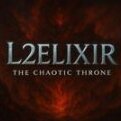
Recommended Posts
Create an account or sign in to comment
You need to be a member in order to leave a comment
Create an account
Sign up for a new account in our community. It's easy!
Register a new accountSign in
Already have an account? Sign in here.
Sign In Now