[Share] Image in HTML Npc (For now work in H5)
-
Posts
-
By L2-Genesis · Posted
First, you need to understand what you're doing and what you want to achieve. You have to choose a server core. After that, decide what you want your server to include, code it, modify the client to fit your server, go public, and drink champagne. If you know how to code, creating a server is relatively easy — a few months of work and you can make it happen. Modifying the client is a completely different story. There’s a lack of tutorials, tools, and source materials. I’m currently working on the client myself, and I’ve already spent over three weeks just trying to get started due to the lack of information. If you don’t have the knowledge and experience, you’ll need a team and a bag of money — but realistically, it just won’t succeed. -
By L2ElixirOfficial · Posted
The server has been online and stable for over 2 months now, and we’re still going strong! No wipes, no shortcuts ~ just continuous work, daily fixes, events, and improvements to ensure the best possible experience. Great News! 🔥 CHAPTER II IS COMING — GRACIA FINAL 🔥 On February 16, L2Elixir enters a new era. The server will be officially updated to Gracia Final, opening Chapter II of our journey. Expect new content, improvements, and surprises that will refresh the gameplay while keeping the classic Gracia Final spirit alive. More challenges, more competition, and more reasons to log in. 📅 Update Date: February 16 ⚔️ Chapter II: Gracia Final This is not a reset. This is evolution. Prepare yourselves — Chapter II begins soon. Website: https://l2elixir.org/ Discord: https://discord.gg/5ydPHvhbxs -
By TheDarknessFear · Posted
Server owners, Top.MaxCheaters.com is now live and accepting Lineage 2 server listings. There is no voting, no rankings manipulation, and no paid advantages. Visibility is clean and equal, and early listings naturally appear at the top while the platform grows. If your server is active, it should already be listed. Submit here 👉https://Top.MaxCheaters.com This platform is part of the MaxCheaters.com network and is being built as a long-term reference point for the Lineage 2 community. — MaxCheaters.com Team -
By L2-Genesis · Posted
Hello! We are Genesis, small team that works on new Lineage 2 project. Our goal with this project is to create a fresh new place to play — built around real community feedback, with no aggressive pay-to-win donations and with carefully thought-out quality-of-life improvements, balance changes etc. We believe that even tho we all love this game, everyone has at least one or two things they would like to change in the game to make it more enjoyable. Thats why we want the comunity feedback to shape our server. Main information about the server: • Interlude Classic version • Rates: EXP x4 SP x2 Loot x2, Spoil x2 (not set in stone, might be changed) • Local & Server-Side Dualbox Protection • Complete, Clear Website with Integrated Account Panel (Game account creation, direct communication with support, bug reporting, voting and reward system) • Launcher – External Game Login System: manage all your accounts inside the launcher, “Play” button logs you directly into the game server Here are list of few changes we already added/decided to add to the server: • Reworked Client to fit interlude Era with upgraded Classic Ui • Custom Antibot system • Custom AntiDualBox System • Offline shops • Offline shop with buffs (available only in towns) • Mass Sweeper added to the game • Newbie buffs available all the way to lvl 76 (nothing crazy, but its free) • Slight balance change to Destroyer damage with Polearm and Cancel spell from SPS • PvP zones on every Epic spawn spot • Overbuffing blocked • And more! Since we put big focus on community feedback and suggestions, we are looking for people for our internal tests, that will discuss whether current changes „fit” into the game and maybe suggest some changes themselves. If what you’ve just read sounds interesting to you, if you want to help creating server fitted for you, join our server Discord. Help us to understand what Lineage 2 players in 2026 actually expect and need — so we can meet those expectations and avoid becoming just another server that dies a natural death. Even if you’re not interested in playing right now, but you are a long-time Lineage 2 player, feel free to join our community. We would greatly appreciate your experience and feedback to help us improve and develop our project. Join the growing L2Genesis community: https://discord.gg/mcuHsQzNCm Also check our website: https://l2genesis.com/
-
-
Topics





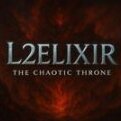


Recommended Posts
Create an account or sign in to comment
You need to be a member in order to leave a comment
Create an account
Sign up for a new account in our community. It's easy!
Register a new accountSign in
Already have an account? Sign in here.
Sign In Now