[Guide]Everythink about how to open a INTERLUDE server
-
Posts
-
By Alienigenaa · Posted
Hi, could someone please share a C1 L2 Off cheat code for local play? -
By Meissgenry · Posted
I’ve worked with a web designer Tacoma before, and it really reminded me how much smoother projects run when design and development stay in sync. Your setup looks solid, and pairing clean UI work with steady backend support can save a ton of back‑and‑forth later. If you ever decide to push harder on conversions or need outside perspective on structure, that mix helped me spot gaps early on. -
By Meissgenry · Posted
If you’re juggling mixed payment methods and tricky setups, I’ve found that easing the pressure on the subscription side can make the whole flow smoother. I started using Subscription Revenue Growth for handling my own recurring payments, upgrades, and all that messy churn stuff, and it took a big weight off. Pairing something stable for subs with your gateway setup can keep cashflow from going off the rails. -
This is a bump: https://databay.com/
-
L2Avalon launches February 20 High Five project (Salvation client) focused on classic world progression — not instance spam and not “twink” metas. What is L2Avalon? L2Avalon is built around real Lineage 2 gameplay: farming spots, open world conflict, raids, epics, economy and competition. No Kamael Reduced instanced content **Discord:** https://discord.gg/NbM2cXmAem 🌐 **Website:** https://l2avalon.net Balance & Economy Every class is tuned to be viable in PvE and PvP Off-meta classes get buffed instead of adding power-creep garbage Adena-based economy Farming matters: boosted Drop/Spoil for each stage of progression Rates & Settings Dynamic XP: 50x (Lv 1–40) → 1x (Lv 78+) Staged progression with new content unlocking weekly Adena / Drop / Spoil: 3x / 5x / 5x NPC Buffer: 2 hours (Premium: 3 hours) Box limit: 2+1 windows per PC MP potion: 1000 MP, 10s cooldown Free2Play System (earn Donate Coins by playing) You don’t have to donate to progress. Donate Coins drop in-game, so everything is achievable through playtime and activity. Where Donate Coins drop: Mobs Lv 76+, Raid Bosses Lv 70+, Epic Bosses Auto-farm (controlled) Limit: only 1 window can use auto-farm at the same time Daily time: 1 hour/day without Premium Extra tickets: purchasable with PC Bang points (earned by being online) Disabled zones: CC / IT / FOG / VARKA / KETRA Equipment Changes Reworked set bonuses Reworked SA system Enchanted set bonuses Enchanted shirt bonuses Fake Epic jewelry (weakened alternative) Skills (High Five mechanics) New skills added Old skills updated New enchant branches + updated existing ones Subclass skills Clan skills Daily Activities (solo-friendly) Events / Missions / Instances Stages Soon — stage schedule and weekly unlocks will be published February 20 — we start. **Discord:** https://discord.gg/NbM2cXmAem 🌐 **Website:** https://l2avalon.net
-
-
Topics





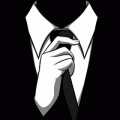



Recommended Posts
Create an account or sign in to comment
You need to be a member in order to leave a comment
Create an account
Sign up for a new account in our community. It's easy!
Register a new accountSign in
Already have an account? Sign in here.
Sign In Now