- 0
Eclipse No Ant Build
-
Posts
-
NFT gifts on Telegram are already here! Buy Stars at SOCNET — the black background can be yours today! Purchase existing gifts in the official store using Telegram Stars, pay for subscriptions, donate to games and projects, pay for Premium, and react to messages in channels! Low prices, many payment methods, and other cool and unique features! Try it today — SOCNET STARS BOT Active links to SOCNET stores: Digital Goods Store (Website): Go Store Telegram Bot: Go – convenient access to the store via Telegram messenger. Telegram Bot for purchasing Telegram Stars: Go – fast and beneficial purchase of stars in Telegram. SMM Panel: Go – promotion of your social media accounts. We would like to present to you the current list of promotions and special offers for purchasing our products and services: 1. Promo code OCTOBER2025 (8% discount) for purchases in our store (Website, bot) in September! You can also use the first-purchase promo code: SOCNET (15% discount) 2. Get $1 credited to your store balance or a 10–20% discount — simply write your username after registration on our website in the following format: "SEND ME BONUS, MY USERNAME IS..." — you need to post it in our forum thread! 3. Get $1 for your first SMM Panel trial: just open a ticket titled “Get Trial Bonus” on our website (Support). 4. Weekly Telegram Stars giveaways in our Telegram channel and in our Stars purchasing bot! News: ➡ Telegram Channel: https://t.me/accsforyou_shop ➡ WhatsApp Channel: https://chat.whatsapp.com/K8rBy500nA73z27PxgaJUw?mode=ems_copy_t ➡ Discord Server: https://discord.gg/y9AStFFsrh Contacts & Support: ➡ Telegram: https://t.me/socnet_support ➡ WhatsApp: https://wa.me/79051904467 ➡ Discord: socnet_support ➡ ✉ Email: solomonbog@socnet.store
-
NFT gifts on Telegram are already here! Buy Stars at SOCNET — the black background can be yours today! Purchase existing gifts in the official store using Telegram Stars, pay for subscriptions, donate to games and projects, pay for Premium, and react to messages in channels! Low prices, many payment methods, and other cool and unique features! Try it today — SOCNET STARS BOT Active links to SOCNET stores: Digital Goods Store (Website): Go Store Telegram Bot: Go – convenient access to the store via Telegram messenger. Telegram Bot for purchasing Telegram Stars: Go – fast and beneficial purchase of stars in Telegram. SMM Panel: Go – promotion of your social media accounts. We would like to present to you the current list of promotions and special offers for purchasing our products and services: 1. Promo code OCTOBER2025 (8% discount) for purchases in our store (Website, bot) in September! You can also use the first-purchase promo code: SOCNET (15% discount) 2. Get $1 credited to your store balance or a 10–20% discount — simply write your username after registration on our website in the following format: "SEND ME BONUS, MY USERNAME IS..." — you need to post it in our forum thread! 3. Get $1 for your first SMM Panel trial: just open a ticket titled “Get Trial Bonus” on our website (Support). 4. Weekly Telegram Stars giveaways in our Telegram channel and in our Stars purchasing bot! News: ➡ Telegram Channel: https://t.me/accsforyou_shop ➡ WhatsApp Channel: https://chat.whatsapp.com/K8rBy500nA73z27PxgaJUw?mode=ems_copy_t ➡ Discord Server: https://discord.gg/y9AStFFsrh Contacts & Support: ➡ Telegram: https://t.me/socnet_support ➡ WhatsApp: https://wa.me/79051904467 ➡ Discord: socnet_support ➡ ✉ Email: solomonbog@socnet.store
-
NFT gifts on Telegram are already here! Buy Stars at SOCNET — the black background can be yours today! Purchase existing gifts in the official store using Telegram Stars, pay for subscriptions, donate to games and projects, pay for Premium, and react to messages in channels! Low prices, many payment methods, and other cool and unique features! Try it today — SOCNET STARS BOT Active links to SOCNET stores: Digital Goods Store (Website): Go Store Telegram Bot: Go – convenient access to the store via Telegram messenger. Telegram Bot for purchasing Telegram Stars: Go – fast and beneficial purchase of stars in Telegram. SMM Panel: Go – promotion of your social media accounts. We would like to present to you the current list of promotions and special offers for purchasing our products and services: 1. Promo code OCTOBER2025 (8% discount) for purchases in our store (Website, bot) in September! You can also use the first-purchase promo code: SOCNET (15% discount) 2. Get $1 credited to your store balance or a 10–20% discount — simply write your username after registration on our website in the following format: "SEND ME BONUS, MY USERNAME IS..." — you need to post it in our forum thread! 3. Get $1 for your first SMM Panel trial: just open a ticket titled “Get Trial Bonus” on our website (Support). 4. Weekly Telegram Stars giveaways in our Telegram channel and in our Stars purchasing bot! News: ➡ Telegram Channel: https://t.me/accsforyou_shop ➡ WhatsApp Channel: https://chat.whatsapp.com/K8rBy500nA73z27PxgaJUw?mode=ems_copy_t ➡ Discord Server: https://discord.gg/y9AStFFsrh Contacts & Support: ➡ Telegram: https://t.me/socnet_support ➡ WhatsApp: https://wa.me/79051904467 ➡ Discord: socnet_support ➡ ✉ Email: solomonbog@socnet.store
-
By L2ElixirOfficial · Posted
Thanks for the feedback! We’ve actually rented their infrastructure to ensure a high-quality gaming experience (We couldn't find any better files out there). Developer @FixerRay will also be there to assist us 🙂
-
-
Topics







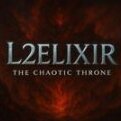


Question
Small72
hey guys im just getting back into the l2j world from about a year back or so and i find alot seemed to change :o
i had followed the Eclipse tutorial on l2jserver website all seemed ok but after i checked my repositories and went to compile i have no Ant Build?
It only has build.xml click run as and i get Run Configurations....could someone guied me in the right direction as to what i may have done wrong? Ty.
SlickSvn
subclipse http://subclipse.tigris.org/update_1.8.x Enabled
JDK 1.7.0
Windows Vista 64
Eclipse SDK 3.5
7 answers to this question
Recommended Posts
Create an account or sign in to comment
You need to be a member in order to leave a comment
Create an account
Sign up for a new account in our community. It's easy!
Register a new accountSign in
Already have an account? Sign in here.
Sign In Now