- 0
L2JFrozen plz mia boeithia
-
Posts
-
Only 3 days left and we'll start with some events, you can check our Discord for more info!
-
By Darafamboos · Posted
Tired of frantically switching between windows trying to find that specific Warlock who should be casting saves? Forgot which server you left your Warsmith on? This mod solves these problems! What it does: Turns the boring window title into an information panel: Server Name - Character Name [Class] Real-life examples: - ServerName - HardcoreFarm [Spoilerr] (who's been spoiling for 3 months already) - ServerName - ClericHelper [Buffer] (eternal buffer on standby) - ServerName - MainChar [Gladiator] (main character who's always AFK) Why you need this: For multiboxers - to avoid confusing where the DD is and where the healer is For the forgetful - if your memory is like a goldfish For streamers - viewers immediately see who's on screen For adults - when playing at work and need to quickly hide the window DLL only - no Interface files needed Installation (more complicated than making tea): 1. Download the DLL 2. Drop it into the System folder 3. Launch the client 4. Be amazed how you lived without this before! Purchase Conditions: Price: 100$ Payment Method: USDT. How to Buy: Contact me on Telegram: @kiselevwv for a quick response. I will answer all your questions and provide additional information if needed. I guarantee functionality at the moment of sale and prompt assistance with setup after purchase. -
I agree, l2damage crap to compare to l2java which was the father of pvp servers and till this days people playing there for good time.
-
📝 Registration — Account Registration Creating a new player account. Usually includes: login password password confirmation email Result: a new record is created in the accounts table (loginserver). 🔑 Change Password — Password Change The player changes the password knowing the current one. Required: current password new password new password confirmation Result: the password field is updated in the accounts table. ♻️ Password Recovery — Password Reset If the player forgot the password. Implementation only via email: the player enters their login, email the system sends an email with a link or code the player opens the link / enters the code sets a new password Result: the password is updated in the accounts table. All fields are validated (required, format, length, uniqueness, security checks). Price: 80$ and i can rewrite script for PTS server. Contacts: Telegram Discord
-
Topics






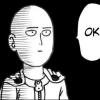
Question
jokerstyle
paidia agorasa ena pack me source code einai c6 l2jfrozen
egw mporw kai mpenw kanonika ston server oi aloi omws diladi kapoio filoi mou den mporoun bazoun pass acc kai kwlaei ekei
ti prepei na kanw? boeitheiste me ama mporeite exw swsta anoigmena port kai exw balei tin ip mou sta properties kanonika
kai sto ini exw tin ip mou
deite to loginserver to config
#============================================================#
# Frozen Dev.Team #
#============================================================#
# This is the server configuration file. Here you can set up the connection for your server.
# Usually you have to change the ExternalHostname option to
# - 127.0.0.1 (if you want to play alone / testing purpose)
# - LAN IP* (if you want to play from another computer in the network)
# - WAN IP** (if you want to play with friends over internet)
# - Questions? => http://l2jfrozen.com
#
# * = If you want to get your LAN IP, simply choose "Start" => "Run..." then type "cmd" => "ipconfig"
# **= If you want to get you WAN IP, visit http://www.whatismyip.com
# ===================================================================================================
# ================================================================
# General server setting !!! REQUIRED to configure to everyone !!!
# ================================================================
# This is transmitted to the clients connecting from an external network, so it has to be a public IP or resolvable hostname
ExternalHostname = edw exw tin ip mou
# This is transmitted to the client from the same network, so it has to be a local IP or resolvable hostname
InternalHostname = 127.0.0.1
# Bind ip of the loginServer, use * to bind on all available IPs
LoginserverHostname = *
LoginserverPort = 2106
# How many times you can provide an invalid account/pass before the IP gets banned
LoginTryBeforeBan = 20
# Time you won't be able to login back again after LoginTryBeforeBan tries to login. Provide a value in seconds. Default 10min. (600)
LoginBlockAfterBan = 600
GMMinLevel = 100
# The address on which login will listen for GameServers, use * to bind on all available IPs
LoginHostname = 127.0.0.1
# The port on which login will listen for GameServers
LoginPort = 9014
# If set to True any GameServer can register on your login's free slots
AcceptNewGameServer = False
# If False, the licence (after the login) will not be shown
# It is highly recomended for Account Seciurity to leave this option as defalut (True)
ShowLicence = True
# Database Pool Type
# Possible Values: c3p0 or BoneCP
# c3p0: more stable
# BoneCP: more performance
DatabasePoolType=c3p0
# Database info
Driver=com.mysql.jdbc.Driver
#Driver=org.hsqldb.jdbcDriver
#Driver=com.microsoft.sqlserver.jdbc.SQLServerDriver
# Database Settings
URL=jdbc:mysql://localhost/loginserver_beta
#URL=jdbc:hsqldb:hsql://localhost/l2jdb
#URL=jdbc:sqlserver://localhost/database=l2jdb/user=sa/password=
# Parameters Databases - MYSQL
# Login - Mysql's user
Login = root
# Password - Mysql's Password
Password =
# maximum number of simultaneous connecting to the database
MaximumDbConnections = 100
# Default: 0
MaximumDbIdleTime = 0
# The timeout before a new connection to the database (in ms)
# default 0 disabled
TimeOutConDb = 0
# Sets number of partitions to use. - BoneCP
# In order to reduce lock contention and thus improve performance,
# each incoming connection request picks off a connection from a pool that has thread-affinity,
# i.e. pool[threadId % partition_count]. The higher this number, the better your performance will be for the case
# when you have plenty of short-lived threads. Beyond a certain threshold, maintenance of these pools will start
# to have a negative effect on performance (and only for the case when connections on a partition start running out).
PartitionCount = 2
# Limit fast connections (input username / password)
FastConnectionLimit = 15
# Time of the normal connection (in ms)
NormalConnectionTime = 700
# Time fast connection (in ms)
FastConnectionTime = 350
# Maximum connections with the 1st IP
MaxConnectionPerIP = 50
# The lifetime of the session with the login server.
SessionTTL = 25000
MaxSessions = 100
# Choose the option: "true", to create an account when logging in automatically
AutoCreateAccounts = True
# Time to renew the IP address of the server in minutes (for dynamic IP)
IpUpdateTime = 0
# The configuration of the local subnet
# Example : 192.168
# Ppimer : 10.1
NetworkList = 192.168.;10.0.
# ===============================================================
# Test server configuration, not to switch on the game server! =
# ===============================================================
# Use the GG client authentication
# Login server access let the client without GameGuard
ForceGGAuth = False
# Including protection from flood
# IMPORTANT: Put True for server security.
EnableFloodProtection = True
# Enable mode "debugging"
# With debug you will see more log on console and more messages in game.
Debug = False
# Switched on "development"
Developer = False
# =============================================================
# Anti Ddos protection.
# This system works with iptables
# =============================================================
# iptables -A INPUT -p tcp --dport 7777 -j DROP
# IMPORTANT: Put True for server security.
# IMPORTANT: Active only with LINUX OS.
EnableDdosProSystem = False
# String deny_comms
# IMPORTANT: If you don't know what is it, leave as default
Deny_noallow_ip_ddos = /sbin/iptables -I INPUT 13 -p tcp --dport 7777 -s $IP -j ACCEPT
# Active full log on Login Server console about Ddos protection
Fulllog_mode_print = false
2 answers to this question
Recommended Posts