[Discussion]Ways to avoid DDos
-
Posts
-
TELEGRAM SEO TRAINING (Bot Ranking in Search) I teach a complete system for ranking Telegram bots at the top of search results by keywords and countries. The method works for services, shops, crypto projects, and any type of Telegram bot. You can also direct the traffic to your groups, channels, websites, or sales funnels. ⸻ Countries I work with USA, Israel, Russia, India, Turkey, China, Ukraine, Uzbekistan. If you need another country — message me, we’ll find a solution. ⸻ ️ Results First search results appear in 2–3 days. ⸻ What’s included in the training • how the Telegram search algorithm works and key ranking factors • keyword research for your country and niche • bot optimization: description, settings, greeting text • fixing and maintaining positions • specific promotion nuances for different countries ⸻ What you will receive • a complete system for ranking bots in search • understanding how to work with keywords, traffic, and positions • a skill you can use to promote your own projects or earn from clients ⸻ Who this training is for • beginners with zero experience — I explain everything from scratch • those who don’t have a bot — I provide a ready one for practice • anyone who wants to learn promotion and earn from this service ⸻ Why learn from me • doing Telegram SEO since 2021 • over 1000 successful orders • my own panel SMMTG.PRO and private databases • experience working with markets of Russia, Uzbekistan, Ukraine, Israel, USA, Turkey, China, India, Vietnam, Europe, and more ⸻ For pricing — message me t.me/smmtg6
-
I’m trading L2 Classic Secret of Empire 3.0, Protocol 196, L2scripts source code, fully working for Kamael. For more info on Discord → winland1
-
By bubushonok · Posted
maybe you have keygen for dvamp ?)
-
Topics





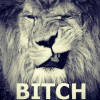







Recommended Posts
Create an account or sign in to comment
You need to be a member in order to leave a comment
Create an account
Sign up for a new account in our community. It's easy!
Register a new accountSign in
Already have an account? Sign in here.
Sign In Now