-
Posts
5 -
Credits
0 -
Joined
-
Last visited
-
Feedback
0%
Content Type
Articles
Profiles
Forums
Store
Posts posted by _bryan
-
-
8 hours ago, SillverShadow said:
you need 3 programs to edit interface
1: with WOTgrealExporter you can DECOMPILE interface.u ( it will give you a folder with all the classes you are looking at right now with utpt
2: compiler for interface.u ( for interlude ) so you can SAVE the changes you make in the .uc ( scripts that tell each window what to do ) and make a new interface.u file with the changed classes.
3: xdateditor ( to edit interface.xdat file in the system folder ) to edit anything that has to do with visual client side thing. window sizes, positions, buttons, textures, shortcuts etc.
Link for WOTgrealExplorer : https://yadi.sk/d/m52OTEEls6v8H
Link for compiler : search this forum it was shared somewhere, if you cant find it let me know i'll try to find it.
Link for xdateditor : https://sites.google.com/site/l2clientmod/xdat_editor
Thanks a bunch for the links. I've found what I'm looking with xdateditor (where to change the texture it uses):

I don't think I'll be needing the compiler or the explorer. I'm not planning on changing or adding functionality, just the cosmetic apperance.
-
I've managed to get as far using l2encdec on interface.u and nwindow.u and then using UT Package Tool to explore the UI functions.
I'm trying to change the textures of the interface to an older chronicle, but I can't seem to figure out exactly where or how the textures for windows and such are assigned. I tried looking in the files that other people have modified, but I'm not entirely sure where in this big list of functions. Anybody have a guide or can point me in the right direction?

-
Sorry for pulling an 11 year old post but this is what comes on google when you search for NPC's not showing health bars.
It doesn't have to do with L2Monster, but in class AbstractNpcInfo there is this line
_isAttackable = _npc.isAutoAttackable(attacker);
Which checks if the npc instance is attackable. If this is true, than later under writeImpl()...
writeD(_npc.getObjectId()); writeD(_idTemplate + 1000000); writeD(_isAttackable ? 1 : 0);
If you have a custom class that copies something that was originally L2Npc, or you want all bars visible or not, than you can modify the third writeD. 1 will show the health bar, 0 will not. It will also change the cursor from the sword icon to the conversation one.






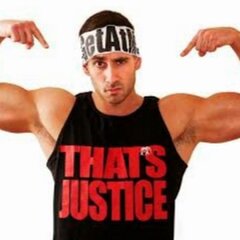


Looking for the ingame worldmap textures
in [Request] Client Dev Help
Posted · Edited by _bryan
Does anybody know where I can find the textures used for the map?
https://legendary.lineage2scarlet.com/img/maps/graciafinal-monster-level-map-min.jpg
I'm using interlude. I have umodel and I'd like to export the individual sections so I can reconstruct the image 1:1 in other editing tools.