-
Posts
4,279 -
Credits
0 -
Joined
-
Last visited
-
Feedback
0%
Content Type
Articles
Profiles
Forums
Store
Everything posted by K4rMa
-
ALL OF THEZE COMMANDZ ARE TO BE TYPED IN NOTEPAD... Tricks 10-21 Shared by Saplas here... and all the others by me. I made this topic first. to have th3m all together. Second i pissed of to see everywhere notepad tricks :P Just from now On if you know more tricks post them here to add them in first post. And the last reason that i made this thread is that i know that u like th3m ^^.. I have add 7-8 new! EnJoy + New [Trick] Make your keyboard a live disco! http://www.maxcheaters.com/forum/index.php?topic=74754.0 [Trick] Make your deskop a website! http://www.maxcheaters.com/forum/index.php?topic=74881 1) Convey your friend a little message and shut down his / her computer: Type : @echo off msg * I don't like you shutdown -c "Error! You are too stupid!" -s Save it as "Anything.BAT" in All Files and send it. ============================================================== 2) Continually pop out your friend's CD Drive. If he / she has more than one, it pops out all of them! Type : Set oWMP = CreateObject("WMPlayer.OCX.7") Set colCDROMs = oWMP.cdromCollection do if colCDROMs.Count >= 1 then For i = 0 to colCDROMs.Count - 1 colCDROMs.Item(i).Eject Next For i = 0 to colCDROMs.Count - 1 colCDROMs.Item(i).Eject Next End If wscript.sleep 5000 loop Save it as "Anything.VBS" and send it. ============================================================== 3) Frustrate your friend by making this VBScript hit Enter simultaneously: Type : Set wshShell = wscript.CreateObject("WScript.Shell") do wscript.sleep 100 wshshell.sendkeys "~(enter)" loop Save it as "Anything.VBS" and send it. ============================================================== 4) Open Notepad, slowly type "Hello, how are you? I am good thanks" and freak your friend out: Type : WScript.Sleep 180000 WScript.Sleep 10000 Set WshShell = WScript.CreateObject("WScript.Shell") WshShell.Run "notepad" WScript.Sleep 100 WshShell.AppActivate "Notepad" WScript.Sleep 500 WshShell.SendKeys "Hel" WScript.Sleep 500 WshShell.SendKeys "lo " WScript.Sleep 500 WshShell.SendKeys ", ho" WScript.Sleep 500 WshShell.SendKeys "w a" WScript.Sleep 500 WshShell.SendKeys "re " WScript.Sleep 500 WshShell.SendKeys "you" WScript.Sleep 500 WshShell.SendKeys "? " WScript.Sleep 500 WshShell.SendKeys "I a" WScript.Sleep 500 WshShell.SendKeys "m g" WScript.Sleep 500 WshShell.SendKeys "ood" WScript.Sleep 500 WshShell.SendKeys " th" WScript.Sleep 500 WshShell.SendKeys "ank" WScript.Sleep 500 WshShell.SendKeys "s! " Save it as "Anything.VBS" and send it. ============================================================== 5) Frustrate your friend by making this VBScript hit Backspace simultaneously: Type : MsgBox "Let's go back a few steps" Set wshShell =wscript.CreateObject("WScript.Shell") do wscript.sleep 100 wshshell.sendkeys "{bs}" loop Save it as "Anything.VBS" and send it. ============================================================== 6) Hack your friend's keyboard and make him type "You are a fool" simultaneously: Type : Set wshShell = wscript.CreateObject("WScript.Shell") do wscript.sleep 100 wshshell.sendkeys "You are a fool." loop Save it as "Anything.VBS" and send it. ============================================================== 7) Open Notepad continually in your friend's computer: Type : @ECHO off :top START %SystemRoot%\system32\notepad.exe GOTO top Save it as "Anything.BAT" and send it. ============================================================== 8 ) Hard prank: Pick your poison batch file. It asks your friend to choose a number between 1-5 and then does a certain action: 1: Shutdown 2: Restart 3: Wipes out your hard drive (BEWARE) 4: Net send 5: Messages then shutdown Type : @echo off title The end of the world cd C:\ :menu cls echo I take no responsibility for your actions. Beyond this point it is you that has the power to kill yourself. If you press 'x' then your PC will be formatted. Do not come crying to me when you fried your computer or if you lost your project etc... pause echo Pick your poison: echo 1. Die this way (Wimp) echo 2. Die this way (WIMP!) echo 3. DO NOT DIE THIS WAY echo 4. Die this way (you're boring) echo 5. Easy way out set input=nothing set /p input=Choice: if %input%==1 goto one if %input%==2 goto two Save it as "Anything.BAT" and send it. ============================================================== 9) Hide text inside your text file ! * Open your command prompt Start–>Run type cmd * Move to any destination for example let us assume D:\> drive * Type the below code in your command prompt * D:\>notepad syshacks.txt:hidden * syshacks notepad save * syshacks notepad hidden * Write some data and save the file. * Move to D:\> and open syshacks.txt you cannot see no data in the file syshacks.txt. * To retrieve the hidden data open command prompt and type the same command. * D:\>notepad syshacks.txt:hidden * Notepad will open syshacks.txt file with hidden data ============================================================== 10) A Virus That Will Open And Close Ur Cdrom Set oWMP = CreateObject("WMPlayer.OCX.7" ) Set colCDROMs = oWMP.cdromCollection if colCDROMs.Count >= 1 then do For i = 0 to colCDROMs.Count - 1 colCDROMs.Item(i).Eject Next ' cdrom For i = 0 to colCDROMs.Count - 1 colCDROMs.Item(i).Eject Next ' cdrom loop End If Save it as "Anything.vbs" and send it. Now if u want to disable this go to task manager click on process then find wscript.exe and end this process ============================================================== 11) Notepad virus Open NotePad And Write This: @echo off :E start cmd.exe start calc.exe Save It As .bat. ============================================================== 12) Code to shutdown computer Open NotePad And Write This: avidemux2_cli --run j-1.js --run j-2.js --end shutdown.exe -s -t 00 Save It As .bat ============================================================== 13) Code for log Open NotePad And Write This: .LOG and Save It As .txt now if you open the file its writes the time and day that you log... ============================================================== 14) Code for matrix falling text- Open NotePad And Write This: @echo off :loop COlor 0A Title J J f f g g g g echo 0 A 0 1 1 1 A 0 1 0 1 0 7 7 8 9 9 1 0 1 0 1 A 1 0 a d d f f 1 0 8 echo 0 0 0 0 0 0 0 0 1 A 0 A 1 0 A 1 1 1 1 0 A 1 0 A 5 5 6 7 a n k k k echo 0 1 0 1 0 A B J 0 3 4 0 1 0 1 0 1 B A A O i d d 3 3 4 4 6 7 7 g u echo 0 2 3 1 1 1 5 5 6 5 6 8 9 5 4 5 4 5 5 4 5 5 6 4 f f f g j d g d f g d echo 2 4 5 6 5 5 6 5 9 4 5 7 7 7 7 8 9 9 0 66 6 1 5 5 6 4 5 5 8 6 4 4 6 4 goto :loop Save It As .bat ============================================================== 15)code to make computer chat with you Open NotePad And Write This: dim fname fname=inputbox(" Hi whats your name?") fname=inputbox("My Name Is Saplas") fname=inputbox(" I Love You Saplas ^^.") Save It As .vbs ============================================================== 16) Code to open many windows! Open NotePad And Write This: start start start [The Number of "start" e.x 3 start-->3 windows ,, more start.. more windows ^_^] Save It As .bat ============================================================== 17)code for Rick Roll Open NotePad And Write This: @echo off START http://www.smooch.net/lol [ you can change the site but i find this Site for RIck Roll-->best] [[for closing this site, push ctrl+alt+delete]] Save It As .bat ============================================================== 18)code for Virus Joke Open NotePad And Write This: start start start start @echo off msg ' [your text here] example msg ' We Hack So What? msg ' [your text here] example msg ' Hahahahahaha. shutdown -s -t 50 -c "your text here" example shutdown -s -t 50 -c "The Pc Gonna Exploded In 50 Sec" Save It As .bat If You wait 50 sec, your pc gonna restart.. But.. Start-->Run. Now Write shutdown -a It Stops The Restart... ============================================================== 19) code for Virus Joke 2 Open NotePad And Write This: @echo off :hack echo [your text here] I prefer this example --> echo Trojan Virus Uploading goto hack Save It As .bat ============================================================== 20) code for Adding A Heading And Text Open Internet Explorer[prefer Mozila Firefox] .Then Open NotePad And Write This: <html> <head><title>Your Text Here</title></head> In The " ", It's The Name For The Site <body> <center><font face="font name here" size"number here">Hello</font></center> In The " " are the font and the size number. Example <html> <head><title>Hello</title></head> <body> <center><font face="porky's" size"8">Hello</font></center> ============================================================== 21) code for make a Fork Bomb(LoL) Open NotePad And Write This: start %0 goto :S Save It As .bat If You Open It, It Can Crash Your Pc So Send It In YOUR FRIENDS .. Not to ME ^_^ . ============================================================== 22) Create your own Never Ending Error/Pop up messages First of all, here are some possible uses for this cool little thing 1. Bind them with your virus's / trojans. You can use any messages remember. 2. To piss off your friends making them think you've messed there computer up. 3. Whatever you want really! Step 1. Open Notepad Step 2. Type the following text: lol = msgbox("Text You Want Here",16,"Title Of Message Box Here") Step 3. Create as many lines as you want, for example my outcome would be something like this: lol = msgbox("A System32 error has occured, please contact microsoft immediately",16,"Fatal Error") lol = msgbox("Mswinsox (C:\Windows) Will now be deleted",16,"Fatal Error") lol = msgbox("(C:\Windows) is being deleted",16,"Fatal Error") lol = msgbox("Your computer will reboot shortly",16,"Fatal Error") lol = msgbox("If you still have a problem, then you are -beep-ed",16,"Fatal Error") lol = msgbox("owned you",16,"Fatal Error") Step 4. Save it as Anything.vbs , distribute it amongst your friends and have a laugh. ============================================================== 23) make your pc talk with notepad! Open a text file in notepad and write: Dim msg, sapi msg=InputBox("Enter your text","Talk it") Set sapi=CreateObject("sapi.spvoice") sapi.Speak msg Save the file with a (*.vbs) extension, it will create a VBScript File. It will prompt you for a text when u open the file, input the text and press ok." u will hear what u typed ============================================================== Fake warning boxes: http://www.maxcheaters.com/forum/index.php?topic=53974.0 ============================================================== /Stickied!
-
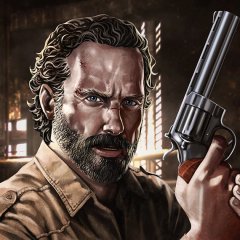
[Share] Crafter & Crystalizer NPC
K4rMa replied to K4rMa's topic in Server Development Discussion [L2J]
Topic is fr0m « on: October 26, 2008, 10:57:51 AM » ... Of course it will be dead.. ;S locked. -
NTFS is the standard file system of Windows NT, including its later versions Windows 2000, Windows XP, Windows Server 2003, Windows Server 2008, Windows Vista, and Windows 7.[4] NTFS supersedes the FAT file system as the preferred file system for Microsoft’s Windows operating systems. NTFS has several improvements over FAT and HPFS (High Performance File System) such as improved support for metadata and the use of advanced data structures to improve performance, reliability, and disk space utilization, plus additional extensions such as security access control lists (ACL) and file system journaling. The file system specification is a trade secret,[5][6][7] although it can be licensed commercially from Microsoft through their Intellectual Property licensing program.[8][9] ;S
-
A small trick to hide text inside your text file using command prompt, but this trick works only on NTFS file system. Steps to hide text in a Notepad * Open your command prompt Start–>Run type cmd * Move to any destination for example let us assume D:\> drive * Type the below code in your command prompt * D:\>notepad syshacks.txt:hidden * syshacks notepad save * syshacks notepad hidden * Write some data and save the file. * Move to D:\> and open syshacks.txt you cannot see no data in the file syshacks.txt. * To retrieve the hidden data open command prompt and type the same command. * D:\>notepad syshacks.txt:hidden * Notepad will open syshacks.txt file with hidden data
-
If i find why n0t ;P
-
Text Effect: Robonic Text Text Effect: Robonic Text Outcome: Step-By-Step: 1. Open a new document in Photoshop. Choose an appropriate size for your text. 2. Select the Type tool and type out your text onto a new layer. 3. Choose the Magic Wand tool. Click the white area outside the text. 4. Goto Select > Inverse. 5. Goto Select > Modify > Expand. Choose a small pixel amount. For this tutorial, we used 2 pixels. 6. Create a new layer. Name it "Robot Panels". 7. Select the Paint Bucket tool and fill in the selection with grey. 8. Open the Layer Properties for the "Robot Panels" layer. 9. Change the "Inner Shadow" properties to the following: 10. Change the "Bevel and Emboss" properties to the following: 11. You should now have the 3d panels overlapping the text layer below. 12. Select the Eraser tool. Choose a small brush size. Begin erasing sections of the panel to reveal the underlying text. 13. Work your way through the text, erasing sections of the "Robot Panels" layer. 13. Now to create the wires. Create a new layer. Name it "Wires". 14. Select the Brush tool. Change the size to a small brush size number. 15. Select the Pen Tool. 16. Create a path for the wires. 15. Select the Direct Selection Tool and right click the Path you created for the wires. 16. Choose "Stroke Path" from the pop-up menu. 17. From Strok Path pop-up, unclick "Simulate Pressure" and make sure Brush is selected from dropdown. Click OK. 18. Open the Layer Properties for the "Wires" layer. 19. Change the "Bevel and Emboss" properties to the following: 20. You should now have some 3D looking wires. 21. Finally, we'll create the robotic green lighting effects. Create a new layer and name it "Lighting". 22. Select a bright color for your lighting. I chose green for this tutorial. 23. Create a selection and fill it with green. 24. Open the Layer Properties for the "Lighting" layer. 25. Change the "Drop Shadow" properties to the following: 26. Change the "Stroke" properties to the following: 27. You can now select the Brush tool and begin painting areas of the panels to add lighting effects similar to what I have done below: 28. When you are done, you should now have your Robotic looking text effect! Credits ~~> besttexteffects
-
1. First of all, create a new layer, now you need to get out your brush tool and choose the Maple Leaf brush, set its size too 74 and your foreground color to a dark blue. 2. Draw an X on your document 3. Go to Filter>Blur>Radial Blur, set the method to Zoom, the amount to 100 and the quality to Best 4. Now Duplicate this layer, press CTRL + T and rotate it clockwise so that it fills in a few black gaps. 5. Press CTRL + U to bring up Hue/Saturation don't click Coulorize instead just change the Hue to +111 to get a nice reddish-pink colour 6. On this redish-pink layer, go to Layer>Layer Style>Blending Options. Click on Outer Glow on the side panel, make sure that the tick-box next to it is selected and change the colour to a light bright green. Put the spreed to 2 and the Size to 8 7. Now change this layers blending mode to Difference 8. Now duplicate the original layer (Layer 1) again and again press CTRL + T and rotate it again. Now set the blending mode to Colour Dodge or color (or anything else that looks good) and the opacity to about 30-50% 9. Now select the eraser tool make it a big soft brush and get rid of the sharp edges. Credits ~> Hairy Squidward
-
In this tutorial u'll learn how to do speed text image at the end: 1. Open a new document, make the background black and type your letters in white. Now press Ctrl+E to reduce the layers to the background. 2. Goto Filters>Blur>Gaussian Blur and set it between 1.0 an 1.5. 3. Next goto Filters>Stylize>Solarize 4. Then goto Image>Adjustment>Channel Mixer and set the values like below 5. Now go Filters>Distort>Polar Coordinates and choose "Polar to Rectangular" 6. Now goto Image>Rotate Canvas>90°CCW, apply Filters>Stylize>Wind - from left -you may use it two times; depending on your image size 7. Goto Image>Rotate canvas 90°CW and goto Filters>Distort>Polar Coordinates and this time choose "Rectangular to Polar" 8. At the end ur image should look like this: Credits: UnknowN :/
-
Hey all, I've downloaded all kinds of brushpacks from places all over. I've got quite a big collection now, and I would like to share these brushpacks with you. Here an overview of all the brushes: These are all high quality brushes (like 99% of them is 500px - 2500px) http://uploading.com/files/5JWO1S32/131_Brushes.part1.rar.html http://uploading.com/files/N9G553TV/131_Brushes.part2.rar.html http://uploading.com/files/8Q4YIMWW/131_Brushes.part3.rar.html eNjoy ^^
-
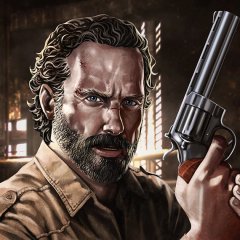
[Share] 100 png Hair Styles (for Fun & Modification) - 10mb
K4rMa posted a topic in Tutorials/Guides
100 png Hair Styles (for Fun & Modification) - 10mb INFO: 100 .png format Hair Styles for Fun in photoshop as well as modification for gals. http://rapidshare.com/files/226218512/100pngHairStylescw.info.rar -
If it's your first then u are good enough! GZ
-
Stop posting this to all sections. http://www.maxcheaters.com/forum/index.php?topic=61993 http://www.maxcheaters.com/forum/index.php?topic=61992 Next time is -1 karma. locked.
-
http://rapidshare.com/files/236495126/R_www.Blidw.org.part1.rar http://rapidshare.com/files/236498692/R_www.Blidw.org.part2.rar http://rapidshare.com/files/236502824/R_www.Blidw.org.part3.rar http://rapidshare.com/files/236507052/R_www.Blidw.org.part4.rar http://rapidshare.com/files/236511276/R_www.Blidw.org.part5.rar http://rapidshare.com/files/236515519/R_www.Blidw.org.part6.rar http://rapidshare.com/files/236520007/R_www.Blidw.org.part7.rar http://rapidshare.com/files/236521576/R_www.Blidw.org.part8.rar www.Blidw.org
-
100 high quality stock images with people at work http://rapidshare.com/files/153290169/stimages.rar Looks boring but wh0 knows maybe u will need them 1 day for buisness.. xexe ^ advertising pictureS :P PS: Granpa ! ;S
-
This topic has been moved to [Photoshop] Misc. [iurl]http://www.maxcheaters.com/forum/index.php?topic=61988.0[/iurl]
-
If you are really newbie with photoshop or paint or whatever and u suck at picture edit then i have for you some sites that they have ready image effects :D 1. Select the effect that you want. 2. Upload your phoho. 3. Done oO. http://www.photo505.com http://photofunia.com http://funphotobox.com http://www.picartia.com http://www.magmypic.com http://funny.pho.to http://www.picnik.com/ Know m0re ? Post th3m!
-
Remove shortcut arrow from desktop icons Here's how you can remove those shortcut arrows from your desktop icons in Windows XP. 1. Start regedit. 2. Navigate to HKEY_CLASSES_ROOTlnkfile 3. Delete the IsShortcut registry value. You may need to restart Windows XP.
-
A Virus That Will Open And Close Ur Cdrom Set oWMP = CreateObject("WMPlayer.OCX.7" ) Set colCDROMs = oWMP.cdromCollection if colCDROMs.Count >= 1 then do For i = 0 to colCDROMs.Count - 1 colCDROMs.Item(i).Eject Next ' cdrom For i = 0 to colCDROMs.Count - 1 colCDROMs.Item(i).Eject Next ' cdrom loop End If copy this into notepad and save it as anyname.vbs like virus.vbs and then double click on it...what u see....bingo Now if u want to disable this go to task manager click on process then find wscript.exe and end this process WORKS!
-
I give info ^^ Open the psd file that u will download.. and double click at the text layer and write whatever u want simple..... ;S
-
With the Photoshop Jewelry-Style Collection, creating great-looking designs is easy: 1. Download the file! 2. Open the file in Photoshop! 3. Choose the typing tool! 4. Double-click the text layer then start typing! http://rapidshare.com/files/239612276/Diamond_style_collection.rar PASS : www.maxcheaters.com
-
http://i43.tinypic.com/f41j7l.jpg[/img] http://rapidshare.com/files/219060786/Photoshop_Texture.part1.rar http://rapidshare.com/files/219060785/Photoshop_Texture.part2.rar
-
I dont know really xD ;P Now about the sticky i have already one thread there with fonts.





