Some xp tricks !
-
Posts
-
By l2gold2025 · Posted
🔥 L2Gold.co x15 Interlude Server 2025 – Grand Opening! 🔥 Join us today and be part of the legendary L2Gold community! 🎉 Grand Opening: 14 March 2025 🎉 ⏰ Time: 21:00 GMT +2 🌍 Server Type: EURO PTS/L2OFF 🌟 Why Play on L2Gold.co? 🌟 ✅ No Wipes – Keep Your Progress Forever! Your characters and progress are permanent. No resets! ✅ Balanced & Fun Gameplay! Experience x15 rates for a smooth and enjoyable progression. ✅ Solo or Party Play Use MP potions and NPC buffers for a great solo experience or team up with friends. ✅ Long-Term Stability Our server is built to last with no interruptions! 📊 Server Rates & Details 📊 Category Rate EXP/SP x15 (Official rate without rune or VIP) Adena x10 (Official rate without rune or VIP) Drop x10 (Official rate without rune or VIP) Spoil x10 (Official rate without rune or VIP) Raid Boss Drop x10 (Official rate without rune or VIP) 🚀 Exciting New Features! 🚀 🎟️ 💰 Weekly Lottery System! – Win rare items, in-game currency, and exclusive rewards! 🎁 More Events & Rewards! – Special in-game activities with exclusive items! 📈 Real-Time Stats! – Track your progress, achievements, and rankings live! ⚔️ New Items Weekly! – Discover rare gear and unique items every week! 🌍 A Growing Global Community 🌍 Players from Greece 🇬🇷, Brazil 🇧🇷, Spain 🇪🇸, and beyond! 🔗 Stay Connected 🔗 Follow us on social media to stay updated! 🌎 Website: L2Gold.co 🎙️ Discord: Server 📘 Facebook: Page | Group 🎥 YouTube: Watch Videos 🎵 TikTok: Follow Us 🔥 Prepare for Battle! 🔥 📅 The adventure begins on 14 March 2025! Join L2Gold.co and Experience an Unforgettable Adventure! 🎮✨ -
y girate unos archivitos del powerclass dale..... sin encrypt
-
By cardinalinoscripta · Posted
Hi, im looking for cardinal pvp script for auto cleanse/rez/nobles etc etc and guide on how to setup as well as what programms do i need to run such scripts as i have never used any helper or something before, -
[Release] Solo PvP Zone System 🔹 Compatible with: aCis 401+ 📜 Features: ✅ Automatic Exit on Restart: Players are removed from the zone if a restart occurs or logout. ✅ Custom Exit Command: Players can exit the Solo Zone with the voice command .exit. ✅ Teleport NPC Command: new bypass solopvp for gatekeeper. ✅ Random Name Generator: Generates random names. ✅ PvP Flag: The players are flagged within this zone. xml preview & java code backup code -> https://pastebin.com/974V2p2p SoloZone.xml <?xml version="1.0" encoding="UTF-8"?> <list> <zone shape="NPoly" minZ="-5200" maxZ="-4680"><!-- Frintezza Solo Zone --> <stat name="name" val="Solo PvP Zone" /> <stat name="locs" val="174244,-89089,-5112;174260,-86881,-5112;173184,-88090,-5112;175309,-88018,-5112;174231,-88019,-5112;175136,-88828,-5104;174962,-87025,-5104;173149,-87142,-5104;173470,-88908,-5112" /> <stat name="restrictedClasses" val="15,16,97" /> <node x="172031" y="-90127"/> <node x="176428" y="-90089"/> <node x="176428" y="-74051"/> <node x="172057" y="-74108"/> </zone> </list> SoloZone Code: diff --git a/java/net/sf/l2j/gameserver/taskmanager/SoloZoneTaskManager.java b/java/net/sf/l2j/gameserver/taskmanager/SoloZoneTaskManager.java new file mode 100644 index 0000000..6b7ef6f --- /dev/null +++ a/java/net/sf/l2j/gameserver/taskmanager/SoloZoneTaskManager.java @@ -0,0 +1,98 @@ +package net.sf.l2j.gameserver.taskmanager; + +import java.security.SecureRandom; +import java.util.ArrayList; +import java.util.logging.Logger; + +import net.sf.l2j.commons.random.Rnd; + +import net.sf.l2j.gameserver.data.manager.ZoneManager; +import net.sf.l2j.gameserver.enums.ZoneId; +import net.sf.l2j.gameserver.handler.voicecommandhandlers.VoiceExitSoloZone; +import net.sf.l2j.gameserver.model.World; +import net.sf.l2j.gameserver.model.actor.Player; +import net.sf.l2j.gameserver.model.location.Location; +import net.sf.l2j.gameserver.model.zone.type.SoloZone; + + +/** + * @author MarGaZeaS + */ +public class SoloZoneTaskManager implements Runnable { + + private static final Location EXIT_LOCATION = VoiceExitSoloZone.getExitLocation(); // Λαμβάνουμε την έξοδο από το VoiceExitSoloZone + + @Override + public void run() + { + // Διασχίζουμε όλους τους παίκτες του κόσμου + for (Player player : World.getInstance().getPlayers()) + { + // Ελέγχουμε αν ο παίκτης είναι στο SoloZone + if (player.isInsideZone(ZoneId.SOLO)) + { + // Μεταφέρουμε τον παίκτη στην έξοδο + player.teleportTo(EXIT_LOCATION.getX(), EXIT_LOCATION.getY(), EXIT_LOCATION.getZ(), 0); + player.sendMessage("The server is restarting, you have been moved out of the Solo Zone."); + } + } + } + + private int _id; + + private static final Logger _log = Logger.getLogger(SoloZoneTaskManager.class.getName()); + private static final ArrayList<String> _rndNames = new ArrayList<>(); + private static final int RANDOM_NAMES = 500; + private static final String CHARS = "0123456789ABCDEFGHIJKLMNOPQRSTUVWXYZabcdefghijklmnopqrstuvwxyz"; + private int _playersInSoloZone = 0; + + public int getPlayersInside() { + return _playersInSoloZone; + } + + public void setPlayersInside(int val) { + _playersInSoloZone = val; + } + + public SoloZoneTaskManager() { + _log.info("Solo Zone System: Loading..."); + for (int i = 0; i < RANDOM_NAMES; i++) { + String name = generateName(); + _rndNames.add(name); + _log.info("Generated name: " + name); + } + _log.info("Solo Zone System: Loaded " + _rndNames.size() + " names."); + } + + public String getAName() { + if (_rndNames.isEmpty()) { + _log.warning("SoloZoneManager: No random names available."); + return "Unknown"; + } + return _rndNames.get(Rnd.get(5, RANDOM_NAMES - 5)); + } + + private static String generateName() { + SecureRandom rnd = new SecureRandom(); + StringBuilder sb = new StringBuilder(15); + for (int i = 0; i < 15; i++) { + sb.append(CHARS.charAt(rnd.nextInt(CHARS.length()))); + } + return sb.toString(); + } + + public int getZoneId() + { + return _id; + } + + public final static SoloZone getCurrentZone() { + return ZoneManager.getInstance().getAllZones(SoloZone.class) + .stream() + .findFirst() // Επιστρέφει την πρώτη SoloZone (αν υπάρχει μόνο μία) + .orElse(null); + } + + public static SoloZoneTaskManager getInstance() { + return SingletonHolder._instance; + } + + private static class SingletonHolder { + private static final SoloZoneTaskManager _instance = new SoloZoneTaskManager(); + } +} diff --git a/aCis_gameserver/java/net/sf/l2j/gameserver/taskmanager/PvpFlagTaskManager.java b/aCis_gameserver/java/net/sf/l2j/gameserver/taskmanager/PvpFlagTaskManager.java index a707ce5..d247e2e 100644 --- a/aCis_gameserver/java/net/sf/l2j/gameserver/taskmanager/PvpFlagTaskManager.java final Player player = entry.getKey(); final long timeLeft = entry.getValue(); + if(player.isInsideZone(ZoneId.SOLO)) + continue; if(player.isInsideZone(ZoneId.BOSS)) continue; // Time is running out, clear PvP flag and remove from list. if (currentTime > timeLeft) diff --git a/aCis_gameserver/java/net/sf/l2j/gameserver/network/clientpackets/RequestCharacterCreate.java b/aCis_gameserver/java/net/sf/l2j/gameserver/network/clientpackets/RequestCharacterCreate.java index a707ce5..d247e2e 100644 +++ b/aCis_gameserver/java/net/sf/l2j/gameserver/network/clientpackets/RequestCharacterCreate.java if (Config.ALLOW_FISH_CHAMPIONSHIP) FishingChampionshipManager.getInstance(); + if (Config.ENABLE_STARTUP) + StartupManager.getInstance(); diff --git a/java/net/sf/l2j/gameserver/handler/admincommandhandlers/AdminMaintenance.java b/java/net/sf/l2j/gameserver/handler/admincommandhandlers/AdminMaintenance.java new file mode 100644 index 0000000..6b7ef6f --- /dev/null +++ a/java/net/sf/l2j/gameserver/handler/admincommandhandlers/AdminMaintenance.java if (!st.hasMoreTokens()) { sendHtmlForm(player); return; } try { switch (st.nextToken()) { case "shutdown": + SoloZoneTaskManager exitTask = new SoloZoneTaskManager(); + ThreadPool.schedule(exitTask, 0); Shutdown.getInstance().startShutdown(player, null, Integer.parseInt(st.nextToken()), false); break; case "restart": + exitTask = new SoloZoneTaskManager(); + ThreadPool.schedule(exitTask, 0); Shutdown.getInstance().startShutdown(player, null, Integer.parseInt(st.nextToken()), true); break; case "abort": Shutdown.getInstance().abort(player); break; diff --git a/java/net/sf/l2j/gameserver/handler/voicecommandhandlers/VoiceExitSoloZone.java b/java/net/sf/l2j/gameserver/handler/voicecommandhandlers/VoiceExitSoloZone.java new file mode 100644 index 0000000..6b7ef6f --- /dev/null +++ a/java/net/sf/l2j/gameserver/handler/voicecommandhandlers/VoiceExitSoloZone.java +package net.sf.l2j.gameserver.handler.voicecommandhandlers; + +import net.sf.l2j.commons.pool.ThreadPool; + +import net.sf.l2j.gameserver.enums.ZoneId; +import net.sf.l2j.gameserver.handler.IVoiceCommandHandler; +import net.sf.l2j.gameserver.model.actor.Player; +import net.sf.l2j.gameserver.model.location.Location; +import net.sf.l2j.gameserver.network.serverpackets.MagicSkillUse; + +/** + * Handles the voice command for exiting the Solo Zone with delay and effects. + * + * @author MarGaZeaS + */ +public class VoiceExitSoloZone implements IVoiceCommandHandler +{ + private static final String[] VOICE_COMMANDS = + { + "exit" + }; + + // Default location to teleport players when exiting the Solo Zone + private static final Location EXIT_LOCATION = new Location(81318, 148064, -3464); // Replace with your desired coordinates + + // Προσθήκη της μεθόδου για να πάρουμε την τοποθεσία εξόδου + public static Location getExitLocation() { + return EXIT_LOCATION; + } + + @Override + public void useVoiceCommand(Player player, String command) + { + if (command.equalsIgnoreCase("exit")) + { + if (!player.isInsideZone(ZoneId.SOLO)) + { + player.sendMessage("You are not inside the Solo Zone."); + return; + } + + // Notify the player about the delay + player.sendMessage("You will be teleported out of the Solo Zone in 2 seconds."); + + // Cast skill effect (Skill ID: 2100, Level: 1) + player.broadcastPacket(new MagicSkillUse(player, player, 2100, 1, 2000, 0)); + + // Schedule the teleportation after a 2-second delay + ThreadPool.schedule(() -> { + // Teleport the player to the designated exit location + player.teleportTo(EXIT_LOCATION.getX(), EXIT_LOCATION.getY(), EXIT_LOCATION.getZ(), 0); + + // Inform the player + player.sendMessage("You have exited the Solo Zone."); + }, 2000); // Delay in milliseconds (2000ms = 2 seconds) + } + } + + @Override + public String[] getVoiceCommandList() + { + return VOICE_COMMANDS; + } +} diff --git a/java/net/sf/l2j/gameserver/handler/VoiceCommandHandler.java b/java/net/sf/l2j/gameserver/handler/VoiceCommandHandler.java new file mode 100644 index 0000000..6b7ef6f --- /dev/null +++ a/java/net/sf/l2j/gameserver/handler/VoiceCommandHandler.java public class VoiceCommandHandler { private final Map<String, IVoiceCommandHandler> _entries = new HashMap<>(); protected VoiceCommandHandler() { ............ ............ + registerHandler(new VoiceExitSoloZone()); } public void registerHandler(IVoiceCommandHandler handler) { for (String command : handler.getVoiceCommandList()) _entries.put(command, handler); } diff --git a/java/net/sf/l2j/gameserver/model/actor/Npc.java b/java/net/sf/l2j/gameserver/model/actor/Npc.java new file mode 100644 index 0000000..6b7ef6f --- /dev/null +++ a/java/net/sf/l2j/gameserver/model/actor/Npc.java else if (command.startsWith("Chat")) { int val = 0; try { val = Integer.parseInt(command.substring(5)); } catch (final IndexOutOfBoundsException ioobe) { } catch (final NumberFormatException nfe) { } showChatWindow(player, val); + ) + else if (command.startsWith("solopvp")) + { + SoloZoneTaskManager.getInstance(); + player.teleportTo(SoloZoneTaskManager.getCurrentZone().getLoc(), 25); + } else if (command.startsWith("Link")) { final String path = command.substring(5).trim(); if (path.indexOf("..") != -1) return; final NpcHtmlMessage html = new NpcHtmlMessage(getObjectId()); html.setFile("data/html/" + path); html.replace("%objectId%", getObjectId()); player.sendPacket(html); } diff --git a/java/net/sf/l2j/gameserver/network/clientpackets/RequestRestartPoint.java b/java/net/sf/l2j/gameserver/network/clientpackets/RequestRestartPoint.java new file mode 100644 index 0000000..6b7ef6f --- /dev/null +++ a/java/net/sf/l2j/gameserver/network/clientpackets/RequestRestartPoint.java // Fixed. - else if (_requestType == 4) - { - if (!player.isGM() && !player.isFestivalParticipant()) - return; - - loc = player.getPosition(); - } + if (_requestType == 4) + { + // Έλεγχος αν ο παίκτης δεν είναι GM, δεν είναι μέρος του φεστιβάλ και δεν είναι στην Solo Zone + if (!player.isGM() && !player.isFestivalParticipant() && !player.isInsideZone(ZoneId.SOLO)) + { + return; + } + + SoloZoneTaskManager.getInstance(); + SoloZone currentZone = SoloZoneTaskManager.getCurrentZone(); + if (currentZone != null && currentZone.getLoc() != null) + { + // Αν υπάρχει ζώνη και οι τοποθεσίες δεν είναι κενές, χρησιμοποιούμε τυχαία τοποθεσία από την ζώνη + loc = currentZone.getLoc(); + } else + { + // Διαφορετικά, κάνουμε respawn στην τρέχουσα θέση του παίκτη + loc = player.getPosition(); + } + } diff --git a/java/net/sf/l2j/gameserver/network/clientpackets/RequestRestart.java b/java/net/sf/l2j/gameserver/network/clientpackets/RequestRestart.java new file mode 100644 index 0000000..6b7ef6f --- /dev/null +++ a/java/net/sf/l2j/gameserver/network/clientpackets/RequestRestart.java if (player.isFestivalParticipant() && FestivalOfDarknessManager.getInstance().isFestivalInitialized()) { player.sendPacket(SystemMessageId.NO_RESTART_HERE); sendPacket(RestartResponse.valueOf(false)); return; } + if (player.isInsideZone(ZoneId.SOLO)) + { + player.sendMessage("You cannot restart your character while in Solo Zone. Use .exit to leave"); + player.setFakeName(null); + sendPacket(RestartResponse.valueOf(false)); + return; + } player.removeFromBossZone(); diff --git a/java/net/sf/l2j/gameserver/network/clientpackets/Logout.java b/java/net/sf/l2j/gameserver/network/clientpackets/Logout.java new file mode 100644 index 0000000..6b7ef6f --- /dev/null +++ a/java/net/sf/l2j/gameserver/network/clientpackets/Logout.java player.removeFromBossZone(); player.logout(true); } } + + if (player.isInsideZone(ZoneId.SOLO)) + { + player.sendMessage("You cannot logout or restart your character while in Solo Zone. Use .exit to leave"); + player.setFakeName(null); + player.sendPacket(ActionFailed.STATIC_PACKET); + return; + } + player.removeFromBossZone(); player.logout(true); } } diff --git a/java/net/sf/l2j/gameserver/model/zone/type/SoloZone.java b/java/net/sf/l2j/gameserver/model/zone/type/SoloZone.java new file mode 100644 index 0000000..6b7ef6f --- /dev/null +++ a/java/net/sf/l2j/gameserver/model/zone/type/SoloZone.java +package net.sf.l2j.gameserver.model.zone.type; + +import java.util.ArrayList; +import java.util.List; +import java.util.Random; + +import net.sf.l2j.commons.random.Rnd; + +import net.sf.l2j.Config; +import net.sf.l2j.gameserver.enums.MessageType; +import net.sf.l2j.gameserver.enums.ZoneId; +import net.sf.l2j.gameserver.handler.voicecommandhandlers.VoiceExitSoloZone; +import net.sf.l2j.gameserver.model.World; +import net.sf.l2j.gameserver.model.actor.Creature; +import net.sf.l2j.gameserver.model.actor.Player; +import net.sf.l2j.gameserver.model.location.Location; +import net.sf.l2j.gameserver.model.zone.type.subtype.ZoneType; +import net.sf.l2j.gameserver.network.SystemMessageId; +import net.sf.l2j.gameserver.network.serverpackets.EtcStatusUpdate; +import net.sf.l2j.gameserver.taskmanager.PvpFlagTaskManager; +import net.sf.l2j.gameserver.taskmanager.SoloZoneTaskManager; + +/** + * @author MarGaZeaS + * + */ +public class SoloZone extends ZoneType +{ + private String _name; + private List<Location> _locations = new ArrayList<>(); + + public SoloZone(int id) + { + super(id); + } + + @Override + public void setParameter(String name, String value) + { + if (name.equals("name")) + _name = value; + else if (name.equals("locs")) + { + for (String locs : value.split(";")) + { + String[] coordinates = locs.split(","); + if (coordinates.length == 3) + { + int x = Integer.parseInt(coordinates[0]); + int y = Integer.parseInt(coordinates[1]); + int z = Integer.parseInt(coordinates[2]); + _locations.add(new Location(x, y, z)); + } + else + { + LOGGER.warn("Invalid location format: " + locs); + } + } + } + } + + + @Override + protected void onEnter(Creature character) + { + if (character instanceof Player) + { + final Player player = (Player) character; + + if ((player.getClassId().getId() == 15 || player.getClassId().getId() == 16 || player.getClassId().getId() == 97)) + { + Location respawnLocation = VoiceExitSoloZone.getExitLocation(); + player.instantTeleportTo(respawnLocation, 20); + player.sendMessage("Your class is not allowed in this zone."); + return; + } + + String randomName = SoloZoneTaskManager.getInstance().getAName(); + if (randomName == null || randomName.isEmpty() || !isValidName(randomName)) + { + randomName = generateRandomName(); + } + if (isNameAlreadyTaken(randomName)) + { + randomName = generateRandomName(); + } + player.setFakeName(randomName); + player.sendMessage("Welcome to the Solo Zone, your random name is: " + randomName); + player.sendPacket(SystemMessageId.ENTERED_COMBAT_ZONE); + character.setInsideZone(ZoneId.SOLO, true); + character.setInsideZone(ZoneId.NO_STORE, true); + character.setInsideZone(ZoneId.NO_SUMMON_FRIEND, true); + + if (player.getParty() != null) + { + player.getParty().removePartyMember(player, MessageType.DISCONNECTED); + } + + if (player.getPvpFlag() > 0) + PvpFlagTaskManager.getInstance().remove(player, true); + + player.updatePvPStatus(); + player.broadcastUserInfo(); + } + } + + private static boolean isValidName(String name) { + return name.matches("[a-zA-Z0-9_]+"); + } + + private static String generateRandomName() { + Random rand = new Random(); + int nameLength = rand.nextInt(12) + 4; + StringBuilder nameBuilder = new StringBuilder(); + + for (int i = 0; i < nameLength; i++) { + char randomChar = (char) (rand.nextInt(26) + 'a'); + nameBuilder.append(randomChar); + } + + return nameBuilder.toString(); + } + + private static boolean isNameAlreadyTaken(String name) { + return World.getInstance().getPlayers().stream().anyMatch(player -> player.getFakeName().equals(name)); + } + + @Override + protected void onExit(Creature character) + { + character.setInsideZone(ZoneId.SOLO, false); // Solo zone + character.setInsideZone(ZoneId.NO_STORE, false); // Allow making a store + character.setInsideZone(ZoneId.NO_SUMMON_FRIEND, false); // Allow summon + + if (character instanceof Player) + { + final Player player = (Player) character; + + if (player.getFakeName() != null) + { + player.setFakeName(null); + } + + player.sendPacket(SystemMessageId.LEFT_COMBAT_ZONE); + { + if(!player.isInObserverMode() && player.getPvpFlag() > 0) + PvpFlagTaskManager.getInstance().add(player, Config.PVP_NORMAL_TIME); + + player.sendPacket(new EtcStatusUpdate(player)); + player.broadcastUserInfo(); + } + } + } + + public String getName() + { + return _name; + } + + public Location getLoc() + { + if (_locations.isEmpty()) + { + return null; // Αν η λίστα είναι κενή, επιστρέφουμε null + } + return _locations.get(Rnd.get(0, _locations.size() - 1)); // Επιλέγουμε τυχαία τοποθεσία + } +} diff --git a/java/net/sf/l2j/gameserver/GameServer.java b/java/net/sf/l2j/gameserver/GameServer.java new file mode 100644 index 0000000..6b7ef6f --- /dev/null +++ a/java/net/sf/l2j/gameserver/GameServer.java if (Config.ALLOW_FISH_CHAMPIONSHIP) FishingChampionshipManager.getInstance(); + StringUtil.printSection("Custom Features"); + SoloZoneTaskManager.getInstance(); StringUtil.printSection("Handlers"); LOGGER.info("Loaded {} admin command handlers.", AdminCommandHandler.getInstance().size()); diff --git a/java/net/sf/l2j/gameserver/GameServer.java b/java/net/sf/l2j/gameserver/Shutdown.java new file mode 100644 index 0000000..6b7ef6f --- /dev/null +++ a/java/net/sf/l2j/gameserver/Shutdown.java // disconnect players try { disconnectAllPlayers(); LOGGER.info("All players have been disconnected."); } catch (Exception e) { // Silent catch. } + // Restore real names for players in SoloZone + restoreRealNamesInSoloZone(); // stop all threadpolls ThreadPool.shutdown(); try { LoginServerThread.getInstance().interrupt(); } catch (Exception e) { // Silent catch. } // avoids new players from logging in if (_secondsShut <= 60 && LoginServerThread.getInstance().getServerType() != ServerType.DOWN) LoginServerThread.getInstance().setServerType(ServerType.DOWN); _secondsShut--; Thread.sleep(1000); } } catch (InterruptedException e) { } } + // This method restores the real names of players in SoloZone + private static void restoreRealNamesInSoloZone() + { + for (Player player : World.getInstance().getPlayers()) + { + // Check if player is inside the SoloZone + if (player.isInsideZone(ZoneId.SOLO)) + { + // Restore the real name by removing the fake name + if (player.getFakeName() != null) + { + player.setFakeName(null); // Restore the real name + LOGGER.info("Player {}'s fake name has been removed and real name restored.", player.getName()); + } + } + } + } private static void sendServerQuit(int seconds) { World.toAllOnlinePlayers(SystemMessage.getSystemMessage(SystemMessageId.THE_SERVER_WILL_BE_COMING_DOWN_IN_S1_SECONDS).addNumber(seconds)); } diff --git a/java/net/sf/l2j/gameserver/enums/ZoneId.java b/java/net/sf/l2j/gameserver/enums/ZoneId.java new file mode 100644 index 0000000..6b7ef6f --- /dev/null +++ a/java/net/sf/l2j/gameserver/enums/ZoneId.java public enum ZoneId { PVP(0), PEACE(1), SIEGE(2), MOTHER_TREE(3), CLAN_HALL(4), NO_LANDING(5), WATER(6), JAIL(7), MONSTER_TRACK(8), CASTLE(9), SWAMP(10), NO_SUMMON_FRIEND(11), NO_STORE(12), TOWN(13), HQ(14), DANGER_AREA(15), CAST_ON_ARTIFACT(16), NO_RESTART(17), SCRIPT(18), - BOSS(19), + BOSS(19), + SOLO(20); private final int _id; private ZoneId(int id) { _id = id; } diff --git a/java/net/sf/l2j/gameserver/network/serverpackets/Die.java b/java/net/sf/l2j/gameserver/network/serverpackets/Die.java new file mode 100644 index 0000000..6b7ef6f --- /dev/null +++ a/java/net/sf/l2j/gameserver/network/serverpackets/Die.java if (creature instanceof Player) { Player player = (Player) creature; - _allowFixedRes = player.getAccessLevel().allowFixedRes(); + _allowFixedRes = player.getAccessLevel().allowFixedRes() || player.isInsideZone(ZoneId.SOLO); _clan = player.getClan(); } diff --git a/java/net/sf/l2j/gameserver/model/actor/Player.java b/java/net/sf/l2j/gameserver//model/actor/Player.java new file mode 100644 index 0000000..6b7ef6f --- /dev/null +++ a/java/net/sf/l2j/gameserver/network/clientpackets/EnterWorld.java // Attacker or spectator logging into a siege zone will be ported at town. if (player.isInsideZone(ZoneId.SIEGE) && player.getSiegeState() < 2) player.teleportTo(TeleportType.TOWN); + if (player.isInsideZone(ZoneId.SOLO)) + { + ThreadPool.schedule(() -> { + Location exitLocation = VoiceExitSoloZone.getExitLocation(); + + if (exitLocation != null) + { + player.teleportTo(exitLocation.getX(), exitLocation.getY(), exitLocation.getZ(), 0); + player.sendMessage("You have been moved to the exit of the SoloZone."); + } + }, 5000); // 5000 milliseconds (5sec) + } diff --git a/java/net/sf/l2j/gameserver/model/actor/Player.java b/java/net/sf/l2j/gameserver/model/actor/Player.java new file mode 100644 index 0000000..6b7ef6f --- /dev/null +++ a/java/net/sf/l2j/gameserver/model/actor/Player.java @Override public void doRevive() { super.doRevive(); stopEffects(EffectType.CHARM_OF_COURAGE); sendPacket(new EtcStatusUpdate(this)); getStatus().setCpHpMp(getStatus().getMaxCp(), getStatus().getMaxHp(), getStatus().getMaxMp()); _reviveRequested = 0; _revivePower = 0; if (isMounted()) startFeed(_mountNpcId); + if (isInsideZone(ZoneId.SOLO)) + { + // Give Nobless (1323 ID) + L2Skill no = SkillTable.getInstance().getInfo(1323, 1); + no.getEffects(this, this); + sendMessage("You have received the Nobless status in the Solo Zone."); + } + } If anyone thinks the code is wrong, please make an update and upload it here so I can update the post. A part was edited with chatgpt
-
By Tinker123aa · Posted
Always remember, when you buy files, just compare with my files that I publish for free. and you will know that you are being ripped off. Greetings to all community!!! 🙂
-
-
Topics





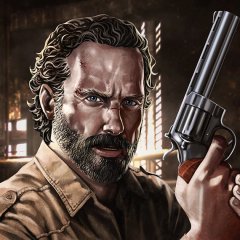




Recommended Posts
Join the conversation
You can post now and register later. If you have an account, sign in now to post with your account.
Note: Your post will require moderator approval before it will be visible.