freya [L2J H5]Mag X7
-
Posts
-
We all know the CMS platforms that make us wonder every day why nothing truly new comes to the market. The answer seems simple: monopoly. And yes, to some extent that's true. But most people don't stop to think why they became monopolies in the first place. It's largely a legacy trend that started back when PHP was supposed to "change the world." Well, here we are - and it didn't. PHP is increasingly becoming a technology many of us want to move away from rather than integrate into modern projects. This is the 21st century. JavaScript powers the internet. With JavaScript, we can build the frontend, the backend, modules, run parallel processing with Workers, integrate seamlessly with cloud providers, and scale without friction. It has the largest open-source community in the world. The ecosystem is massive. What has been missing, however, is a truly powerful CMS written entirely in JavaScript. The good news? I’ve been working on such a project for years, and I believe the time is coming to move into a beta testing phase. If anyone is interested in joining the testing phase and providing feedback, I would be happy to connect. I would also genuinely love to hear your opinion about a product like this. Imagine a CMS with: A built-in builder Ready-to-use plugins A JavaScript-first architecture Designed primarily for online services Because most CMS platforms today focus heavily on becoming eCommerce systems for selling physical products, and in doing so, they lose sight of a huge audience. There are countless people who want to build: Paid online services Digital or hand-crafted product platforms Gaming websites Coffee shop websites Subscription-based platforms And many other service-oriented projects What do you think about a CMS built specifically for the service economy rather than traditional eCommerce?
-
You keep talking a lot but you still haven't proven anything... why don't you show the community that this extender doesn't work? Why don't you show them all the bugs? hahaha Your silence and lack of evidence prove that you're a liar trying to make a quick buck selling what I publish for free. Why do you want a domain? You say this extender crashes? Well, prove it, so everyone can see if you're right. Or if you simply want to convince people not to use this extender for free, why do you want to sell it?
-
Send me your server domain. As far as i know, you don’t have any money where are you going to get 1k from? 🙂 Even if they ban you, you will just come back with 4–5 accounts like always. You are still the same idiot. What was that server with the crash L2Galaxy or something like that?
-
Adrenaline Premium and other private bots continue to function normally. XD
-
-
Topics






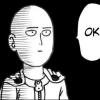


Recommended Posts