
gedwu8
-
Posts
13 -
Credits
0 -
Joined
-
Last visited
-
Feedback
0%
Content Type
Articles
Profiles
Forums
Store
Posts posted by gedwu8
-
-
-
Any ideas how can I properly open and edit this file?
-
2 hours ago, Blitzkrieg said:
You don't have to replace original files.
Simply edit entereventgrp from your system folder. For Core it is:
29006 0 a,SkillSound4.summon_shot\0 250.00000000 100.00000000 1 1 LineageEffect.e_u011_b Wait
I should be able to edit these dat files notepad yes? Tryed to encrypt / decrypt or rename them before opening, but dont work
This is what I see
 13 minutes ago, gedwu8 said:
13 minutes ago, gedwu8 said:Can not upload more photos, idk why file size limit is so low...
-
Today tested it on Core raid boss. This is the sound which is triggered then the boss spawns. I replaced the sound with some loud techno music waw file. Unfortunately, it is the same sound effect which is triggered then any summoners or necromancers pet spawns. So, for example: if I am camping Core and some necro logs to rebuff his character somewhere near, after few seconds his pet - Reanimated Man will spawn and will trigger my techno music.
-
-
15 hours ago, 911reg said:
Don't really know what's the sound you're talking about, but to find the sounds of a monster you just need to search for it's template ID, then go to npcgrp.dat, look for that ID, then look at the mesh, afterwards you'll need to open the .ukx package with L2Editor according to the mesh you're looking for, there you can find the sounds in the Animations > Notifies tab
When a raid boss or some epic boss like aq, core spawns, there is a sound effect
-
Still struggling to find which .uax file contains raid boss spawn sound. Also, is it possible to find which sounds mob has by his name?
-
17 hours ago, NevesOma said:
Or you can just edit the sounds replacing them with empty ones (easy option).
yes, yes, this option is for me. Also I could replace raid-boss-spawn sfx sound with some loud ringtone
 So, what would be advice, what software to use to edit .uax files
3 minutes ago, gedwu8 said:
So, what would be advice, what software to use to edit .uax files
3 minutes ago, gedwu8 said:yes, yes, this option is for me. Also I could replace raid-boss-spawn sfx sound with some loud ringtone
 So, what would be advice, what software to use to edit .uax files
So, what would be advice, what software to use to edit .uax files
actually as I understood, I dont need to edit anything , just to find the rights files and import new ones to replace them
-
54 minutes ago, NevesOma said:
This is not a perfect solution because in Lineage 2 many sounds are interchangeable. Many monsters use sounds from other monsters and it is possible that if he muffles one sound then another monster will also lose it.
I dont care that much about loosing some sounds. Anyway, I playe with muted sound all the time. And I want to mute some specific sounds only then I camp some raid bosses. Raid-Boss-Spawn sound effect will paly, but other sounds like mobs walking or making noise will be silent. Very easy, you dont have to look at second monitor all the time
-
16 hours ago, 911reg said:
which sound do you want to remove exactly? shouldn't be hard, you just need to import a silent .wav fine into your .usx files
I would like to make silent souns of mobs near queen ant spawn point and also of mobs in core room. If possible, I would like to increase volume of raid boss spawn sfx sound or even change to some ringtone. What free software you reccomend?
Already found some audios responsible for ants sfx sounds
-
Is it possible way to mute specific L2 sounds or replace the original audio with new "silent audio"? Or muting every l2 sound except raid boss spawn sound






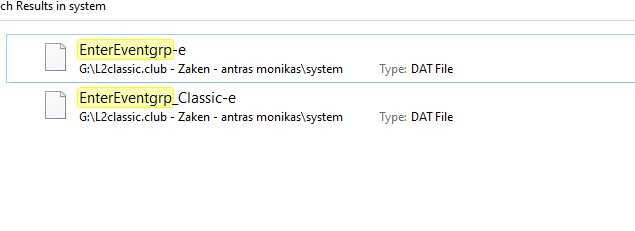
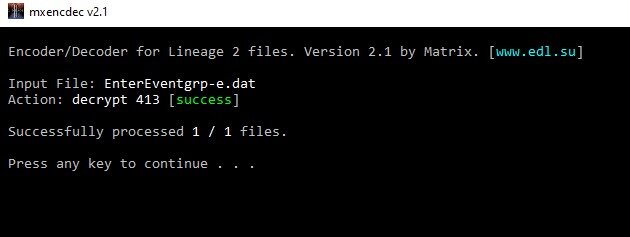
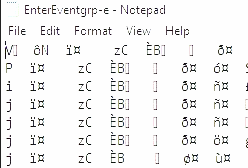
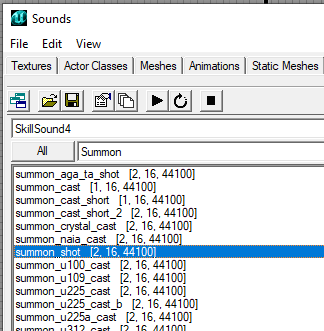

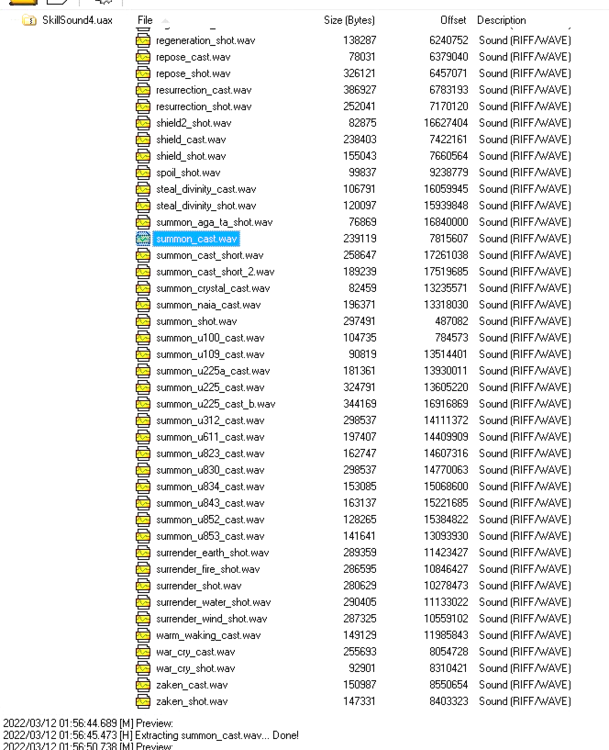
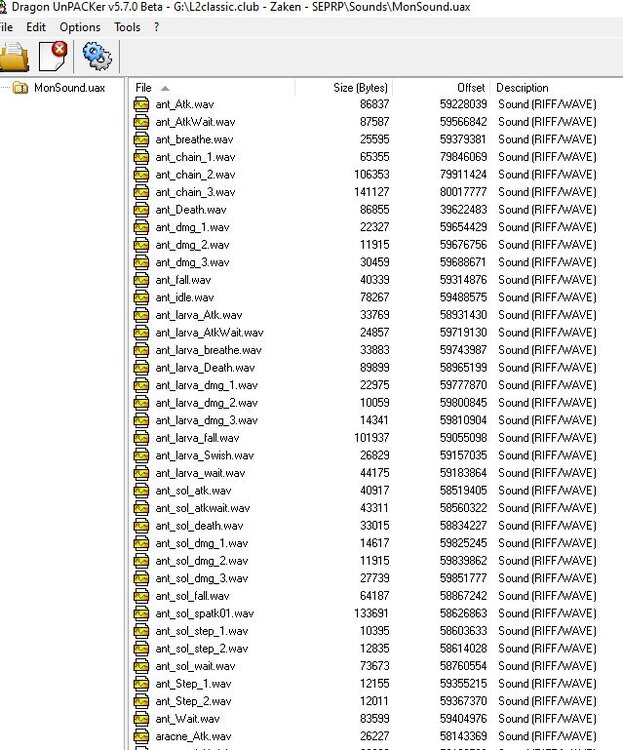
Edit/Mute specific L2 sounds
in Request Support [English]
Posted
thanks anyway, you helped a lot