-
Posts
27 -
Credits
0 -
Joined
-
Last visited
-
Days Won
1 -
Feedback
0%
Content Type
Articles
Profiles
Forums
Store
Posts posted by •Sufside•
-
-
Hello MXC
Well i need some help in Lineage II , got a problem with logging.
What im saying is that : yestarday i logged to a server , started playing and after some minutes i got dissconected . When i tryed to re-login , in log window i had a message like "You have been blocked from the server for 59 minutes " what the hell is that ??? I never had an issue like that . Well anyway , i waited 1 hour , logged again and everything were fine , but LOL after some minutes i got again dc and the same sh1t . You have been block for 59 minutes !
Can someone help me solve this ? Thanks .
-
Just now, Evie Frye said:
Stop playing Interlude, it shouldn't exist anyway. Go for H5, Classic, underground e.t.c or even better c3 or c4
Yeah but im a solo player , and server like c3/c4 x1000 or more doesn't exist . So what should i do like a solo on a x50 or x5 server? :$ it's borred .
-
 1
1
-
-
Good job admin's!
None reaction to players that have some issues . Just money server like always.
-
For woot i get blocked in server for 1 hour ? LOOL-.-
-
You have been blocked for 59 minutes out of the server? Is that real , what is this ?
-
Again Down ! :$
-
Website Down !
?
-
AS usual nothing special , an abvious money server .
Bring something new to C6 , borred to playing same servers that are closing in 1 month or 2 .
-
9 hours ago, aTa said:
Server Patch Uploaded Starting Today!
This is really fail server guys , i dont recommend you to spend your time here , you gonna only loose.I've logged in with my Clan , first 10 minutes were all fine , after we went Valakas full sps party , about 15 minutes or 20 were killing it ,and you know what ?
Admin decided to make server restart after 30 minutes of gaming , anyway .We logged back and Valaka was left about 10 % hp .
This is really unbelievable i dont know what he did , as on announcement was added more m.deff to RB's , so , we were killing it like about more 40 minutes 10% HP .And when i started to spawn what you did to Valaka we are giving 10 dmg to him , lol ?
He answer me on pm " sec nab " , really ?
The end was that we were killing it , and 1 more party camed , and because of the restart they tooked the dmg , anyone really fail .
Just close this server , doesn't worth even to play here.
-
Hello guys , im reffering to most skiled i think and experienced Java Dev's , who knows how to code java and work with it.What i would like to ask you guys is that ,i want really to start learning how to code java files , write java codes and start working with Java . What's my point , i like the Lineage 2 game , and maybe someday ill try to do something on my own , so i would like to ask , is there a really good guide of really nice website where i could really learn good things at least in 1 year? I mean i want at least in 1 year to understand what im doing and what i'm coding , maybe not a year maybe longer i don't know that deppends of the time i will have free. So my point is that could you share please with me some really nice and understoodable guides so i could start ?
I understand that "Google" helps ,etc but almost that "Forum" created for some reason , and i know that here there are a lot of experienced guys and really skilled that maybe somehow could help me in my start , i would be really greatfull. Thanks for reading )))
Best regards !!!
-
On 07.05.2010 at 6:36 AM, Papaditsa said:
[glow=black,2,300]
Eclipse Compile[/glow]
Τώρα ας κάνουμε ενα Compile, Θα σας δείξω βήμα προς βήμα ολη την διαδικασία και πώς να περάσεται κώδικα:)!
Ανοίγουμε τον φάκελο Eclipse που έχουμε κάνει extract πιο πάνω και τρέχουμε το Eclipse!
Το συγκεκριμένο Eclipse δεν χρειάζετε κάποιο Install είναι Portable(Δεν Χρειάζετε Εγκατάσταση) ;)!
Αν έχει κάποιο άλλο path το αλλάζουμε σε C:\Workspace και πατάμε ok οπώς και στην εικόνα!

Εδώ πατάμε Close το έχω κυκλώσει στην εικόνα για να δείτε ακριβώς που βρίσκεται!
Οταν πατήσουμε το Close θα γίνει το eclipse όπως στην εικόνα..Ετσι πηγαίνουμε Help Install New Software...!
 http://i42.tinypic.com/nof343.jpg[/img]
http://i42.tinypic.com/nof343.jpg[/img]
Sto Work With κάνουμε επικόλληση αυτό : http://subclipse.tigris.org/update_1.6.x/'>http://subclipse.tigris.org/update_1.6.x/ και πατάμε Add!
(Υ.Σ Αν δεν κάνει το παραπάνω Link Δοκιμάστε αυτα εδώ :
Name: Subclipse 1.6.x (Eclipse 3.2+)
URL: http://subclipse.tigris.org/update_1.6.x
Name: Subclipse 1.4.x (Eclipse 3.2+)
URL: http://subclipse.tigris.org/update_1.4.x
Name: Subclipse 1.2.x (Eclipse 3.2+)
URL: http://subclipse.tigris.org/update_1.2.x
Name: Subclipse 1.0.x (Eclipse 3.0/3.1)
URL: http://subclipse.tigris.org/update_1.0.x)
 http://i39.tinypic.com/bh0gfo.jpg[/img]
http://i39.tinypic.com/bh0gfo.jpg[/img]
Όνομα γράφουμε Eclipse και πατάμε Ok!
 http://i40.tinypic.com/vi0dg5.jpg[/img]
http://i40.tinypic.com/vi0dg5.jpg[/img]
Τσεκάρουμε και τις 3 επιλογές που εμφανήστηκαν και πατάμε Next!
 http://i39.tinypic.com/25zrxg4.jpg[/img]
http://i39.tinypic.com/25zrxg4.jpg[/img]
Εδώ πατάμε Next!
 http://i41.tinypic.com/10scexi.jpg[/img]
http://i41.tinypic.com/10scexi.jpg[/img]
Εδώ επιλέγουμε I accept the terms of licence agreement και πατάμε finish!
 http://i43.tinypic.com/nx9smo.jpg[/img]
http://i43.tinypic.com/nx9smo.jpg[/img]
Εδώ απλως περιμένουμε!
 http://i43.tinypic.com/era141.jpg[/img]
http://i43.tinypic.com/era141.jpg[/img]
Εδώ σε ορισμένους μπορεί να βγάλει αυτο το μύνημα σε περίπτωση που το βγάλει πατάμε απλα ok!
 http://i42.tinypic.com/25ic41u.jpg[/img]
http://i42.tinypic.com/25ic41u.jpg[/img]
Αν σας έβγαλε το πιο πάνω μύνημα συνεχίστε έτσι επιλέξτε το κυκλωμένο πάνω αριστερά στην εικόνα και πατάμε ok!
 http://i39.tinypic.com/2ch0tia.jpg[/img]
http://i39.tinypic.com/2ch0tia.jpg[/img]
Εάν δεν σας έβγαλε τα 2 πιο πάνω μυνήματα θα σας φέρει κατευθείαν εδώ οπότε πατήστε restart και θα κλίσει το Eclipse και θα ξανά ανοίξει απο μόνο του!
(*Υ.Σ Θα μας ξαναπέι να επιλέξουμε Workspace εμείς πατάμε ok σε περίπτωση που το path είναι C:\Workspace Εάν δεν είναι το ξανα αλλάζουμε)!
 http://i41.tinypic.com/10ppmqh.jpg[/img]
http://i41.tinypic.com/10ppmqh.jpg[/img]
Εδώ πατάμε Windows Preferences!
 http://i41.tinypic.com/v6j2wy.jpg[/img]
http://i41.tinypic.com/v6j2wy.jpg[/img]
Εδώ κάνουμε click στα κυκλωμένα Java,Installed JREs και Search με την σειρά που τα έχω!
 http://i40.tinypic.com/335co6u.jpg[/img]
http://i40.tinypic.com/335co6u.jpg[/img]
Εδώ επιλέγουμε C:\Αρχειά Εφαρμογών\Java για Windows 7!
Εδώ επιλέγουμε C:\Program Files\Java για Windows Xp!
 http://i42.tinypic.com/35a2b7k.jpg[/img]
http://i42.tinypic.com/35a2b7k.jpg[/img]
Θα σας εμφανήσει τα παρακάτω που βρίσκονται στην εικόνα εμείς επιλέγουμε jdk1.... και πατάμε ok!
 http://i41.tinypic.com/2cduys2.jpg[/img]
http://i41.tinypic.com/2cduys2.jpg[/img]
Μετά πηγαίνουμε έναρξη ο υπολογιστής μου δεξί Click ιδιότητες!
Μετά στα windows 7 λέει πάνω αριστερά ρυθμίσεις για προχωρημένους!
(*Υ.Σ Για windows Xp με το που πατήσουμε δεξί Click ιδιότητες μας βγάζει σε ένα παράθυρο με πολλές καρτέλες εμέις επιλέγουμε εκείνη που λέει για προχωρημένους!)
Μετά θα μας βγάλει σε αυτη εδώ την καρτέλα όπου θα επιλέξουμε μεταβλητές περιβάλοντος!

Μετά επιλέγουμε δημιουργία όπως στην εικόνα!

Γράφουμε στο :
Όνομα μεταβλητής JAVA_HOME με κεφαλαία και,
Τιμή μεταβλητής : C:\Program Files\java\jdk1.6.0_13\bin και πατάμε ok όπως στην εικόνα!

Πατάμε ok!

Πατάμε ok!

Τώρα θα χαναγυρίσουμε στο Eclipse και πάμε windows!
Show View... Other
 http://i42.tinypic.com/11ux18z.jpg[/img]
http://i42.tinypic.com/11ux18z.jpg[/img]
Επιλέγουμε SVN, SVN Repositories και ok!
 http://i41.tinypic.com/14c7mgm.jpg[/img]
http://i41.tinypic.com/14c7mgm.jpg[/img]
Κάτω μας εμφανίζει μια καρτέλα με όνομα SVN Repositories εκεί πατάμε δεξί Click!
New Repository Location
 http://i42.tinypic.com/pynio.jpg[/img]
http://i42.tinypic.com/pynio.jpg[/img]
Εδώ στο Url κάνουμε επικόλληση το : http://svn.l2jserver.com/branches/L2_GameServer_T2.3/ και πατάμε Finish!
 http://i41.tinypic.com/29xhpuw.png[/img]
http://i41.tinypic.com/29xhpuw.png[/img]
Εδώ στο Link που μας έβγαλε κάτω πατάμε δεξί κλίκ πανω του και Checkout!
 http://i39.tinypic.com/atnsc1.png[/img]
http://i39.tinypic.com/atnsc1.png[/img]
Μετά στην καρτέλα που μας εμφάνισε πατάμε Finish!
 http://i42.tinypic.com/2637hqo.png[/img]
http://i42.tinypic.com/2637hqo.png[/img]
Εδώ περιμένουμε να τελειώση αυτό...Ανάλογα με την ταχύτητα τις γραμμής του Internet θα ολοκληρωθεί και το κατέβασμα των αρχείων!
 http://i39.tinypic.com/11sh7w9.png[/img]
http://i39.tinypic.com/11sh7w9.png[/img]
Μόλις τελειώσει αυτό ξαναπηγαίνουμε κάτω και πατάμε δεξί click new, Repository Location...!
 http://i41.tinypic.com/cjq7p.png[/img]
http://i41.tinypic.com/cjq7p.png[/img]
Εδώ στο Url κάνουμε επικόλληση το : http://svn.l2jdp.com/branches/T2.3_DataPack/ και πατάμε Finish!
 http://i44.tinypic.com/dndn9z.png[/img]
http://i44.tinypic.com/dndn9z.png[/img]
Τώρα πάμε πάνω στο link http://www.l2jdp.com/svn/branches/T2.3_DataPack/ που μας έβγαλε πάνω απο το http://www.l2jserver.com/svn/branches/L2_GameServer_T2.3/ και πατάμε πάνω του δεξί click Checkout!
 http://i43.tinypic.com/s4vrj8.png[/img]
http://i43.tinypic.com/s4vrj8.png[/img]
Μετά στην καρτέλα που μας εμφάνισε πατάμε Finish!
 http://i43.tinypic.com/ajtmqq.png[/img]
http://i43.tinypic.com/ajtmqq.png[/img]
Μόλις όλα έχουν τελειώσει θα μας βγάλει σε αυτήν την εικόνα και πάνω δεξιά θα έχετε τις 2 ενδίξεις τον Checkout που μόλις κάνατε..
(Δλδ τα κατεβασμένα αρχεία του server σας χωρίς να έχετε κάνει ακόμα Compile...)!
Εδώ θα σας δείξω πως να περάσετε εναν πάρα πολύ απλώ κώδικα και θα σας εξηγήσω κάποια βασικά λοιπον εδώ ακολουθήτε την διαδρομή όπως και στην εικόνα L2_Gameserver Java net.sf.l2j.gameserver.mode.actor.olympiad και ανοίγουμε το αρχείο OlympiadGame.java!
 http://i44.tinypic.com/w1y2kg.png[/img]
http://i44.tinypic.com/w1y2kg.png[/img]
Θα χρησιμοποιήσουμε αυτον τον κώδικα το @@ -246,4 +216,9 @@ σημαίνει οτι στην γραμή αυτήν θα πρέπει να κάνουμε Add τον κώδικα ...!
(*Υ.Σ Η αρίθμηση δεν είναι παντα η σωστή διότι αυτός, η ο συγκεκριμένος Code μπορεί να είναι απο κάποιο αλλο Project...)!
Για να τον κάνουμε εισαγωγή πηγαίνουμε edit Find/Replase η πατάμε Ctrl+F!

Εδώ σε εμένα οπως σας έλεγα και ποιον πριν δεν ήταν στην σωστή γραμμή και έτσι αναγκάστηκα να το βρώ χρισιμοποιώντας αυτό που έλεγε ο Code ποιο κατω (//Heal Player Fully) και πάτησα find πως δίαλεξα αυτο και δεν δίαλεξα κάποιο αλλο διότι πιο πάνω αν προσέξατε είχε + ο Code θα σας εξηγήσω τη ρόλο παίζουν τα + αμέσως τώρα!
 http://i40.tinypic.com/ienz85.png[/img]
http://i40.tinypic.com/ienz85.png[/img]
Εδώ Θέλει προσοχή!!!!! αντιγράφουμε αυτό το σημείο του κώδικα που έχει μπροστά του + (Ο Code είναι του Intrepid και θα τον βρείτε εδώ και τον ευχαριστούμε :) )!
Αντιγραφή όλο αυτό!
+ // Avoid prefrenzy(and others) exploit + player.stopSkillEffects(176); + player.stopSkillEffects(139); + player.stopSkillEffects(406); + player.stopSkillEffects(420); +
και κάνουμε επικόλληση κάτω απο το }
+ // Avoid prefrenzy(and others) exploit
+ player.stopSkillEffects(176);
+ player.stopSkillEffects(139);
+ player.stopSkillEffects(406);
+ player.stopSkillEffects(420);
+
όπως και στην εικόνα!
 http://i44.tinypic.com/2wcpcex.png[/img]
http://i44.tinypic.com/2wcpcex.png[/img]
Αφου κάνετε αυτό το βήμα όπως σας έδιξα θα σας εμφανιστούν μερικά κόκκινα Χ στα αριστερα του κώδικα αυτο συμβαίνει διότι
τα + δέν ειναι κάποιο σύμβολο σε γλωσσα προγραματισμού όπως είναι η Java για το (συγκεκριμένο σημείο μιλάμε πάντα)
έτσι θα σβήσουμε ένα ένα τα + και θα δείτε όπως και στην εικόνα οτι τα κόκκινα Χ εξαφανίστηκαν!
 http://i44.tinypic.com/dms64l.png[/img]
http://i44.tinypic.com/dms64l.png[/img]
Τώρα μόλις περάσαμε τον πρώτα μας κώδικα για να το αποθηκέυσουμε πηγαίνουμε πάνω αριστερά File, Save όπως και στην εικόνα
(Υ.Σ Ο συγκεκριμένος κώδικας δεν είναι και τρομερός ουτε δύσκολος για να τον περάσουμε υπάρχουν και άλλοι Code που πρέπει να κάνετε Import επίσης υπάρχει και το - όχι μόνο το + που με το - σβήνουμε κάποιο συγκεκριμένο και το αντικαθιστούμε με κάποιο άλλο που θα είχε +... Ας συνεχίσουμε τώρα και τα υπόλοιπα θα τα μάθετε σιγά σιγά)

Και τώρα πατάμε το Χ που σας έχω κυκλώσει για να κλίσουμε την επεξεργασία του συγκεκριμένου κώδικα όπως δείχνω στην εικόνα!

Τώρα πατάμε Java όπως στην εικόνα!
 http://i42.tinypic.com/xbmxja.png[/img]
http://i42.tinypic.com/xbmxja.png[/img]
Και τώρα έφτασε η ώρα για το Compile... πατάμε πάνω στο Build.xml δεξί Click, Run As, Ant Build όπως στην εικόνα...!
 http://i40.tinypic.com/9i7prt.png[/img]
http://i40.tinypic.com/9i7prt.png[/img]
Εδώ στην Console κάτω θα μας βγάλει αυτο το error δεν είναι τίποτα το βγάζει πάντα όπως θα δέιτε και στην εικόνα...!
Και εδώ λέει Build Successful!
 http://i44.tinypic.com/s1ssw7.png[/img]
http://i44.tinypic.com/s1ssw7.png[/img]
Τώρα πάμε και πατάμε click πάνω αριστερά στο datapack_development και πατάμε πάνω στο build.xml δεξί Click Run as, Ant build
 http://i41.tinypic.com/2zf69l5.png[/img]
http://i41.tinypic.com/2zf69l5.png[/img]
Θα μας ξαναβγάλει πάλι το error αλλα δεν είναι τίποτα συνεχίζουμε και οταν τελειώσει θα μας ξαναπεί Build Successful!
 http://i39.tinypic.com/15o6n3c.png[/img]
http://i39.tinypic.com/15o6n3c.png[/img]
Τώρα αφου τελειώσαμε με το Compile και το Eclipse γενικά το κλίνουμε και πάμε στο C:\Workspace\L2_GameServer\build\L2J_Server!
Πατάμε δεξί Click πάνω στο L2J_Server και Extract files...!
Επιλέγουμε Επιφάνεια εργασίας....!
New folder τον φάκελο τον ονομάζουμε Server και πατάμε ok!
Tώρα πηγαίνουμε C:\WorkSpace\datapack_development\build\L2J_DataPack
Πατάμε δεξί Click πάνω στο L2J_DataPack Extract files...!
Εδώ επιλέγουμε επιφάνεια εργασίας Server και οκ...!
Τώρα έχουμε τελειώσει με το Eclipse... και στην επιφάνεια εργασίας υπάρχει ο φάκελος Server που έχει το pack μας με Compile :)!
Τώρα ανοίγουμε τον φάκελο tools όπως στην εικόνα...!
Και τρέχουμε το αρχείο database_installer όπως στην εικόνα...!
Εδώ μας εμφανίζει σε αυτήν την εικόνα σε αυτήν την εικόνα πατάμε συνέχεια Enter....!

Μέχρι να μας βγάλει σε αυτήν εδώ την εικόνα....!

Εδώ μας λέει να επιλέξουμε τη εγκατάσταση θέλουμε εμείς επιλέγουμε Full install και γράφουμε F όπως και στην εικόνα...!

Εδώ απλώς περιμένουμε....!

Εδώ μας ρωτάει αν θέλουμε να κάνουμε Install τα custom tables αν θέλουμε πατάμε Y αν δεν θέλουμε πατάμε N εγώ στην εικόνα έχω πατήσει Y...!

Εδώ απλώς πατάμε Enter...!

Εδώ μας ρωτάει αν θέλουμε να κάνουμε Install το Wedding Mod table αν θέλουμε πατάμε Y αν δεν θέλουμε πατάμε N εγώ στην εικόνα έχω πατήσει Y...!

Τέλος και με την Database τώρα πάμε να κάνουμε Register τον Gameserver μας πηγαίνουμε Server\login και τρέχουμε το GSRegister όπως στην εικόνα...!
Θα μας εφμανίσει στην παρακάτω εικόνα εκεί επιλέγουμε Register GameServer και save όπως στην εικόνα...!

Και τέλος στο path πάμε Επιφάνει εργασίας\Server\Gameserver\config και πατάμε Open όπως στην εικόνα.!

Εδώ στο Url κάνουμε επικόλληση το : http://svn.l2jserver.com/branches/L2_GameServer_T2.3/ και πατάμε Finish!
 http://i41.tinypic.com/29xhpuw.png
http://i41.tinypic.com/29xhpuw.png
Τι κανω αμμα πλεων εχει κλισει αυτο το SVN ? Δλδ η ιστοσελιδα ειναι κλιστη ....
-
1 minute ago, Nightw0lf said:
its many years OLD with old acis files created by "it works we leave it as it is" developer with every trash found in this forum even if it worked its bad.
facts:
error by a user posted in that link
Annotation processing got disabled, since it requires a 1.6 compliant JVM
meaning it uses java 1.6
https://en.wikipedia.org/wiki/Java_version_history#Java_SE_6
java 1.7 came out 2011 so you can count how old the pack is.
Yeah now i get it ,thanks for your helping friend.You really helped me .
Cheers )
At least i know now what to do , and why i couldn't start the server .
"BUMP"
-
1 minute ago, Nightw0lf said:
you can google l2jbrasil free packs they have some good starter packs you can always go deep and try aCis pack (no customs l2off "try to be" LIKE) you can google l2jfrozen it has customs but dont use that trash that you posted the link to.. or even better search at ru forums there are MANY MANY MANY (most likely backdoored servers) but still good for starting and learning
Thanks about that , i'm gonna to find out now something new then.
So by your opinion the pack i've downloaded is trush ? Or it's just crashed and that's it ? That's why files missing .
-
3 minutes ago, Nightw0lf said:
use that shit
translate problems google translate.
NOTES:
if you have install database.bat .sh you install the sql filesi n mysql
if you have backup you restore it with navicat into mysqlif you dont have database your files are pure trash you select all files (ctrl+a) hold shift key then press delete button and hit enter UNLESS you want to reverse engineer your pack's db and find the missing spawns etc from some other packs that actually work and are shared.
you have an alternative buy a pack with changes of getting scammed either way throw money into the wind
OK
You can check out what i've "Downloaded" and tell me what's wrong maybe ?
I've downloaded this pack for fun , and like a new person in that section i mean lineage 2 setup, pack's , files etc ,i want just to learn some things inside the game by my own , and maybe someday in future when i really get skilled do something, anyway .
Check the files i've downloaded
https://www.lordcraft.net/topic/9364-sourcetrances-l2gold-project-interlude/
-
27 minutes ago, Nightw0lf said:
well the "here" is wrong there is a section builded for you.
second no info about the files
third no info about what guide you followed and you stuck
lazy ass
What kind of files you need to see ? Exatcly .... i can upload .
The fact is google doesn't helping me , either MXC .
I've searched here also , but 100% what im looking for i didn't find , i see only some troubles by players typing that i cannot use the loginserver , gameserver didn,t changed ip adresses ,ftw etc . General problems that i already know how to fix if i got them .
What's the specific files in a L2Pack Server that need to be edited .
You get create db via mysql , add those info to server files with db passwords and your ip adress ,btw thats it ?
Last one active database.installer
i havent this "file "
So either i've got wrong files of server , but i dont think so , im sure for 100% they're fine , either im trying to open a server like L2Off and my files are Java , but btw my files are really Java , i justed readed some staff in interner and MXC forum about how to understand what files you've got . So my question , Java files doesnt have a db.installer " ?Because everything alse went really nice , i've set up all the jdk,jre , mysql,navicat(those really not nessecery when i dont have installer anyway) i've changed the paths on the files with ip etc , but how the hek to work with db no idea .
Even my db created by "eclipse or pascal" and i can't work with it without eclipse even pascal.
I would upload files but btw i allowed only to upload 0.02MB , i got 4 images and i cannot upload all of them , maybe skype someone or direct i dont know , i can show everything that is here, but cannot upload to MXC.
Thanks for your understanding and helping me out.
-
5 minutes ago, Zacapa said:
Just put the backup you dont need db installer
Thats the problem that , i need this backup .
But because of , i dont have db installer in l2pack files , i dont have any clue how to use this file , as usual you have full pack files , with loginserver, gameserver and database installer . I dont have the db , and here im stuck , and i dont know even what to search on "google" to solve this that why im asking help here.
-
4 hours ago, Nightw0lf said:
let me tell you something
you are not learning to developing... not like that never....
first you need to go and use the search button on each thing you already write in this topic there is a similar (if not exact the same) and its already been solved many many MANY times so back in the days who ever wanted to open a server we said some magic words to him
"USE SEARCH BUTTON"
and btw one more , i haven't seen files named "mysql" > 131220143902.psc that's the only backup of db that i have .no even db installer nothing , that's why i ask help .
-
4 hours ago, Nightw0lf said:
let me tell you something
you are not learning to developing... not like that never....
first you need to go and use the search button on each thing you already write in this topic there is a similar (if not exact the same) and its already been solved many many MANY times so back in the days who ever wanted to open a server we said some magic words to him
"USE SEARCH BUTTON"
Well about seach bottomom i get it . thanks )
But btw when you have l2pack files , and you saw every guide on youtube and forums, and in the last minutes of istalling you see that others has database installer files , etc , those that you dont . You know what i mean ? I dont understand exactly what you search thats why i made this topic.
I got really old files i think or i dnk ,half of what i see in internet now is really easy , ive done everything step by step and "YES" it worked , but the last step is that database installer , i haven't it in my files , so i've stucked and dunno really how to continue , that's why i post here .
Thanks.
-
Sup.
I'm gonna be fast in my description , well im looking for someone to open me a Lineage II Server in my PC via TV or something alse.The fact is that i've done everything that i wanted , but the files is kinda hard for me , i've get confused with db , reason also is because there is only database backup in the server files , and i've no idea how to work with backups , and start the server . So if anybody intresting in , let me know , i really will be thankfull and maybe in future we cooporate or something like that , because for now im just learning some staff about Developing and editing servers.
Let me a direct message or write me here .
Thanks for reading , have a nice day )
-
On 16.03.2018 at 8:52 AM, SweeTs said:
I just said that. First from the register, then delete file from folder.
Solved it. tnx for help )
-
9 minutes ago, SweeTs said:
First of all, use normal font. Please save our time and eyes.
Secondly, if you want to remove asiah font, delete it through sysreg (cmd, regedit - HKEY_LOCAL_MACHINE\SOFTWARE\Microsoft\Windows NT\CurrentVersion\Fonts) restart pc, and then delete the file from system.
About ban, smartguard servers, you have been banned, maybe.
btw i tryed to login to server for the 1st time :D
Am , i delete the font , i mean not from regedit , just like that , on the system files, i just found where is the font on Computer and delete it .And every time ofcurse when i c/p system file and appears again.
Sorry for the Russian on the image xD
So you say that i need to remove it only from regedit or cmd?
-
Hello guys ,i have a problem with L2 .Actually i tryed to delete the system from lineage 2 folder ,and it can't be deleted.I searched why and found that when you download L2Files ,inside system there is a text file named - asiahm-medium.ttf - . I tryed to remove it with "unlocker" but didn't worked. So what i understood it that computer without the lineage files has he own same text file named like that.And my problem here is , that on 3rd time i totally deleted it from computer with unlocker, but now everutime i download a new server to play in , i make login , server appears ,when i accept to login i get message that even i have banned , or just dissconect. Can someone help me with that or explain at least how could i fix it to play normally ?
Thanks, regards Sufside.
-
On 13.03.2018 at 11:33 AM, L2Insane said:
No,its not the same,even server files,yes,the custom armor may be the same,200+ Online at prime time,join us http://l2insane.net
Dude log to see server option NPC, etc
Everything is same , make some options are changed , but it's the same sh1t .
200 online + and 80% off them are afk to collect Reward's .Btw gl with that !
Create something that will have intresting game play , not afk ppl that just stay in giran !
That's my opinion!
-
btw this server i think is rather copy of L2Reality , rather same puck .
I dont see any difference between them, anyone who played that server before,was open like 1 month i think,insane the same sh1t.
Anyway good luck.











































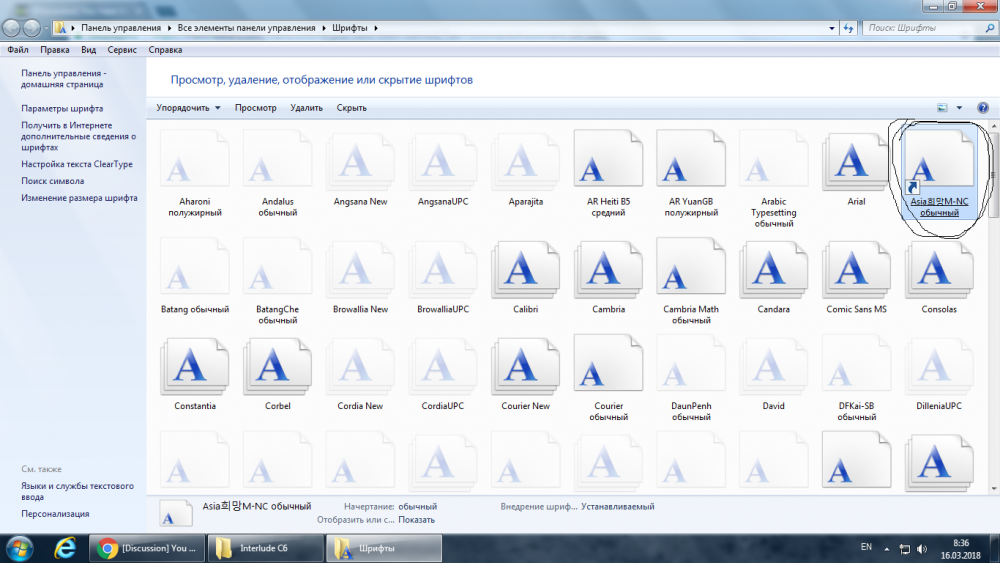
[L2OFF] L2Gold
in Private Servers
Posted
Well , forum and website seems very promised. Good luck