
Frylock
-
Posts
3 -
Credits
0 -
Joined
-
Last visited
Never -
Feedback
0%
Content Type
Articles
Profiles
Forums
Store
Posts posted by Frylock
-
-
for what I'm trying to do, my code should say: if user is a guest, they see the "log in" code, else if they're not a guest they see the advertisement banner at the top? I've attempted this myself, and it fails:
<div id="top_login"> <div id="login_form"> <?php if (!empty($context['user']['is_guest'])) { <script type="text/javascript" src="', $settings['forum/Themes/mytheme'], '/scripts/sha1.js"></script> <form action="forum/?action=login2" method="post" accept-charset="', $context['character_set'], '" ', empty($context['disable_login_hashing']) ? ' onsubmit="hashLoginPassword(this, \'' . $context['session_id'] . '\');"' : '', '> <div id="login_username"> <p class="form_label">Username</p> <input type="text" name="user" class="login_input" /> </div> <div id="login_password"> <p class="form_label">Password</p> <input type="password" name="passwrd" class="login_input" /> </div> <div class="clr"></div> <input id="login_button" type="submit" value="" name="submit" /> <div id="reminder"> <a href="forum/?action=reminder">Forgot Password?</a> <a href="forum/?action=register">Register Now!</a> </div> <input type="hidden" name="hash_passwrd" value="" /> </form> } else { ( wpthemes_options('ad468_location') != '') { <a href="<?php echo wpthemes_options('ad468_url'); ?>"><img src="<?php echo wpthemes_options('ad468_location'); ?>" /></a> } ?> </div> </div> </div> </div>I'm not really good with php/html (at all), but I'm trying my best... :-\
--
--
If this helps this is what i want the guest to see: "login code"
<script type="text/javascript" src="', $settings['forum/Themes/greenzone99'], '/scripts/sha1.js"></script> <form action="forum/?action=login2" method="post" accept-charset="', $context['character_set'], '" ', empty($context['disable_login_hashing']) ? ' onsubmit="hashLoginPassword(this, \'' . $context['session_id'] . '\');"' : '', '> <div id="login_username"> <p class="form_label">Username</p> <input type="text" name="user" class="login_input" /> </div> <div id="login_password"> <p class="form_label">Password</p> <input type="password" name="passwrd" class="login_input" /> </div> <div class="clr"></div> <input id="login_button" type="submit" value="" name="submit" /> <div id="reminder"> <a href="forum/?action=reminder">Forgot Password?</a> <a href="forum/?action=register">Register Now!</a> </div> <input type="hidden" name="hash_passwrd" value="" /> </form>
This is what i want them to see after they're logged in:
<div class="ad-wrap"> <?php if(wpthemes_options('ad468_googleads') != '') { echo wpthemes_options('ad468_googleads'); } elseif ( wpthemes_options('ad468_location') != '') { ?> <a href="<?php echo wpthemes_options('ad468_url'); ?>"><img src="<?php echo wpthemes_options('ad468_location'); ?>" /></a> <?php } ?> -
ok this is how my site is setup.
wordpress is installed in the public_html
and smf is installed in public_html/forum
I want to copy the smf login from its header into my wordpress theme header. So when someone logs in it will take them into the forum. I don't want to use <?php ssi_login(); ?> method.

I already know about ssi.php
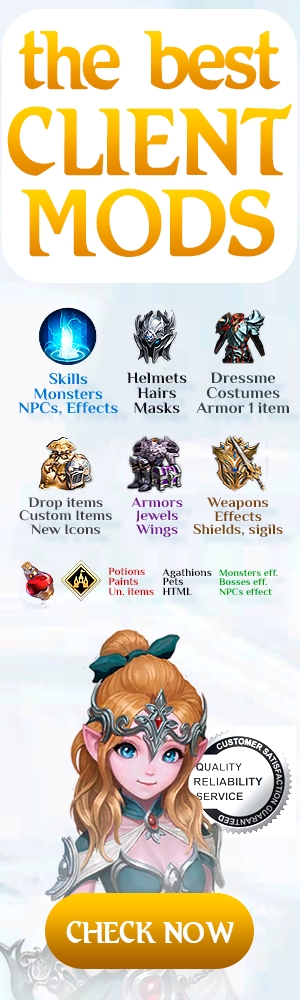





[HELP] Copy SMF login from header to Wordpress header
in Hacking Discussions & Requests
Posted
BUMP
Ok, since no one could help... I've started this on my own :-\
I've accomplished what i wanted, but i ran into another small problem.
This is how i "Copied the smf login from the header of my theme into my wordpress header's theme".
First, I added this code to the top of my WP's themes header.php
require_once("forum/SSI.php");Then i copied the following code from my smf themes index.template.php
// Otherwise they're a guest - this time ask them to either register or login - lazy bums... else { echo ' <script type="text/javascript" src="', $settings['default_theme_url'], '/scripts/sha1.js"></script> <form action="', $scripturl, '?action=login2" method="post" accept-charset="', $context['character_set'], '" ', empty($context['disable_login_hashing']) ? ' onsubmit="hashLoginPassword(this, \'' . $context['session_id'] . '\');"' : '', '> <div id="login_username"> <p class="form_label">', $txt['username'], '</p> <input type="text" name="user" class="login_input" /> </div> <div id="login_password"> <p class="form_label">', $txt['password'], '</p> <input type="password" name="passwrd" class="login_input" /> </div> <div class="clr"></div> <input id="login_button" type="submit" value="" name="submit" /> <div id="reminder"> <a href="', $scripturl, '?action=reminder">', $txt['forgot_pass'], '</a> <a href="', $scripturl, '?action=register">', $txt['create_account'], '</a> </div>'; echo ' <input type="hidden" name="hash_passwrd" value="" /> </form>'; } echo ' </div> </div> </div>Then i pasted it in my WP themes header.php and edited a bit...now it looks like this:
After that i copied and pasted this code (with edits) from my smf theme's index.css into my wordpress style.css
/* Login Code - Start */ #top_login { background: url(images/site_login.png) 0 0 no-repeat; float: right; height: 105px; width: 420px; overflow: hidden; color: #ffffff;} #login_form { padding: 10px 0 0 75px;} #top_login p.form_label { padding: 0 0 0 2px; margin: 0;} #login_username, #login_password { float: left;} #login_password { padding-left: 20px;}input.login_input { background: url(images/login_input.png) 0 0 no-repeat; color: #eee; border: none; outline: none; font-size: 12px; width: 134px; height: 16px; padding: 8px 8px 4px;} #login_button { background: url(images/loginbutton.png) no-repeat; width: 70px; height: 26px; border: none; padding: 0; margin: 6px 25px 0 0; cursor: pointer; float: right;} #reminder { padding: 12px 0 0 2px;} #reminder a { padding-right: 12px;} #top_login a:link, #top_login a:visited { color: #eee; font-weight: bold;} #top_login ul, #top_login ul li { list-style: none; padding: 0; margin: 0;} #header #navigation { font-size: 14px; height: 22px; overflow: hidden; padding: 18px 0 0 0px; font-family: "Times New Roman", Verdana, Arial, Helvetica, sans-serif; margin-bottom: 4px; } /* Login Code - End */Here is the result:
I know it's not the cleanest, but it works O:) i had no 1 to help me... :-[
Anyways, when i log in it takes me into the forum, and everything works fine... I'm logged into the forum.
But when i go back into the "front page", it still shows the login box... username and password.
ok, now here's the thing.
before i edited the WP header.php there was a banner at the top:
What I'm trying to do now, is make it so when someone is logged in, that banner comes back up... and when they logout... it goes back to the login code i edited.
Hopefully i didn't make this too confusing, and someone could help me please.
Here is part of the original header.php from my wordpress theme:
<div id="wrapper"> <div id="container-wrap"> <div id="container" class="container"> <div id="header" class="span-24"> <?php if(wpthemes_options('header_code') != '') { echo wpthemes_options("header_code") . "\n"; } ?> <div id="navigation" class="span-24"> <ul id="nav"> <?php if(wpthemes_options('show_dropdown') != '') { ?> <li <?php if(is_home()) { echo ' class="current-cat" '; } ?>><a href="<?php bloginfo('url'); ?>">Home</a></li> <?php custom_cat_menu('exclude_hor_cat'); ?> <?php custom_page_menu('exclude_hor_pages'); ?> <?php custom_link_menu('exclude_hor_links'); ?> <?php } ?> </ul> </div> <div id="logo_wrap" > <div class="logo"> <?php if(wpthemes_options('logo') != '') {?> <div class="blog-name"> <a href="<?php bloginfo('url'); ?>"><img src="<?php echo wpthemes_options('logo'); ?>" alt="<?php bloginfo('name'); ?>" title="<?php bloginfo('name'); ?>" /></a> </div> <?php } else { ?> <?php $heading_tag = ( is_home() || is_front_page() ) ? 'h1' : 'div'; ?> <<?php echo $heading_tag; ?> class="blog-name"><a href="<?php bloginfo('url'); ?>/"><?php bloginfo('name'); ?></a></<?php echo $heading_tag; ?>> <?php } ?> </div> <div class="ad-wrap"> <?php if(wpthemes_options('ad468_googleads') != '') { echo wpthemes_options('ad468_googleads'); } elseif ( wpthemes_options('ad468_location') != '') { ?> <a href="<?php echo wpthemes_options('ad468_url'); ?>"><img src="<?php echo wpthemes_options('ad468_location'); ?>" /></a> <?php } ?> </div> </div> </div>