
lliuke
-
Posts
93 -
Credits
0 -
Joined
-
Last visited
-
Feedback
0%
Content Type
Articles
Profiles
Forums
Store
Posts posted by lliuke
-
-
if someone will go for pvp and let adena in hes warehouse?
Well this is the ideea lets say the player 1 has 2b adena and player 2 has just 10k adena . Player 2 will win the pvp and he will get 5% of from his total adena from other player . In this case 100.000 adena . If player 2 had 2b adena in inventory too he will get 100.000.000 adena .
The thing is i don't know how to check the percentage of the player and make the drop .
-
Hello all
i am looking for a way when someone losses a pvp to drop a % from his total adena in inventory .
I would be very glad if someone can help me with this .
High Five , L2J fandc .
Thanks
-
Did anyone managed to addapt it into fandc project ?
-
1 fast noob question.
Why not worked just EVERYBODY_HAS_ADMIN_RIGHTS (<PlayerID set="0"/>) option.
And when i change for my char <PlayerID set="268482110"/> not worked
Tested on GMAccess,full,marshal option. And old access level on char 1-8 and 100-127.
All another dp worked fine.
+1 Problem

Same problem here
-
head-src/com/l2jfrozen/gameserver/model/entity/siege/Castle.java
I found the file but as i say i am kinnda starter in java and i really dunno what to add here to give the reward .
-
Hello community
First of all i am kindda noob in java development and i need a little help from you . I want to make a script when clan x succesufuly defeated / win the castle to give an item to clan leader .
I am using l2jfrozen last rev .
thanks in advance
-
Hey ,
Just compiled the project and when i start it i see " DDos Protection - ON " is fake or ?
-
Is this project still alive ?
-
For sure it has 2 instances spawned . When it respawns delete that one and you are ok .
-
Just create a new item in system files , update it in your database and thats all .
-
300 online and how many dual boxex ? You missed this .
And you want to post more screenshots ?
-
-
I have no errors and for mysql config i have this :
# # The MySQL database server configuration file. # # You can copy this to one of: # - "/etc/mysql/my.cnf" to set global options, # - "~/.my.cnf" to set user-specific options. # # One can use all long options that the program supports. # Run program with --help to get a list of available options and with # --print-defaults to see which it would actually understand and use. # # For explanations see # http://dev.mysql.com/doc/mysql/en/server-system-variables.html # This will be passed to all mysql clients # It has been reported that passwords should be enclosed with ticks/quotes # escpecially if they contain "#" chars... # Remember to edit /etc/mysql/debian.cnf when changing the socket location. [client] port = 3306 socket = /var/run/mysqld/mysqld.sock # Here is entries for some specific programs # The following values assume you have at least 32M ram # This was formally known as [safe_mysqld]. Both versions are currently parsed. [mysqld_safe] socket = /var/run/mysqld/mysqld.sock nice = 0 [mysqld] # # * Basic Settings # user = mysql pid-file = /var/run/mysqld/mysqld.pid socket = /var/run/mysqld/mysqld.sock port = 3306 basedir = /usr datadir = /var/lib/mysql tmpdir = /tmp lc-messages-dir = /usr/share/mysql skip-external-locking # # Instead of skip-networking the default is now to listen only on # localhost which is more compatible and is not less secure. bind-address = 127.0.0.1 # # * Fine Tuning # key_buffer = 100M max_allowed_packet = 32M thread_stack = 5000K thread_cache_size = 500 # This replaces the startup script and checks MyISAM tables if needed # the first time they are touched myisam-recover = BACKUP max_connections = 300 table_cache = 10000 #thread_concurrency = 10 # # * Query Cache Configuration # query_cache_limit = 5M query_cache_size = 400M # # * Logging and Replication # # Both location gets rotated by the cronjob. # Be aware that this log type is a performance killer. # As of 5.1 you can enable the log at runtime! #general_log_file = /var/log/mysql/mysql.log #general_log = 1 # # Error logging goes to syslog due to /etc/mysql/conf.d/mysqld_safe_syslog.cnf. # # Here you can see queries with especially long duration #log_slow_queries = /var/log/mysql/mysql-slow.log #long_query_time = 2 #log-queries-not-using-indexes # # The following can be used as easy to replay backup logs or for replication. # note: if you are setting up a replication slave, see README.Debian about # other settings you may need to change. #server-id = 1 #log_bin = /var/log/mysql/mysql-bin.log expire_logs_days = 10 max_binlog_size = 100M #binlog_do_db = include_database_name #binlog_ignore_db = include_database_name # # * InnoDB # # InnoDB is enabled by default with a 10MB datafile in /var/lib/mysql/. # Read the manual for more InnoDB related options. There are many! # # * Security Features # # Read the manual, too, if you want chroot! # chroot = /var/lib/mysql/ # # For generating SSL certificates I recommend the OpenSSL GUI "tinyca". # # ssl-ca=/etc/mysql/cacert.pem # ssl-cert=/etc/mysql/server-cert.pem # ssl-key=/etc/mysql/server-key.pem [mysqldump] quick quote-names max_allowed_packet = 50M [mysql] #no-auto-rehash # faster start of mysql but no tab completition [isamchk] key_buffer = 100M # # * IMPORTANT: Additional settings that can override those from this file! # The files must end with '.cnf', otherwise they'll be ignored. # !includedir /etc/mysql/conf.d/ innodb=OFF default-storage-engine=MyISAM
-
I answered to that question at least 4 times on that forum, and 2 times on L2J Forum.
Maybe you are kind and provide me a link couse i searched many forums but no help .
-
Hey all ,
I have a problem with the connection between mysql and server . Everything works pretty ok no lag , server startup very good but i have some problems when players change class and its adding skills to players and when i restart server database is updated pretty hard . After " 1 second till disconnect " i wait 5-6 second more till disconnect all players .
Any ideea someone ?
OS : Ubuntu 12.04 x64
Mysql : 5.5 last rev x64
-
try l2emu project . Or go directly on l2jserver .
-
Hello MxC,
I am looking for a script for minimum pvp count to speak in trade / global chat .
Could someone share a link with me ?
-
Hello mxc ,
I have looked into many forums , sites , etc and i was wondering if exists any joomla or smf integration with l2j account .
-
What you say is exact, but as I already said, it's the packet floodprotector who see you spamming packet, restricting your packet send, and so you got the impression you lag (in fact, server drops whatever you ty to send until your packet a-beep-t is ok).
So you can have 1mo or 120To RAM, it won't change anything.
And no serverbypass is about bypasses, lol. Got nothing to do with that regular packet.
PS : there are numerous others situations where you can be easily stucked because of packet flood.
Could you share with me a hint where i can modify this to work ?
-
Won't change anything, as it's packet-based problem, and it's Hasha who reworked it.
You can either rework methods which reward skills, or increase packets a-beep-t limit on floodprotector.
Well i have 16 GB ram and 6GB is used by server so i don't think here is the problem .
About packets i hope you are talking about serverbypass . It was default 5 and i incresed it to 20 . It is ok ?
-
Hello guys .
I have a very big problem and i don't know the reason .
When a player changes his 1'st,2'nd,3'rd class they get a little delay 3-6 seconds till it says "you have learned x skills " and can move again .
Please someone help me with this .
I use L2J Server Freya .
BIG THANKS
-
I get this error when can't connect to hopzone / topzone .
-
You can use the multifunctionzone script . http://maxcheaters.com/forum/index.php?topic=250759.0
And for the 2'nd make .java file where you extract the date you want from DB .
-
Hello MxC
I wanted to ask your oppinion about what linux os i must use to run a freya l2j .
In some days my dedicated server will arrive and i am not so "pro" in linux based so i will use the desktop mode but i want security + desktop + performance . Hard think but i need some suggestions :P
I was thinking on Ubuntu with gnome .





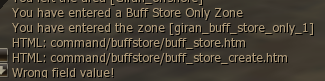

WTS Adena on *NEW Lineage2.ES [x5 Ignis ]* 30kk 6eu PM ME
in Marketplace [Items & Chars]
Posted
trusted seller . 2 minutes i got my adena