-
Posts
-
By utchiha-market · Posted
DISCORD : utchiha_market telegram https://t.me/utchiha_market SELLIX STORE : https://utchiha-market.mysellix.io/ Join our server for more products : https://discord.gg/hoodservices -
Grand Opening May 17th Rates EXP/SP x50 Adena x50 Spoil x5 Seal Stones x5 Quest x5 Augmentation Skill and Glow chance are retail. Active and passive skills has the same status. Active skills increased time to 20 minutes. Buffs Time 120 minutes. 24 slots, +4 divine inspiration. (need learn) Pets does not lose buffs with noblesse. Clan & Alliance Clan penalties disabled. Alliance only 1 clan - for large crest. Max. 18 members in Raidboss and Siege zones. Castle Sieges Sieges every 2 weeks. Siege duration 60 minutes. Only 1 castle available for sieges. Enchant Weapons from +0 to +3: 100% from +3 to +16: 70% (decreasing 4% each level) Armors from +0 to +3: 100% from +3 to +10: 50% (decreasing 4% each level) Blessed enchant on failure returns the item +3. Events Capture the Flag - Every day at 12:30 and 18:30. Crazy Rates - On weekends, full time. Death Match - Every day at 14:30 and 20:30. Kill the Boss - Every day at 21:30. Party Farm - On weekends at 16:00. Team vs Team - Every day at 16:30 and 22:30. Treasure Hunt - On Sundays, from 14:00 to 14:30. Olympiads Ends on Mondays. Battle period: 20:00-00:00. Start battles: 5 registered players. No class-based battles. Tie does not lose points. Hero skills are retail. Special NPCS Buffer: All buffs, including schemes. Class Master: 1st, 2nd and 3rd class free. Exchange Manager: Exclusive exchange system. General Manager: Shop, donation, services, functions, server infos... Global Gatekeeper: Teleport to all kingdoms and areas, free. Siege Manager: Contains info for all castles. Wedding Manager: Formal wear and adena required to get married. Soul Crystals Stages from 7 to 12 selling at luxury shop by cristals. (retail) Stage 13 Anakazel and Ember: chance 15%. Antharas, Frintezza and Valakas: chance 100%. Subclass & Noblesse Subclass free. (no quest) Add subclass at all Village Master. Max. 5 subclasses. Noblesse quest. (retail) Voice Commands .menu - main features including auto farm & potion. .help - contains all available commands. Additional Features Auto loot. Auto learn skills. Inventory slots 150. Seven Signs open 24/7. Shout/Trade chat delay 10s. Hero chat delay 30s. Chat filter - for illegal words. Offline shop. Shift + click on monsters to see the droplist. Spawn protection by 30 seconds. Max. 3 sessions per pc. Automatic restart at 07:00. Raid Bosses Common Raids: 18h + 6h random. Barakiel: 6h. (no random) Tyrannosaurus: 5 minutes. Raids listed on the site/npc have improved stats and drops. Sailren: Monday at 21:00. (individual teleport and locked after boss spawn) Queen Ant: Monday at 22:00. Core: Tuesday at 21:00. Orfen: Tuesday at 22:00. Dr. Chaos: Wednesday at 21:00. Zaken: Wednesday at 22:00. (door opens 00:00 game time and when boss is spawned) Andreas van Halter: Thursday at 21:00. Frintezza: Thursday at 21:00. (random +/- 15 minutes. Need CC, min.2/max.5 parties) Anais: Friday at 21:00. Baium: Friday at 22:00. (random +/- 15 minutes) Antharas: Saturday at 21:00. Valakas: Sunday at 21:00. All Epics are in PvP area and will be dead at server launch. Changes Bishop level 40 has Noblesse Blessing skill. All debuffs with time greater than 30s have been reduced to 30s. All cancel skills remove buffs for 10 seconds. Cancellation increased reuse time x5 and chance to 100. Deflect Arrow increased power from 40 to 60. Mirage reduced time from 60s to 30s. Dodge increased the time from 5s to 15s, reuse time x2. Counterattack increased the time from 5s to 15s, reuse time x2. Touch of Death increased chance from 80 to 100. Arrest range increased from 150 to 600. (like shackle) Stun/Shock effect time reduced to 5 seconds. FOI works like in GF. (removed on any action except movement) Major Arcana Set 15% cast speed, 2% m.atk. instead of 17% m.atk. Imperial Staff adds Acumen instead of Empower. Removed fear skills from Antharas and Valakas. Removed teleport skills from Zaken.
-
After 12 years after our first launch of Frintezza, we are not the young men and women anymore, a lot of us have jobs, family, kids, or something else that doesn't allow us to play this game the amount of time that we used to have, but we still want to play this wonderful game once again. In this order of ideas, this is why we have thought of a battery of customizations to the OFF files in order to bring you a great quality of game and at the same time, make it more enjoyable at the time of sitting down to play it. These quality of life improvements contain: Frintezza II x1 - Game Features General Server Settings Frintezza Core Founder Membership Premium Accounts Server Phases General Settings Starter Packs (ingame Gifts) Improved Mana Regeneration system Buff system through Agathions Vitamin Pets (Hunting Partners) Class rebalance (skills modifications & new skills) Gatekeepers improvement Black Wyvern Rider UI improvements Enchantment system improvements Quality of Life changes Re: Frintezza x1 - Server Settings & General information TUE MAR 12, 2024 5:38 PM XP & SP: x1 Adena: x1.5 Drop: x1 Spoil: x2 Quest Drop: x2 Quest Reward: x2 High-End Server and Network: Our platform boasts an enterprise-class server equipped with dual physical processors, featuring 144 threads, and employs Enterprise SuperFast NVME U2 storage to ensure a seamless gaming experience without lag. Our network is fortified against DDOS attacks and includes multiple DDOS-protected Accelerator links through AWS, OVH, and Hetzner. L2OFF PTS: We prioritize game stability and authentic retail features. To achieve this, we offer the finest Files, Scripts, and Geodata available. We extend an invitation for you to join our exclusive Founder Membership. As a member, you will enjoy lifetime weekly rewards across all current and future servers. Don't miss this opportunity to continuously earn rewards across all our platforms. Founder Member Benefits Weekly Rewards: Lifetime rewards on any current and future servers. Anniversary Rewards: Lifetime rewards on any current and future servers. Stay Informed: Be the first to receive email notifications about the launch of new servers. Participate in Polls: Have a say in the selection of upcoming server chronicles and styles. Exclusive Beta Access: Be among the first to be informed about and invited to closed beta tests. Preferred Nickname Selection: Founder members receive priority in choosing their nicknames. Preferred Clan name Selection: Founder members receive priority in choosing their clan names. FrintezzaL2 Community Upcoming Servers: A variety of server rates including low, mid, and high, across different Chronicles (C4, Interlude, H5, Classic, Essence). Upcoming Styles: A selection of gameplay styles such as Vanilla L2OFF, Stacksub, Craft, PVP, GVE, and more. Your Opinion Matters: Our community is built on the feedback of our members. We strive to create a welcoming environment and are committed to using your recommendations and opinions to enhance the gaming experience. We encourage you to share your thoughts in our Discord and Forum. Your input is valuable and will contribute to making a meaningful difference. Be a Founder Member today, HERE! XP & SP: +50% Adena: +50% Drop: +50% Spoil: +25% Premium Features Auto-Hunt usage Blacksmith of Mammon through the Premium Manager Merchant of Mammon through the Premium Manager Weekly Consumables Rewards through the Premium Manager Premium Cost 15 days - 150 Frintezza Coins Dawnfall Dominion marks the beginning of your journey in the world of Lineage 2. In this phase, players start as fledgling adventurers, exploring the lands, honing their skills, and facing the challenges of the early game. They can progress up to level 70, forming alliances, battling monsters, and laying the foundation for their adventures to come. Game-related context: Players begin their journey in the lower level zones, encountering basic quests, monsters, and dungeons suitable for beginners. Focus is on leveling up, acquiring gear, learning the game mechanics and being part of Epic battles fighting the Ant Queen, Core and Orfen. Rates: 1-70: x1 Key points Phase duration: 1 month Equipment goal: A-Grade Raid bosses: Ant Queen, Orfen and Core. First respawn will be previusly announced. Midgard's Ascendancy represents a significant advancement in your journey. As players reach this stage, they have already proven themselves as formidable warriors, capable of facing greater challenges. With the level cap raised to 80, players delve deeper into the world's lore, engage in epic battles, and unlock new abilities with 3rd class changes, subclass and olympiads. Game-related context: In this phase, players explore more advanced zones, encounter tougher monsters, and participate in more complex quests and events. They may also engage in PvP battles, begin to focus on endgame content and battle the fierce Baium. Rates: 1-70: x3 70-80: x1 Key points Phase duration: 1 month Equipment goal: Icarus & Moirai Raid bosses: Baium & Zaken. First respawn will be previusly announced, also Ant Queen, Orfen and Core will have their levels raised and drops altered. Start of Olympiads Twilight's Apex marks the pinnacle of power and achievement in your Lineage 2 journey. As players reach level 85, they stand among the mightiest heroes of the realm, wielding incredible strength and skill. In this phase, players undertake legendary quests, conquer formidable foes, and vie for supremacy in epic battles that shape the fate of the world. Game-related context: At this stage, players tackle the most challenging content the game has to offer, including high-level raids, Epic bosses, and PvP battles. They may also focus on maximizing their character's abilities through advanced gear, skills, and strategic gameplay as they reach level 85. Rates: 1-70: x7 70-80: x3 81+: x1 Key points Equipment goal: Vesper & Vorpal Raid bosses: Frintezza, Freya, Beleth, Antharas & Valakas. Chronicle: High-Five Premium Buff system: Agathions basic buff time 4 hs, dances/songs/prophecies 20 minutes. Community Board: Yes Equipment: Retail like, up to Top-C in the normal shops, including common & shadow equipment. Monsters: Original monsters. Quantity of monsters in initial areas has been increased and also reduced the respawn time to avoid traffic jam. Vitality: Retail-Like Dual box: Allowed 2 windows per PC 1st & 2nd Class changes: 1st change 50k adena, 2nd change 1kk adena (Reward Agathion: Griffin) or 200 coins (Reward Agathion: Griffin + 5kk Adena) or else, quests. Skills: Auto-learn Noblesse: 300 coins Noblesse (+1sub) or else, quest chain. Offline shop: Available Auto-loot: Available Catacombs/Necropolises: Retail-like Manor: Available Herbs: Available In-game store: Available. More details in another topic In-game Starter Kits: Yes - New characters will receive NG & D-Grade starter kits. Luxury Shop: Up to A-Grade, including top A items (values have been increased) Cloaks: Yes - We have unlocked all sets bonuses to have the posibility to wear a Cloak Players will receive the following rewards: No-Grade Beginner's Adventurer Pack: Shadow No-Grade Weapon/Armor, Fruit Cocktail, Soulshots, Blessed Spiritshots and Agathion Monkey. D-Grade Fighter/Mage Support Pack: Common D-Grade Weapon/Armor. Beginner's Adventurer Reinforcement Pack: Afro Hair (7 days) and Rune of EXP 30% (7 days). Introducing an exciting enhancement to gameplay: MP recovery now happens even faster! As a part of our ongoing Quality of Life (QoL) updates, all "Buffer Agathions" will now come equipped with a new buff: Mana Blessing. This buff significantly boosts passive MP regeneration by 10/25, providing a substantial increase in mana recovery speed. Additionally, the Mana Blessing buff effectively reduces incoming Mana Recharge by 70%. This enhancement benefits all players, ensuring a smoother and more efficient gameplay experience for solo players by alleviating concerns about mana management. However, it's essential to note that casting players won't gain a double advantage from this buff due to the Mana Recharge penalty. Experience the convenience and improved gameplay flow with our latest update, designed to enhance your gaming journey like never before! To enhance your gameplay experience without interrupting your leveling progress, we've replaced NPC buffers in towns with adorable pets that not only serve as cosmetic companions but also provide essential buffs. Players will receive two charming agathions at different stages of the game. First Stage: Upon character creation, players will receive the Agathion - Monkey, granting the following buffs for 4 hours: Wind Walk, Shield, Might, Acumen, Focus, Concentration, Berserker Spirit, and Mana Blessing. Second Stage: Upon reaching level 40 and completing the 2nd class change, players will receive the Agathion - Griffin, providing an array of buffs for 4 hours, including Wind Walk, Shield, Magic Barrier, Might, Focus, Death Whisper, Guidance, Haste, Vampiric Rage, Clarity, Acumen, Empower, Berserker Spirit, Decrease Weight, Mental Shield, Bless Shield, and Mana Blessing. *Note: Read the "Improved Mana Regeneration" section for more information. We're thrilled to introduce the enhanced vitamin pets, designed to be your trusted companions throughout your journey. Each pet boasts a unique set of skills tailored to complement various classes. Key Features: Our premium pets retain a retail-like experience, with optimized buffs for enhanced gameplay. They no longer consume %EXP from their master, ensuring uninterrupted progression. These exclusive pets will be readily available in the in-game store, providing easy access for all players. Buffs: Weapon Maintenance: Increases your attack dmg. Armor Maintenance: Increases your defense. Blessing of Queen: Increase of 25% P. Critical Rage. Buffs: Wild Magic: Increases your Magic Critical rate. Armor Maintenance: Increases your defense. Gift of Seraphim: Reuse delay decreased by 30%. Stats & Skills retail-like, great companions for enchanters/supports. [New lv. 55] Knight Fury: Increases party members' P.Def by 5%, M.Def by 5%, Atk. Spd. by 5%, Casting Spd. by 5% and Speed by 5. Effects are applied instantly depending on strike probability. Does not work in olympiad matches. Seed of Revenge: Increased activation chance of each level to 35%. [New lv. 52/64/70] Defense Aura: Increases party member's P.Def by 3%/4%/5% and M.Def by 3%/4%/5%. Effect does not stack with Combat Aura. [New lv. 55] Knight Fury: Increases party members' P.Def by 5%, M.Def by 5%, Atk. Spd. by 5%, Casting Spd. by 5% and Speed by 5. Effects are applied instantly depending on strike probability. Does not work in olympiad matches. Angelic Icon: Angelic Icon buff has been changed as follows - For 1 minute, increases Resistance to debuff attacks by 40%, P. Def. by 50%, M. Def. by 50%, Accuracy by 6, Speed by 5/10/15, Atk. Spd. by 5%/10%/15%, Critical Rate by 17/30/50, Critical Damage by 17%/33%/50% and Resistance to buff-canceling attacks by 40%. Decreases the effect of recovery magic by 80%. Available when HP is 30% or lower. Summon Phoenix: The Phoenix has been adjusted to ensure its parity with the other 3rd class summons. Spirit of Phoenix: Increased activation chance of each level to 35% [New lv. 52/64/70] Defense Aura: Increases party member's P.Def by 3%/4%/5% and M.Def by 3%/4%/5%. Effect does not stack with Combat Aura. [New lv. 55] Knight Fury: Increases party members' P.Def by 5%, M.Def by 5%, Atk. Spd. by 5%, Casting Spd. by 5% and Speed by 5. Effects are applied instantly depending on strike probability. Does not work in olympiad matches. Pain of Shilen: Increased activation chance of each level to 35%. [New lv. 52/64/70] Defense Aura: Increases party member's P.Def by 3%/4%/5% and M.Def by 3%/4%/5%. Effect does not stack with Combat Aura. [New lv. 80] Massive Lightning Strike: A lightning strike deals damage to the target and surrounding enemies with 1082 Power, immobilizes them for 15 seconds and then paralyzes for 10 seconds. [New lv. 55] Knight Fury: Increases party members' P.Def by 5%, M.Def by 5%, Atk. Spd. by 5%, Casting Spd. by 5% and Speed by 5. Effects are applied instantly depending on strike probability. Does not work in olympiad matches. Eva's Will: Increased activation chance of each level to 35%. [New lv. 52/64/70] Defense Aura: Increases party member's P.Def by 3%/4%/5% and M.Def by 3%/4%/5%. Effect does not stack with Combat Aura. [New lv. 80] Eva's Defense: Increases party member's P.Def by 15% and M.Def by 10% and Speed by 4 for 5 minutes. [New from lv. 40+] Dual Weapon Mastery: Increases P. Atk. when using a dualsword. [New 44/56/68] Mana Drain: Has a chance to recover MP when striking. [New from lv. 40+] Dual Weapon Mastery: Increases P. Atk. when using a dualsword. [New 44/56/68] Mana Drain: Has a chance to recover MP when striking. [New 44/58] Chant of Improved Combat (Self-buff): Increases Atk. Spd. by 15%/33% and bestows the ability to recover as HP 9% of the standard melee damage inflicted on the enemy. [New from lv. 40+] Dual Weapon Mastery: Increases P. Atk. when using a dualsword. [New from lv. 40+] Revenge Strike: Attacks the enemy with 738 Power added to P. Atk. Requires a sword, dual-sword or blunt weapon. Does not work in olympiad matches. [New 44/58] Blood Awakening (Self-buff): Increases Atk. Spd. by 15%/33% and bestows the ability to recover as HP 9% of the standard melee damage inflicted on the enemy. [New lv. 40] Rush: Charges toward the enemy. [New from lv. 40+] Sword Crush: Attacks the enemy with 487 Power added to P. Atk. and inflicts Shock for 7 seconds. Requires a sword or dual-sword weapon. Does not work in olympiad matches. Dances: Increased time duration of dances to 20 minutes (+Time enchant extends time duration to be 47 minutes). [New lv. 40] Rush: Charges toward the enemy. [New from lv. 40+] Sword Crush: Attacks the enemy with 487 Power added to P. Atk. and inflicts Shock for 7 seconds. Requires a sword or dual-sword weapon. Does not work in olympiad matches. Songs: Increased time duration of songs to 20 minutes (+Time enchant extends time duration up to 47 minutes) [New from lv. 40+] Mechanical Smash: Swings a spear to attack nearby enemies with 421 Power added to P. Atk. and causes Stun for 9 seconds. Requires a polearm to be equipped. [New from lv. 40+] Provoke (ONLY WARSMITH): Provokes enemies within a wide range and decreases Resistance to spear weapons by 10 for 10 seconds. Chain Heal: Adjusted the learning level to level 80. [Shilien Saint NEW lv. 80] Lord of Vampires: For 30 seconds, gives all party members the ability to recover as HP 80% of the damage inflicted on the enemy. Healers' Skills Transfer: Increased the Holy Pomander amount for Eva's Saint & Cardinals to 2. Dagger Mastery [Trigger]: Increased the Dagger Mastery trigger duration to 15 seconds and increases Speed by +4. [NEW] Bow Mastery [Trigger]: Bow Mastery will now trigger an active buff for 15 seconds that will increase Bow/Crossbow range by 20, Accuracy by 3 and Speed by 4. Premium Buffs (Agathions Buffs): Increased time duration to be 4 hours. Chant of Victory & Proof of Fire/Wind/Water: Increased time duration to be 20 minutes (+Time enchant extends time duration up to 40 minutes). [NEW] Frintezza Welcome Skill(all classes): Increased weight limit by 4 and opens 24 inventory slots. Warcry: Increased time duration to be 20 minutes. Battle Roar: Increased time duration to be 20 minutes. Thrill Fight: Increased time duration to be 20 minutes. Fell Swoop: Increased time duration to be 20 minutes. Majesty: Increased time duration to be 20 minutes. Hawkeye: Eliminated the -10% P.def penalty and increased time duration to be 20 minutes. Focus chance: Increased time duration to be 20 minutes. Focus power: Increased time duration to be 20 minutes. Focus Death: Increased time duration to be 20 minutes. Mortal Strike: Increased time duration to be 20 minutes. Seed of Fire/Water/Wind: Increased time duration to be 20 minutes. Warrior Servitor: Increased time duration to be 20 minutes. Wizard Servitor: Increased time duration to be 20 minutes. Assassin Servitor: Increased time duration to be 20 minutes. Final Servitor: Increased time duration to be 20 minutes. Rage: Increased time duration to be 20 minutes. Dark Form: Increased time duration to be 20 minutes. Totem of Bear: Increased time duration to be 20 minutes. Totem of Wolf: Increased time duration to be 20 minutes. Totem of Ogre: Increased time duration to be 20 minutes. Totem of Puma: Increased time duration to be 20 minutes. Totem of Bison: Increased time duration to be 20 minutes. Totem of Rabbit: Increased time duration to be 20 minutes. Totem of Hawk: Increased time duration to be 20 minutes. Battle Cry: Increased time duration to be 20 minutes. Blood Pact: Increased time duration to be 20 minutes. Furious Soul: Increased time duration to be 20 minutes. Feline Queen Buffs: Increased time duration to be 20 minutes. Seraphim the Unicorn Buffs: Increased time duration to be 20 minutes. Frintezza II Creator https://frintezzal2.com Join our Discord channel
-
-
Topics






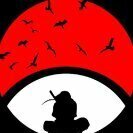


Recommended Posts