-
Posts
-
Что ты за 2 года войны смогло сделать со своего дивана трансвеститка?) Твой высер нужно читать как: хрю-хрю-хрююю! Ибо большего ты не можешь сделать, поэтому слезливо хрюкаешь на форумах :D Или ты начало резко так хрюкать из за того что твой Оренбург затопило?) Карма она вездесущая и Каховская ГЕС себя не заставила ждать)
-
Pig dog are you still alive? Are you still able to escape from the military registration and enlistment office? Well, nothing, either they will catch you and send you to be meat in a combat zone, or after the end of a special military operation, we will find and punish every degenerate. And you pig dog can’t hide anywhere. I will personally make sure that you cannot stay on the territory of the Russian Federation and Ukraine. By the way, don’t be offended by those who call you a pigdog. You are a descendant of Bandera’s followers, and the soldiers of Hitler’s Germany called them schweinehund So.... 🤣
-
Hello, i purchased an interface and unfortunately i don't receive any support on this issue weeks now. Basically when you go at any Fortress (Baroy for example) and you hit anything your character stuck there hitting and you cannot quit, chat or do anything. Is like client overflood by packets. If i remove the interface everything works fine. Anyone have any idea how to fix this or what could cause this? I can provide access to my interface which i bough but i think it's encrypted. Thanks.
-
By mufaromaro · Posted
(862)4337118Timberwood Park,TX PsychicReadingLove Spells (862)4337118 Love u Instantly & How To Cast 2024 | Return Ex-Lover | Best Spiritual Psychic | Love & Relationship Problems | Free Best Online Astrology Medium. Top Astrological Solutions for Your Love, Marriage & Relationships Life Problems Using Real Powerful Love Spells That Work Instantly. Do you ever wonder why some people are successful and joyful? They won't tell you how they made it in their marriage, or at their work, or how they fixed that money problem, or how they got pregnant, or how they got their lover back, or how they removed that family curse. ☎ Call Or WhatsApp (862)4337118. Love Spells in New York City, NY They won't tell you how they stopped the divorce from happening or how their spouse stopped cheating. Have you been disappointed or lost hope? Then you are fortunate to have found. I offer to guide you and answer your questions. These spells are harmless and are designed to help you. As a real spell caster, I Caster Ruben believe in coincidence, there are superior energies in the universe that can be used to your advantage. Voodoo Love Spells in New York City, NY Meet one of the world's best lost love spell casters, traditional healer, Psychic, spiritual healer, and herbalist healers in America with head offices in Town today for a great transformation in your life. Lost Love spells are very effective and work fast for both opposite-sex and same-sex couples. Be serious that the person you want to cast this spell upon, you love him or her. BRINGING BACK LOST LOVERS IN 24 HOURS Bring back your lost love today with the help of these bring back lost love spells that work fast. Even if you lost your lover 2 years or 4 years ago, with the help of these love spells he or she will be back. These spells are very powerful. If you would like to bring back the love of your life? This bring-back lost love spell is a must. They are very easy to use and safe you will have him or her back in no time. MARRIAGE SPELLS | THAT WORK FAST VERY Is your lover not taking you seriously? Are you tired of being single? Have you stayed with your lover for so many years? He or she doesn’t want to propose to you. Marriage love spells are a must for you. To decide about casting these spells. You must clear your mind and make the right decision. This powerful marriage spell is a must. The marriage love spell will make things to be revived and be on a smooth track again in your marriage. Your marriage could be failing due to many things like unresolved arguments. The number one cause of most failed marriages is arguments being unresolved. That is where the marriage love spell comes in because it will go to the actual core of the issue and solve it so that it never affects you again. Binding Love Spells Do you want to strengthen your relationship? Do you want to make him love you more? Do you feel he or she is seeing others? Binding love spells help you to tire your relationship tight. Binding love spells make your lover love you more and more. These spells also create more passion and care in your relationship. Strengthen your relationship today. Simply contact our love spells caster. Most Boyfriend, Girlfriend Problems Many unmarried couples go through a tough time and they can perform astrological remedies to help a person to end such boyfriend/girlfriend problems very easily and make the relationship good. Love Spells in New York City, NY How To Solve Relationship Problems Today numerous couples are struggling with relationship problems, astrology helps them to achieve the best part of their relationship by making everything better and keeping the love life better always. Lost Love Back Specialist in America When you need a solution for lost love back then it is good to use astrology which is the best remedy to end love issues and get love on track. Divorce Love Spells Do you want to divorce? Do you want to stop a divorce? Is your lover planning to divorce you? Are you tired of your wife or husband and you want to divorce her? These Divorce spells are very powerful. So, you have to be very careful when choosing these spells. You command whatever you may like whether to divorce or to stop a divorce. Divorce spells or Stop a Divorce spells in America are cast by our powerful love spell casters like me, Ruben Black Magic Love Spells in New York City, NY for Winning the Lottery / Gambling If you want to win the lottery using black magic, a lot of it involves positive thinking, and being proactive. Firstly, you need to write down what you wish to achieve and make sure that you focus all of your energy on that one simple thing: winning the lottery. It is also important, of course, that you go out and buy lottery tickets. No one has ever struck it rich with the lottery by sitting at home and forgetting to buy tickets to all of the big draws. Remember that you might not win the biggest lottery playout in the world, but you are bound to win something if you keep on focusing your energy, and you use the right types of black magic spells for the lottery to help you win. If you would like to know more about winning the lottery using black magic, or about improving your life in any other way, there are many helpful lottery spells available from black magic experts.(862)4337118 Voodoo Death Spell That Works Voodoo black magic to kill or destroy enemy/ Revenge death spells are the ultimate weapon of taking revenge or destroying them by using Revenge Spells. Powerful working death spells. A death spell is cast on a person whom we just can't tolerate any further not only around us but in this world. since someone has created so much trouble for us and has caused/ can cause some irreparable damage to us. How To Cast Voodoo Divorce Banishing Spells Mix Salt with vinegar, Press it in Front of a burning candle. Make A short prayer for 5 minutes then the Voodoo divorce spells to banish divorce so that you & your partner stay together & make your marriage last. Love spells to help a couple save their marriage & resolve their differences. Prevent a divorce with love spells to make your marriage stronger & banish all negativity from your marriage. Relationship Booster Love Spells Voodoo relationship spells boost the love, intimacy & affection between couples for a stronger relationship. Voodoo love spells make someone fall in love with you or cause an ex-lover to fall back in love with you. Lost love spells to help a couple get closer together & become more intimate & loving with each other. Attraction Love Spells in New York City, NY to attract a lover& make them desire you. Be reunited with an ex-lover using attraction spells to find a new lover. Attract a new lover or an ex-lover with attraction spells Increase the attraction between the toy & your lover using attraction spells. Powerful attraction spells to make someone fall in love with you & attraction spells to make your ex come back to you Voodoo Spells to Break Up a Couple Break up a relationship or marriage using voodoo break-up spells by Voodoo spells Caster Ruben who will cause a couple in a relationship to fall out of love & break up in less than 2 days after casting the voodoo break-up spell. If your ex-lover is in a relationship with someone else use my voodoo spells to break up their relationship & get them back. Crush Love spells Make the man or woman you desire to be in a relationship with fall in love with you using crush love spells. Psychically connect to the heart of the person you love & make them have feelings for you using voodoo love spells Obsession spells Perhaps obsession spells are the strongest love spells that exist. Even the word ‘obsession’ expresses a desire which is more than love and lust. To cast an obsession spell, the spell casters must have a great strength of mentality and huge knowledge of the spell casting realm (including witchcraft). Obsession spells are mainly used to create a great connection between people and things. The love spell of this category that I will introduce is the ‘love me deeply’ spell. It’s one of the free spells without ingredients * in other words, you don’t have to prepare any ingredients except your strong mind, your faith, and your focus. Gay And Lesbian Spells. Gay and Lesbian love spells are designed in such a way that they will attract only your male or female partner or love towards you. Love is an amazing feeling between two souls. There are different definitions of love according to the type of relationship. In today’s scenario love towards the same sex is very common. CLIENT TESTIMONIAL I have solved my inter-caste marriage problem by consulting Astrologer Psychic Ruben. His astrological remedies have worked best for me to get my parents' approval and blessings for my love marriage. A consultation with Astrologer Psychic BITOKA has helped me to tackle my business issues easily. His guidance and solutions are worth using and help to bring success to my business. Psychic Reading | Love Spells | Lost Love Spell Caster | Astrology | Remove Black Magic | Witchcraft Spells. (862)4337118
-
-
Topics





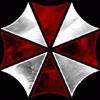





Recommended Posts
Join the conversation
You can post now and register later. If you have an account, sign in now to post with your account.