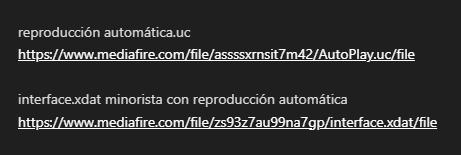-
Posts
123 -
Credits
0 -
Joined
-
Last visited
-
Days Won
8 -
Feedback
0%
Salty Mike last won the day on April 3
Salty Mike had the most liked content!
About Salty Mike

Contact Methods
-
Discord
salty.mike
Profile Information
-
Current Mood
Speachless
-
Gender
Male
-
Country
Bulgaria
Recent Profile Visitors
1,659 profile views
Salty Mike's Achievements
-
You don't have to use the "Classic" version of the client. You could use the MAIN/LIVE version and just update the MINIMAP (textures) and the actual heightmap/UNR, some of which you can take from the Classic version. Anyway, what you have decided to do is the inferior option. The suggestion by Banshee Garnet is the betterr solution, in my humble opinion. I already have a HF core that is running on a client that is 1.5 years old and can be easily upgraded to support the latest. When you take that route, you ensure stability, as well as features working as they were supposed to. You could still introduce customs on top of them, but the base would be a real HF, not some "Classic IMPROVED/REIMAGINED" or however they call it nowadays.
-
The picture below is source of Interface.u "class" file + its XDAT container. As such you can't copy-paste it and expect anything to happen. These file are for people who want to reproduce it on thier own custom interfaces. The one in the picture below you have to put in Textures, by default, unless you have edited your system folder to read TEXTURES from other folders as well, such as System. And this below you put within the explicitly specified "systemmsg-e.dat" or "systemmsg.dat" (or something like that, they can differ in name, I suppose) file within the system folder. You have to actually open the file (decrypt), add the lines while ensuring the proper formatting (making sure the structure is the correct one, or in other words that all of the TAB SPACES are in place, etc), and then you save the file (encrypt it with the proper encryption).
-

Help Multiskill NPC
Salty Mike replied to bershake's question in Request Server Development Help [L2J]
In short, what you need is this: - special script (be it handler or AI or however your source handles it) that will be activated when you speak to the said NPC. - hook the script to an NPC of your choice - your multi-skills manager if you will. - a few static HTMLs and/or at least one Container HTML that will be used for the dynamic display of stuff. Now the lengthier version: You should create a special script/handler/AI (any will do initially) and assign it to an NPC of your choice (just has to be one that has no other special handler/script/ai assigned to it). Once you have that in place, you need to develop/write the actual script/handler/ai of the npc, which in actuality will handle all of the skill learning. To better illustrate it, think of the NPC as simply an empty box, in which you can put almost anything. In your case, you want to put a script/code that handles skill learning. The script itself is not very complicated. You just need to set conditions/backstops that would prevent exploits (which will be the majority of the coding/programming), and then a couple of methods that will handle the actual DYNAMIC display of skills within the container HTML that you would create. The dynamic display of skills means that you will be generating skills info and availability and populating the said Container HTML with the different data depending on who is using it and other conditions, such as learned skills/levels. -

Discussion LF Good Developer
Salty Mike replied to thepwned2's topic in General Discussion [English]
Find me on discord: Salty.Mike -

Discussion LF Good Developer
Salty Mike replied to thepwned2's topic in General Discussion [English]
Do you have a list of what the lost changes were? Additionally, how much should one expect as a compensation for the, as per your own words, "kind of complicated" job? -
Play with the Collision Height of the NPC itself, and good luck!
-

Guide Geodata - H5
Salty Mike replied to FlatronARCHAIC's question in Request Server Development Help [L2J]
Ask in the Eternity's discord server or forum and you will not only be answer but also, most likely, helped. Good luck! -
The author is here. No idea how you couldn't find him other than not searching for him at all. @LordWinter
-
Nothing works on minimized clients anymore. The protection is designed to check if the game window is at the front when it is sending X, Y, or Z packet. Meanwhile, even the simplest of clickers works on the active client. I have a Logitech mouse, which comes with software that allows you to create macros and loops and what not, and I've used it on several occasions with no issues nor repercussions.
-
You speak as if there were such magicians who could wave their magic wand and people would not only show up but also stay and donate so you can buy yourself a new car or a house. If you find such a unicorn, please do tell! We all would like to catch one for ourself too. ^.^
-

Help need help with npc buffer.
Salty Mike replied to Drazeal's question in Request Server Development Help [L2J]
You are not parsing the HTML, or at least that's what the error states. I assume the issue might lie here: return HTMLTemplateParser.fromCache(Path.of("/data/scripts/" + SCRIPT_SUBFOLDER + "/data/html/" + dialogType.toString().toLowerCase(Locale.ENGLISH) + "/" + path).toString(), player, placeholders, IncludeFunc.INSTANCE, IfFunc.INSTANCE, ForeachFunc.INSTANCE, ExistsFunc.INSTANCE, IfChildsFunc.INSTANCE, ChildsCountFunc.INSTANCE) -

Help Augment not finalizing on custom gear.
Salty Mike replied to Drazeal's topic in [Request] Client Dev Help
If you hover over the weapon and you can see the augment, then it is client side, indeed. Else, it is server side, most definitely. Fact of the matter is, there is a whole chain of packets that are responsible for handling the new Augmentation system. The easiest way to keep track of them is by activating the NETCHAT packet debugger from ALT+G. It is not a debugger per-se, but it would help you see the packet exchange between client and server, which should then show you where the issue lies, namely the client->server packet, whose trail you should follow until you find your issue. If the other weapons are working, then it is quite possible that you have missed adding the new custom weapons somewhere in the datapack (in some xml or wherever your server pack keeps such data). -
One of the main issues with HTML on Interlude is that you can only have a few very specific basic colors and nothing in-between. However, there is an approach you can take to make it so that you have custom colors for your table background. To do this, you would have to stack a bunch of tables with different background colors up. Here is an example of the code: <table width="274" cellpadding="0" cellspacing="0" height="32" border="0" bgcolor="FF0000"> <tr> <td width="242"> <table width="242" cellpadding="0" cellspacing="0" height="33" bgcolor="FAFAFA"> <tr> <td> <!-- FF0000 = RED --> <!-- 000400 = GREEN --> <table width="242" cellpadding="0" cellspacing="0" height="33" bgcolor="FF0000"> <tr> <td> <table width="242" cellpadding="0" cellspacing="0" height="33" bgcolor="FAFAFA"> <tr> <td> <table width="242" cellpadding="0" cellspacing="0" height="33" bgcolor="000000"> <tr> <td> <table width="242" cellpadding="0" cellspacing="0" height="33" bgcolor="000000"> <tr> <td width="90"> <table width="242" cellpadding="0" cellspacing="0" height="33" > <tr> <td height="5"> </td> <td height="5"> </td> <td height="11"> </td> </tr> </table> </td> </tr> </table> </td> </tr> </table> </td> </tr> </table> </td> </tr> </table> </td> </tr> </table> </td> </tr> </table> The end result will be this nice dark-red or red-brownish background color (disregard the buttons and text): PLEASE NOTE! This will make your HTML explode in length/size! To help with the increased size, you can follow this guide to reduce it by about 30-35%.
-
One of the two major issues with HTML on Interlude has been the absence of `background` option for tables. However, there is a way to manipulate the HTML code so that you can achieve the same effect as `<table background=" "` on newer chronicles. A little known fact is that the <img /> tag does not necessarily has to have an `src` element. On top of that, we can set a negaive value for height, which would bring the next <img /> element up in the Z direction by the height we have set. Here is an example of how we do that: <img height=-34> <img src=L2UI_CH3.multisell_plusicon height=32 width=32> It is important to note that this code has to be placed outside of the table that you want to set the image as background. This is how the code would look like, if we are to add an <img /> as background to a button: <td width=36> <table cellpadding=0 cellspacing=0> <tr> <td> <button value=\" \" action=\" \" height=35 width=35 back=L2UI_CH3.inventory_outline_down fore=L2UI_CH3.inventory_outline> </td> </tr> </table> <img height=-34> <img src=L2UI_CH3.multisell_plusicon height=32 width=32> </td> Here is the resulting button with its background being the + sign and the OVER being taken from the inventory_outline. This is another example of utilizing this exact same code with different images/textures: And this is what it would look like if we were to stack a bunch of TDs in the same table: