-
Posts
870 -
Credits
0 -
Joined
-
Last visited
-
Feedback
0%
Content Type
Articles
Profiles
Forums
Store
Everything posted by Futzi
-
sostos....palia mporei o elite na htan poly wraios server alla twra asto...
-
kamael race are so...hmmm bad for me u cant make sub..bad bad bad!!
-
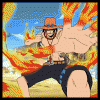
leo na arxisoume na bazoume foto apo to game pou pezoume
Futzi replied to SirKuo's topic in General Discussion [Greek]
ase ase... -
nai exthes.....kai amesos phga me xares xD Exeis daxtilosh tin gkomena (mouni) mesa se club?? ( egw nai etc opws tin filousa :D )
-
nice filos very nice.... dax re iremise to paidi apla ithela na help
-
Nice photo man ...and thanks for u help :)
-
hmm all the music is good but that who i like are rap trance reggae Greek Rock Heavy Metal....that is the best !!!!!!!!! IRON MAIDEN 4 EVER !!!!!!!!!
-
Name : Elderon double post!!!! http://www.maxcheaters.com/forum/index.php?topic=18706.240
-
man this who u have posted is arledy posted in greek section http://www.maxcheaters.com/forum/index.php?topic=40931.0
-
TheEndHasCome
-
omg and 3 lol hahahha
-
x500 pisteuw etc tha htan wraia na kai i parapanw server pou exoun ta adena x1000 einai x500
-
lolen x0a0x0a0x0a
-
Siriges-kolos
-
giatri-nosokomes
-
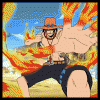
Full Collection of Exploits in Greek section
Futzi replied to `Gerero®'s topic in Hacks and Cheats [Greek]
mpravo re megale merika apo to collection s apla ta spane Telos...KALH DOULEIA..!!! -
ta spaei ayto to radar Thanks man P.S re dn mporo na to anikso to programa kita kanw run to l2.exe grafw acc-pass (dn kanw log on) meta pataw sto l2contoler kai me leei oti mporo mono 10 meres na to litourgiso xwris key pataw ok kai me bgazei ena kartelaki pou grafi (????????????????) ayto ti na kanw?
-
very nice share that topic can help some newbies who star now l2!!! Good Job...
-
OK MAN TAKE IT EASY WANTE ONLY HELP NEWBIES...THAT ALL!!!
-
look in 45-50 min i make it...but i have that from www.lineage2.com P.S I WANTE HELP SOME NEWBIES...THATS ALL!!
-
1) In the character selection screen, press the Create button to begin creating your character. 2) Name Your Character Enter the name of the character that you wish to play. Names may be up to 16 alphanumeric characters in length. You may not use the name of any NPC, monster, or item that appears in the game. Names may not violate the Lineage II User Agreement. 3) Select Race and Class Select the race that you wish to play. In Lineage II, there are six different races to choose from: Human, Elf, Dark Elf, Orc, Dwarf, and Kamael. After selecting a race, select your base character type by choosing a fighter or mystic. The character type you choose will determine the classes you can become later. For detailed information regarding races and classes, see the Races, Classes, and Skills information. 4) Select Appearance After selecting a class and race, choose the appearance of your character. Select male or female (appearances may be different but they have equal abilities, with the exception of the Kamael), hair type and color, and face type. Available choices may differ according to race and class. 5) Click the Create button to finish creating your character. 6) HAVE FUN!!!
-
i dont know wen hes posted again wen yes sry and lock or delete topic...
-
uring a siege, participants are classified into three categories: Attacker, Castle Defense, and Unlisted (or Open Target). They are further sorted into sub-categories: Friendly Forces, Enemies, and No Relationship. These relationships may change during the course of a siege. Siege Combat Attackers and castle defenders are enemies. Allies to each clan are friendly forces. Clans on the attacker side that have not allied with each other have no relationship. Characters not registered as an attacker or defender in a siege are considered to have no relationship if they wander onto the battlefield. You do not have to press the Ctrl key to attack an enemy or no relation character. The player killer (PK) counter is not activated when a player kills another player within the battlefield. Thus, during a siege, players do not become chaotic even if they kill another player. For a certain amount of time, the battle status of the participants remains even when they step outside the battlefield. There are no PK penalties during that time. When a player is killed within the battlefield, there are some experience penalties, but there is no chance of dropping items. All attackers and defenders will receive 1/4 of the normal experience penalty on death inside and outside of the battlefield during the castle siege. Non-registered players will receive 1/4 of the normal experience penalty on death only inside of the battlefield during the castle siege. If a non-registered player dies outside of the battlefield, that character will receive full penalty. Clans defending the castle may restart either from the residence region within the castle or the second nearest town to the castle. This applies to not only the clan possessing the castle but also all other clans that are listed on the defender list. Castle Gates Castle gates become attack targets during a siege. They may only be attacked during siege times. Castle gates cannot be strengthened during a siege; however, the castle lord may strengthen them prior to the siege via the Chamberlain. Castle gates that have been destroyed may not be repaired during a siege. Castle gates are opened again when the owner of a castle changes. However, the castle gates' HP is significantly decreased until the siege ends. Once the siege has ended, the doors return to full health. Siege Headquarters The Build Headquarters skill is obtained by the clan leader when the clan reaches level 4. This skill establishes an encampment near the castle/battlefield. It allows clan members to restart at that site (not at the second closest town) and regenerate HP and MP faster than they would normally. This skill may only be used by clan leaders on the siege's attacker list and consumes 300 Gemstone C when cast. This skill may be used only within a designated area of the battlefield, and can only be used once during the siege period. A siege encampment disappears when the siege period is over. The headquarters flag also has a certain HP and can be attacked. If the flag falls, members of the clan restart from the second nearest town upon their deaths. Ending a Siege A siege lasts for two hours. If an attacking clan leader successfully engraves his/her name on the holy artifact with the Seal of Ruler skill, the artifact recognizes the new controlling clan. This takes time, however, and the clan leader may not be interrupted while engraving the artifact. Only the clan leader may interact with the holy artifact. Clan leaders that are allied with the defense side may not interact with the holy artifact. The changing of the holy artifact's owner before the end of the siege is termed 'mid-victory'. When the attacking side achieves a mid-victory, the attackers and defenders change sides. All matters of the clan that had previously owned the castle, including the restart point, are transferred to the new defending clan. The Headquarters of a clan that has newly occupied the castle disappears. When mid-victory occurs, all players, excluding the new castle defense clan's allies, are sent to their restart points. If the clan that had previously occupied the castle has never raised a Headquarters before, the clan may establish a flag on the battlefield.
-
Player commands provide additional actions that are not available through the in-game user interface. These commands can be entered by typing them in the chat window, followed by the parameter, if required. Command Parameter Description Chat ! [message] Shout + [message] Trade # [message] Party @ [message] Clan $ [message] Alliance % [message] Hero Voice "[name] [message] Whisper Command Channel /channelinvite [name] Invite parties to command channel /channelkick [name] Expel a party from command channel /channeldelete Disband the command channel /channelleave Withdraw from command channel ` [message] Party leader chat `` [message] Raid leader screen message Friend and Ignore /friendlist Display the friend list /friendinvite [name] Add a player to the friend list /frienddel [name] Remove a player from friend list /blocklist List of blocked players /block [name] Add a player to the block list (ignore and stop trade) /unblock [name] Remove a player from the block list /allblock Block whispers from all players /allunblock Remove the whisper block /evaluate Recommend another player GM and Petition /gm [message] Initiate a petition to the GM staff /gmcancel Cancel a petition that has already been sent /gmlist View a list of visible GMs /unstuck Move a character that may be trapped Movement, Time, and Recording Gameplay /loc Display current location in x, y, z /time Display current in-game time /sit Sit down /stand Stand up /walk Toggle walk on/off /run Toggle run on/off /mountdismount Mount or dismount a pet /start_videorecording Begin recording gameplay /end_videorecording Stop recording gameplay /startend_videorecording Start/Stop recording gameplay Combat /attack [target] Attack the target /attackforce [target] Force attack a target /attackstand [target] Attack while in a fixed position /target [target] Select target /targetnext Select next attackable target /assist [target] Choose the selected target /olympiadstat Displays the wins, defeats, and Olympiad points for the current period Party /invite [name] Invite to party /leave Leave current party /dismiss [name] Dismiss from party /partymatching Look for a party /partyinfo Display information about the party /changepartyleader Give authority to a party member (party leader only) Exchange /pickup Pick up nearest object /trade [target] Trade with the player targeted /vendor [item] Set up a private store for selling /buy [item] Set up a private store for buying /dwarvenmanufacture Set up a private Dwarven crafting store /generalmanufacture Set up a private common crafting store /findprivatestore [text] Highlight private stores that match search criteria text /packagesale Open a private store for package sale. Clans /nick Set your own title /enemylist Display list of clans on which your clan has declared war but have not declared in return /attackerlist Display list of opposing clans which have declared war on your clan that have not declared in return /warlist Display list of opposing clans and friendly forces which have mutually declared war on one another /clanwarstart Declare war against an enemy clan /clanwarstop End a clan war /siegestatus Lists clan members within the siege zone (Noblesse clan leaders only) /clanpenalty View a list of any clan penalties Alliances /allyinvite [target clan leader] Invite a clan into an alliance /allydismiss [clan] Dismiss a clan from the alliance /allyleave Leave an alliance /allydissolve Dissolve the entire alliance /allycrest Add the alliance crest /deletealliancecrest Remove the alliance crest /allyinfo Display alliance status Duels /duel [target] Challenge another player to a one-on-one duel /partyduel [target] Challenge a group to a party duel /withdraw End the duel early Instanced Dungeons /instancezone Displays the time remaining before you can enter the instanced dungeons again. Servitor /summonattack Commands a servitor to attack. /summonhold Commands a servitor to maintain its position. /seritormove Commands a servitor to move. /summonstop Commands a servitor to stop. /unsummon Dismisses a servitor. Pet /petattack Commands a pet to attack. /petmove Commands a pet to move. /petrevert Reverts a pet back to its item. /petcollect Commands a pet to pick up an object. /pethold Commands a pet to hold its position. /petstop Commands a pet to stop. Emotes /socialno /socialyes /socialbow /socialunaware /sociallaugh /socialhello /socialvictory /socialcharge /socialdance /socialsad /socialapplause /socialwaiting /charm P.S SORRY OFR THE TOPIC IS NOT GOOD EDITED I CANT SO GOOD EDIT SORRY





