-
Posts
215 -
Credits
0 -
Joined
-
Last visited
-
Days Won
1 -
Feedback
0%
Content Type
Articles
Profiles
Forums
Store
Posts posted by D3X
-
-
On 10/29/2021 at 4:17 PM, Street-Gamer said:
you need to be upgrade your account to vip its low price.
That's the problem. They want money for something that is shared for free and the one sharing it doesn't get anything. Seems nice to you?
-
If you have all 3 versions of this weapons with all their 4 stages would be awesome to reshare it for other chronicles too. (Interlude mainly) Thanks for sharing.
-
SELL:
- Items: 10 Euro
- Adena: 10 Euro
- COL: 10 Euro
- Scrolls: 10 Euro
NOTE: Every price is negotiable
MSG me for information.
-
Looks awesome! Thank you as always brother.
-
6 hours ago, rtcxool said:
Hi all,
Hope you're all well.
I need some help ( once again
 )
)
I've created custom item and all is fine with it apart one thing. On the item statistics shown M.Def. but I need item to show P.Def.
I found this is editable in sysstring-e.dat:
id name
92 SP
93 Combat
94 P. Atk.
95 P. Def....
311 Active Skill
312 Passive Skill
313 Magic
314 Clan
315 M. Atk.
316 Atk. Spd.
317 DEF Rate
318 Dodge
319 M. Def.When I change ID 319 and write P.Def. instead of M.Def., the item shows P.def. as I want but this is not the right way because this way all other items who show M.Def. start showing P.Def....
Looks like my item use string ID 319 and I need to change it and make the item to use string 95. Anyone know where I can do this? (I know it's definitely not in armorgrp.dat, I have double checked every possible field and armorgrp.dat do not control which string item using from sysstring-e.dat.).
And I have another problem. I can't locate the texture I want to edit. I want edit a 'Underwear' empty slot appearance. I have checked a lot of .utx files (especially L2ui and L2UI_CH3) but couldn't find this texture. I want to change this underwear empty slot appearance as cloth to something different that I will create my self.
Much appreciated for any help guys.
The easiest solution to your problem is to copy an existing item that is showing p.def and change only what you need. For example an old tattoo like "tattoo of power" or something like that will do the trick.
-
2 hours ago, SweeTs said:
Then, I got another idea. Make a thread pool for each 1min, even 1min and add a new variable flag. Like boolean updateRequested. As long as it's false, there is no update. Once player visit community board set flag to true and on next loop, update the link. So, you got control for "unnecessary connections" and "update on demand".
You eat cookie and still got cookie.
Cookie monster!
-
6 minutes ago, Kusaty said:
Hola a todos, quería compartir esto que descubrí. Muchos seguro tuvieron o tienen problemas con el clásico error "NoItemName", el problema es el siguiente:
1_ El orden de las ID que sea parejo, ejemplo: 1, 2, 3, 4...... así sucesivamente.
2_Que las ID no superen 99999, eso puede causar algún bug.
3_Poner una ID y no se encuentre su correspondiente ID en "armorgrp" o "weapongrp". Si agregaron un item en "ItemName-e" y no agregaron los datos como corresponde en armorgrp o weapongrp, generara un bug, lo cual hará que de hay en adelante, todo lo que agreguen salga con NoItemName.
Ejemplo: Agrego 1 arma con la ID 9300, y no Agrego los datos en weapongrp, obviamente con esa misma ID. En ese caso el juego detectara que falta ese dato en weapongrp, lo que generara un bug, y cualquier cosa que agreguen luego de esa ID 9300, saldrán con NoItemName. (me sucedio)
4_Una ID duplicada. Mirar bien que las ID sean diferentes.
5_Recuerda guardar siempre en tu correspondiente crónica y 413. (Si lo guardas mal, el juego no reconocerá ningún nombre dentro de el juego).
Esos son los errores que generan el clasico NoItemName, miren bien y vuelvan a probar.
PD: Disculpen sin mi ingles no es tan bueno, no se muy bien ingles, asi que tuve que usar el buen google traductor. jaja
Espero les sirva. Saludos.
kai egw mporw na grafw stin diki mou glwssa kai na min katalaveis xristo.
-
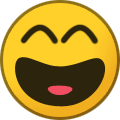 1
1
-
-
I expect nothing less from you.




-
 1
1
-
-
13 minutes ago, rtcxool said:
Good morning all,
Hope you're all well.
I want to ask for a help.
I am creating a massive orc Raid Boss for my server. I did everything server side. Tripled Orc size using Unreal ED3. Everything worked well, imported animation, linked to mesh. Imported and linked sounds to animation and so on. Tested everything and all is working fine. One small thing I couldn't find out yet is how to fix monster dmg sounds. I mean when monster hits, he have his roaring and so on but there is no dmg or missed dmg sound on monster hit. These sounds is perfectly linked through npcgrp.dat, I've checked via file edit. The monster receiving damage moaning is working fine, but making damage not. My guess, something I missed editing .ukx maybe these dmg/ miss dmg sounds must by linked to attack animations via Unreal ED?
But the main reason I'm created this topic is, it's been two weeks since I'm trying to find the way to edit animation itself. I mean when I've enlarged the monster, now Orc triple in size, all animation are perfectly fine except the attack. The monster is big and he hits above the character. I need to change his arm position when he attacking ( make him to hit lower ). I thought it's something can be done editing Orc_anim.psa as this file contain all the animations for that monster but I couldn't find a way how to open .psa to edit it. Unreal ED opens it but here I can edit only skeletal mesh with animation, speed rate and so on but not the animation itself.
Do you guys have any idea how to edit animation the way I need?
Much appreciated for any help.
I like the whole concept but you have to understand that after a certain points of height the monsters simply can't "target" properly. Now your orc is fixable logically wise all you have to do it bend his back a little bit when he try to his a target but then again you will have to make it so it hits the dwarfs if you want him to look more "realistic" sadly i don't know how to do this but like i said take for example Antharas, Valakas, Baium etc. they are huge and their targeting/attack animations are wacky.
-
5 hours ago, PsycHoQ said:
If you know your ways through interface you can "change" the slots of the right ear and the old underwear. This would be the easier way without the need of java editing to make it happen.
-
 1
1
-
-
On 7/22/2021 at 8:12 AM, KejbL said:
why share files without geodata ? i dont understand ...

Think about it this way. If you find something that looks awesome, unique and you WANT to use it but you don't have geodata for this new thing ... what options do you have?
1. Use it as "safe zone" / "town"
2. Just use and don't care about the wall hits
and
3. You WILL buy the geodata in order to use it
So yes this are the only options that you have maybe you have a 4th one to create your own geodata for the map but oh well...-
 1
1
-
-
On 7/18/2021 at 9:02 AM, darta said:
yeah i see, no ligthing also, no geodata neither and bad skies. still , it s free from a seller with huge prices, so it s admirable.
Most of deMEV maps are free the only catch is that you need to pay for geodata in order to use them properly!
-
 1
1
-
-
30 minutes ago, Ehoq said:
yeah i saw it

this video was a motive to do ours
Not gonna lie it looks cool and awesome your video that is.
-
On 6/18/2021 at 8:30 AM, darta said:
wow free? great mate ty . crazy
When you download it and you see that you still need geodata in order to use it properly (unless you make it in to a safe zone/town) then we talk but yes it looks very "lovely"!
-
 1
1
-
-
On 6/21/2021 at 1:20 PM, Ehoq said:
@HyperBlownnaah. we are okay. we are working on update L2Famicom v 2.0
now we got our lesson.
more new animations! More new sounds! more new skill effects! see ya soon
-
On 9/16/2020 at 12:47 AM, Dection said:
September 16
High Five Interface Style Essential Has not changed yet: vertical window of skills, minimap, party, pet / sumon, inventory, menu systems.
Was going to play on the RPG club, so item names and so on from there.
Especially not tested, I do not know where it works)Credits: Monokini2
https://drive.google.com/file/d/1ippml5sb0zkGC67OkGldOomEuAUy3fft/view?usp=sharing
little bugfixes, added possibility to setup custom local maps (zonename.dat <-> localmap.ini), to manual setup your map turn off "hidden" checkbox on RadarMapManual via xdat editor.
Download New Updated 0.62
Awesome adaptation. Can you make this for Interlude too? Thank you for your share and your effort. Keep up the good work!

-
On 10/22/2020 at 2:50 PM, NevesOma said:
In the Lineage 2 interlude, the Scarlet Van Halisha ( Frintezza ) works with an error, namely, the effect of the weapon is not located near the weapon, but inside the body, this is incorrect, so I decided to fix it and put it out for everyone as a small gift. Just replace and add files. If you have any suggestions or questions, you can write me.
Contacts:
Skype: Support_La2-Pro
Discord: NevesOma#3182
Site: www.l2j-mod.ruV3 ( UPDATED 26.10 ) Download: click first link or click 2nd link
Link updated for 1st Halisha transformation. Now works fine both transformations Halisha.
Thank you for the awesome fix gift!
-
On 12/31/2020 at 7:03 PM, Dection said:
Sylph client icons in PNG all the icons have been upgraded in quality, and now they are 64 * 64,
Credit: Rolo
Thank you very much!
-
16 minutes ago, icaro said:
go test

Brother you are the one that posted it not me. Don't get me wrong i am grateful for your post but i don't have the time to download and check everything and report back to the poster. Don't you think that it's only fair for you to know about it? Like i said thank you anyway for your post.

-
On 12/24/2020 at 9:35 PM, NevesOma said:
An interesting and beautiful mod for line 2 interlude.
Blue Hero aura with modified effect for Interlude chronicles. Simple installation, just replace the file.
It is important that if you are already using the already changed effects, they will be replaced with the standard ones.
For questions:
Skype: Support_La2-Pro
Discord: NevesOma#3182
Site: www.l2j-mod.ruDownload: Click
Looking awesome as always. Thank you very much for your share brother! Keep up the good work.
-
 1
1
-
-
On 12/29/2020 at 1:01 PM, icaro said:
Thank you very much for your effort. Do you know if this weapons have correct glows when enhanced??
-
On 1/3/2021 at 1:49 AM, L2 TokTil said:
Can you at least share some information about what you posted or some pictures so we can understand what it is?
-
-
Hidden Content
- Reply to this topic to see the hidden content.










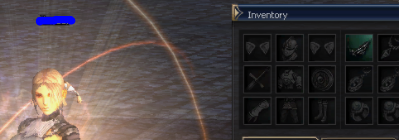






Interlude Client With 071212 Updates + Windows 10 Compatibility
in Client Development Discussion
Posted
Can someone reupload this client + the clean system? Thank you very much in advance!